Image effects (creative filters), When shooting – Canon PowerShot SX170 IS User Manual
Page 45
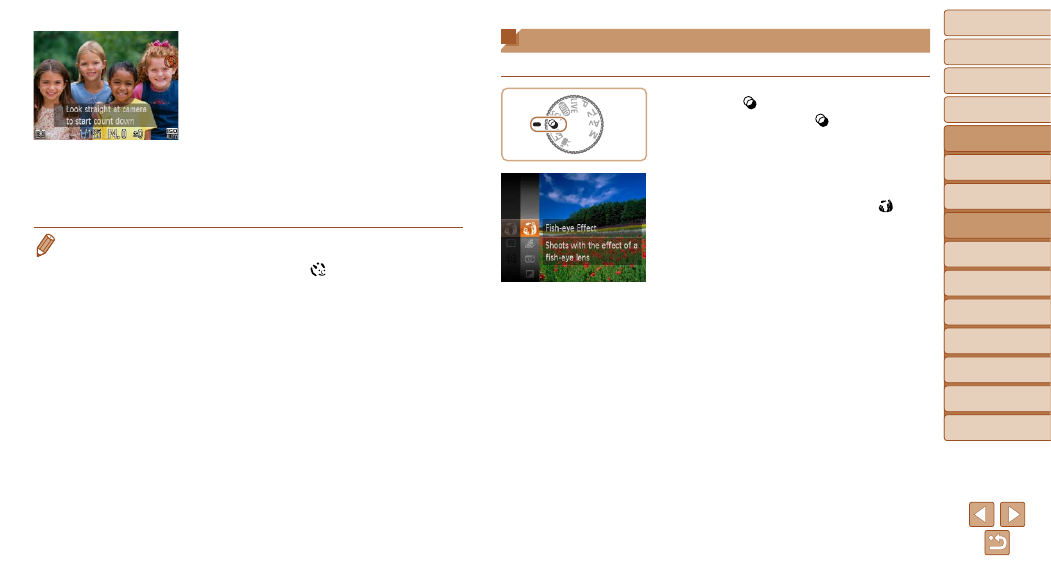
45
1
2
3
4
5
6
7
8
9
Cover
Before Use
Common Camera
Operations
Advanced Guide
Camera Basics
Auto Mode
Other Shooting
Modes
P Mode
Playback Mode
Setting Menu
Accessories
Appendix
Index
Basic Guide
Tv, Av, and M
Mode
4
Join the subjects in the
shooting area and look at the
camera.
z
z
After the camera detects a new face, the
lamp blinking and self-timer sound will
speed up. (When the flash fires, the lamp
will remain lit.) About two seconds later,
the camera will shoot.
z
z
To cancel shooting after you have
triggered the self-timer, press the
<
n> button.
•
Even if your face is not detected after you join the others in the shooting area,
the camera will shoot about 15 seconds later.
•
To change the number of shots, after choosing [
] in step 1, press the
<
l> button, choose the number of shots (either press the
buttons or turn the <
5> dial), and then press the
Detection] (
) is only available for the final shot.
Image Effects (Creative Filters)
Add a variety of effects to images when shooting.
1
Enter [
] mode.
z
z
Set the mode dial to [
].
2
Choose a shooting mode.
z
z
Press the <
m> button, choose [ ] in
the menu, and then choose a shooting
mode (
3
Shoot.
