Canon imagePROGRAF iPF8400 User Manual
Page 18
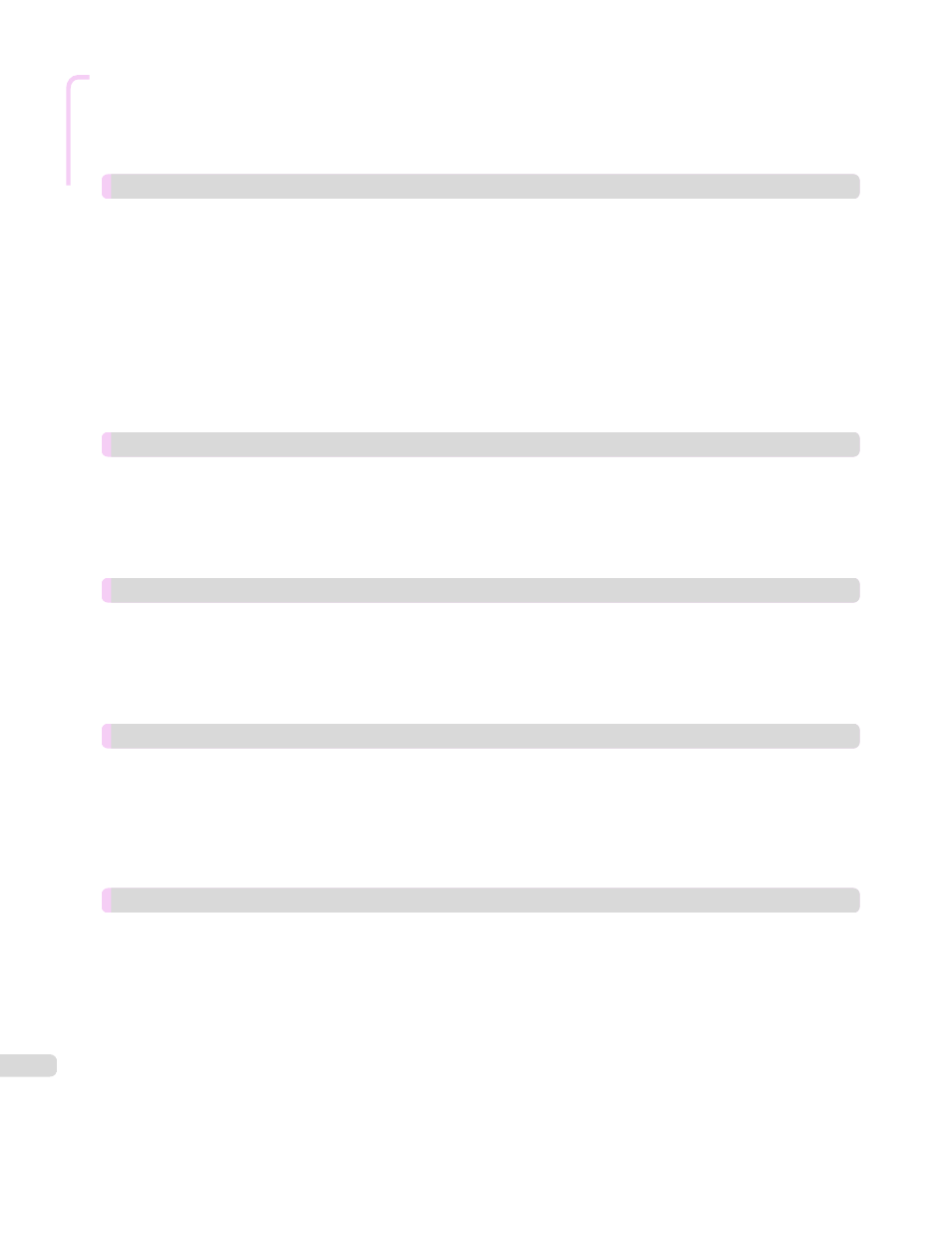
Error Message
Close Ink Tank Cover ............................................................................................................................................................ 1002
Ink tank is empty. ................................................................................................................................................................... 1003
Not much ink is left. .............................................................................................................................................................. 1003
No ink tank loaded. ................................................................................................................................................................ 1003
The following ink tanks cannot be recognized. ......................................................................................................... 1003
Messages regarding printing or adjustment
Cannot execute this command. Use other paper. .................................................................................................... 1004
Cannot calibrate. ..................................................................................................................................................................... 1004
Excessive temperature or humidity. ............................................................................................................................... 1004
Please execute common calibration. .............................................................................................................................. 1005
Please commn calibrt using above paper. ................................................................................................................... 1005
Please calibrate using above paper. ............................................................................................................................... 1005
Borderless printng not possible. Paper stretched or shrank. ............................................................................. 1005
Before borderless printing, move the blue platen switch. .................................................................................... 1005
Blue platen switch is dirty. .................................................................................................................................................. 1006
Move the blue platen switch No.xx to the right. (xx represents a number) .................................................. 1006
Cannot adjust paper feed. .................................................................................................................................................. 1006
Check printed document. ................................................................................................................................................... 1006
Cannot adjust printhead. ..................................................................................................................................................... 1007
PHeads: wrong pos. ............................................................................................................................................................... 1007
Wrong x printhead. (x is L, R, or not displayed) ........................................................................................................ 1007
x printhead error (x is L, R, or not displayed) ............................................................................................................ 1007
Cannot recognize print head x. (x is L, R, or not displayed) ................................................................................ 1008
Execute printhead cleaning. ............................................................................................................................................... 1008
Messages regarding the maintenance cartridge
Messages regarding the hard disk
GARO Wxxxx (x represents a number) ......................................................................................................................... 1012
ERROR Exxx-xxxx (x represents a letter or number) .............................................................................................. 1012
Hardware error. xxxxxxxx-xxxx (x represents a letter or number) .................................................................... 1012
Top cover is open. .................................................................................................................................................................. 1012
Prepare for parts replacement. ........................................................................................................................................ 1013
Parts replacement time has passed. .............................................................................................................................. 1013
Unknown file. ............................................................................................................................................................................ 1013
Calibration There is a problem with the multi-sensor. ............................................................................................ 1013
Multi-sensor error .................................................................................................................................................................. 1013
18
