P.83, Cop y – Canon Wireless File Transmitter WFT-E2 II A User Manual
Page 83
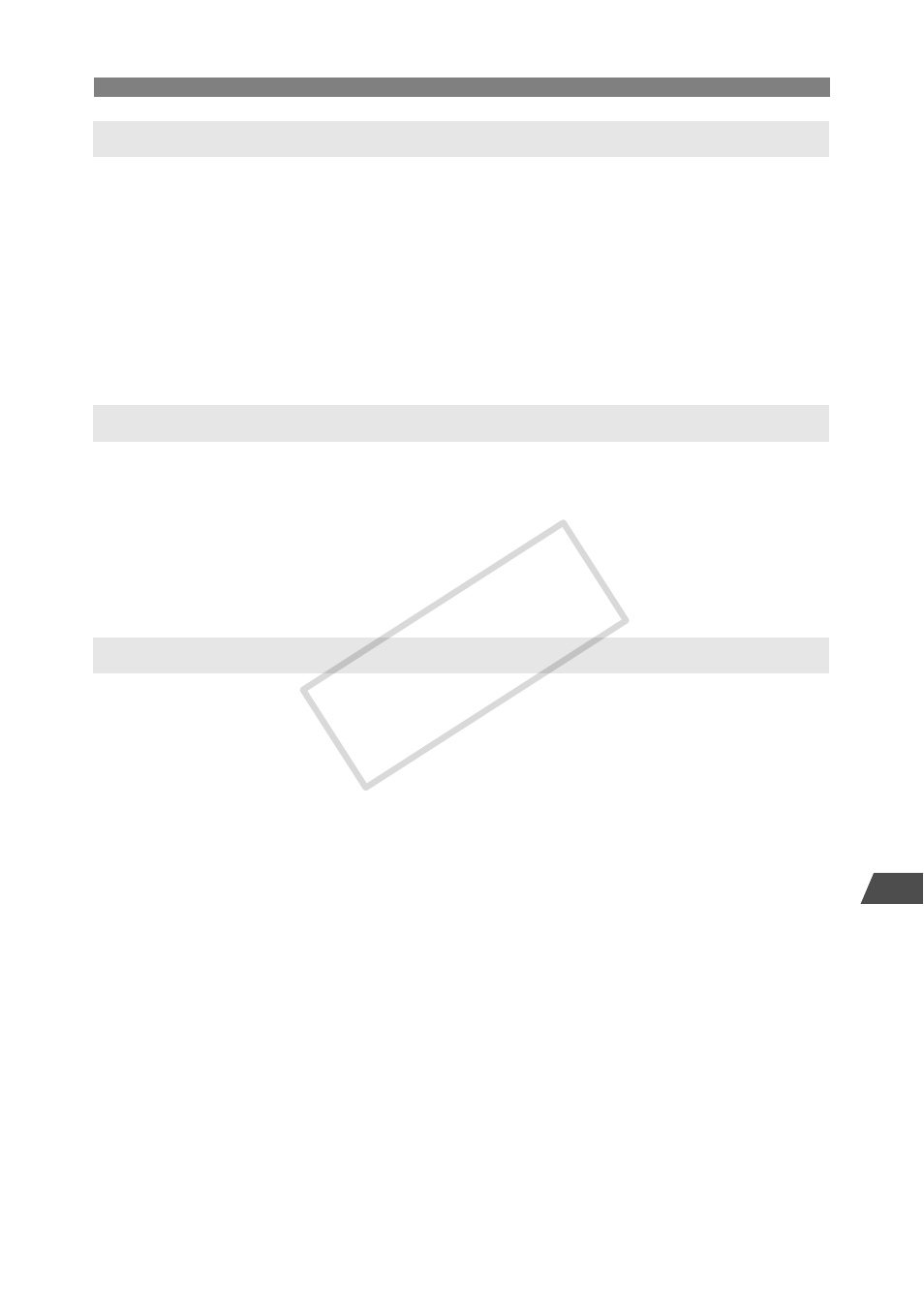
83
Responding to Error Messages
8
T
ro
ubleshooting
Are any obstacles blocking the line of sight between the transmitter and the
antenna of the wireless LAN device?
X
Move the antenna to a position clearly visible from the point of view of the transmitter.
(p.85)
The wireless LAN connection was lost, for some reason, and the connection
cannot be restored.
X
The following are possible reasons: excessive access to the wireless LAN device from
other terminals, a microwave oven in use nearby (interfering with IEEE 802.11b/g
reception), poor weather and high humidity. (p.85)
Are the transmitter and wireless LAN device configured with the same encryption
key for authentication?
X
The setting is case-sensitive, so check upper- and lower-case characters. Make sure the
correct encryption key for authentication is entered on the transmitter and wireless LAN
device. (p.17)
Note that if the authentication method is [Open system], an Error 41 (“Cannot connect to
FTP server”) is displayed.
Are the transmitter and wireless LAN device configured for the same encryption
method?
X
The transmitter supports these encryption methods: [WEP], [TKIP], and [AES]. (p.16)
If you are filtering by MAC address, did you register the transmitter’s MAC address
on the wireless LAN device?
X
Register the transmitter’s MAC address (p.50) on the wireless LAN device.
65: Wireless LAN connection lost
66: Incorrect wireless LAN encryption key
67: Incorrect wireless LAN encryption method
COP
Y
