Viewing images, Cop y – Canon Wireless File Transmitter WFT-E2 II A User Manual
Page 47
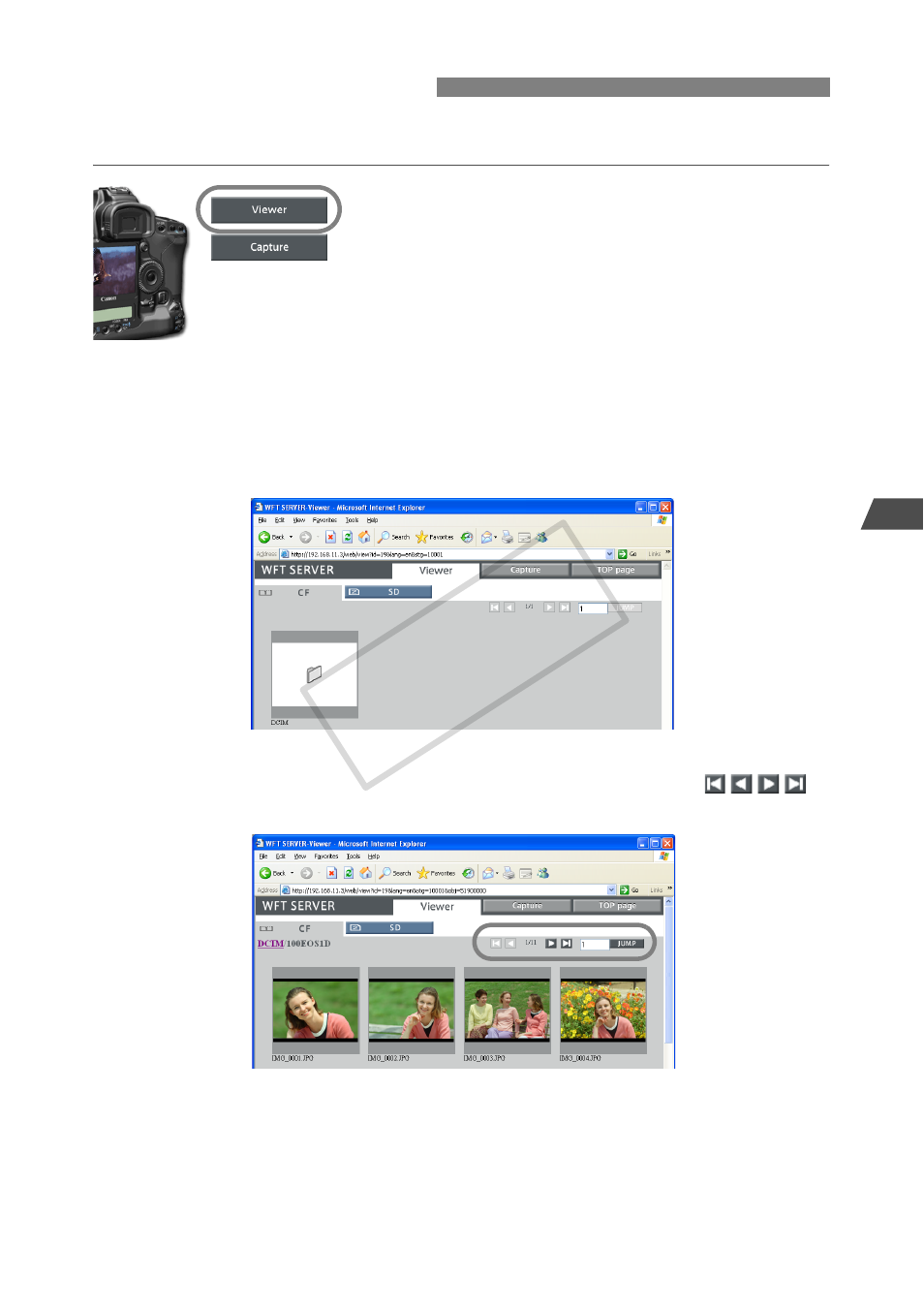
47
4
Remote C
apture
Using WFT
Server
Browse images on the camera’s memory card as follows.
1
Click [Viewer].
X
The Viewer screen is displayed.
2
Select the memory card.
If the camera is connected to external media, the
corresponding icon is also displayed.
Click the [DCIM] folder and select the folder where
images are stored.
3
Select an image.
To view another image, click the <
>
buttons or jump to other pages.
Viewing Images
COP
Y
