Canon LV-8235 UST User Manual
Page 2
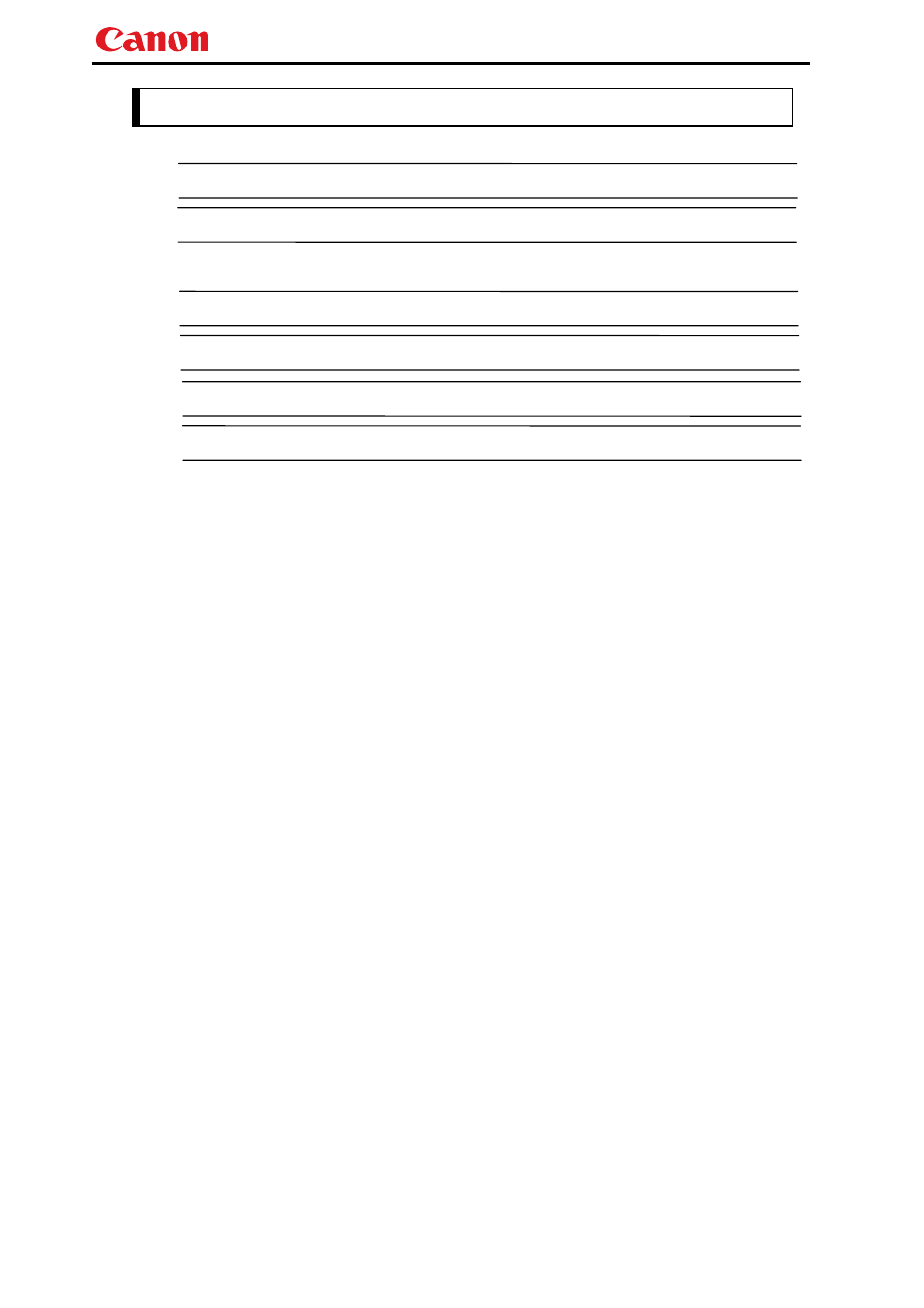
LV-8235 UST Basic Serial Command Specifications
-ii-
Table of Contents
1. Overview ............................................................................................. 1
2. Serial Interface Specifications ........................................................... 2
2.1.
Transfer Specifications ............................................................................................. 2
2.2.
Connection ............................................................................................................... 2
3. Notes for Communication .................................................................. 3
4. Functional Execution Command Table ............................................. 4
5. Status Read Command Table ............................................................ 6
6. Functional Execution Command ....................................................... 7
6.1. Format ...................................................................................................................... 7
6.2. Command
Pipelining ................................................................................................ 7
6.3. Transfer
Example ..................................................................................................... 7
6.4. Operation
Requirements .......................................................................................... 8
6.5. POWER
ON Command ............................................................................................ 9
6.6. POWER
OFF
Command
(Quick Power OFF) .......................................................... 9
6.7. POWER
OFF Command .......................................................................................... 9
6.8. HDMI
Command
....................................................................................................... 9
6.9. Computer
1 Command ............................................................................................. 9
6.10. Computer
2 Command ........................................................................................... 10
6.11. Video
Command ..................................................................................................... 10
6.12. VOLUME + Command ............................................................................................ 10
6.13. VOLUME
–
Command ............................................................................................ 10
6.14. AUDIO
MUTE
ON Command ................................................................................. 10
6.15. AUDIO
MUTE
OFF Command ............................................................................... 11
6.16. VIDEO
MUTE
ON Command ................................................................................. 11
6.17. VIDEO
MUTE
OFF Command ............................................................................... 11
6.18. Screen Normal size Command ............................................................................... 11
6.19. Screen Full size Command .................................................................................... 11
6.20. Image Standard Command ..................................................................................... 11
6.21. Image
Real
Command ........................................................................................... 12
6.22. Image
Cinema Command ...................................................................................... 12
6.23. Image1
Command .................................................................................................. 12
6.24. Image2
Command .................................................................................................. 12
6.25. Image3
Command .................................................................................................. 12
6.26. Image4
Command .................................................................................................. 12
6.27. Image
Dynamic Command ..................................................................................... 12
6.28. MENU
ON
Command ............................................................................................. 13
6.29. MENU
OFF
Command ........................................................................................... 13
6.30. DISPLAY
CLEAR Command .................................................................................. 13
6.31. BRIGHTNESS
+
Command ................................................................................... 13
6.32. BRIGHTNESS
– Command.................................................................................... 13
6.33. IMAGE
(Toggle) Command .................................................................................... 14
6.34. Direct on Setting Command ................................................................................... 14
6.35. Direct on Cancel Command ................................................................................... 14
6.36. Power
Management
Ready Command .................................................................. 14
6.37. Power
Management OFF Command ...................................................................... 14
6.38. Power Management Shut down Command ............................................................ 14
6.39. D.ZOOM
+
Command ............................................................................................ 15
6.40. D.ZOOM
–
Command ............................................................................................ 15
