Cop y – Canon VIXIA HF R400 User Manual
Page 31
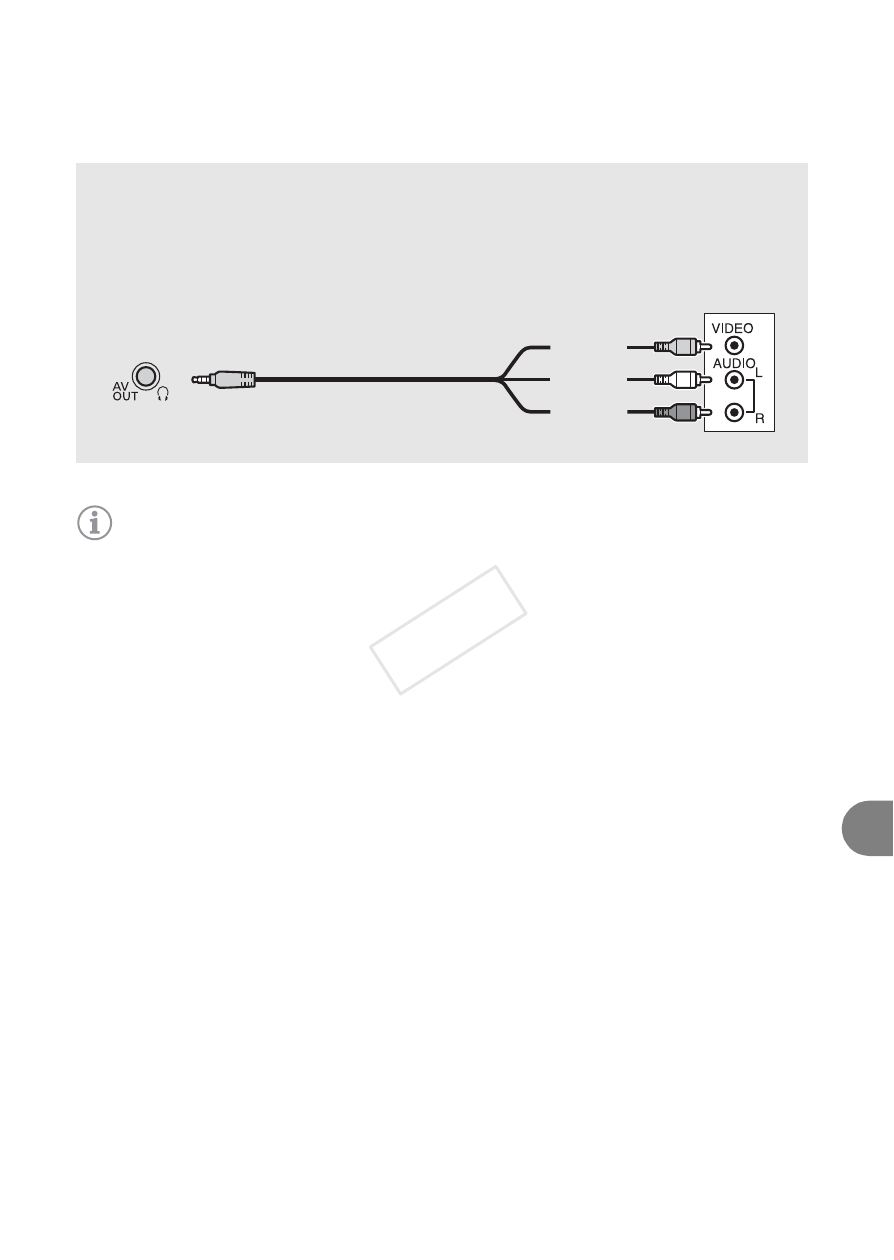
Playback on a TV Screen
31
En
Fr
Es
NOTES
•
The illustrations are for reference only. The layout of terminals on your TV
may be different.
•
We recommend powering the camcorder using the compact power
adapter.
•
Adjust the volume using the TV.
•
When you play back 16:9 movies on standard TV sets with a 4:3 aspect
ratio, the TV set will switch automatically to widescreen mode if it is
compatible with the Video ID-1 system. Otherwise, change the aspect ratio
of the TV manually.
See
[TV Type]
(
;
149) for details.
"
Composite video connection: Analog, standard-definition connection;
output only.
See
Connection Diagrams - Connection
" (
;
104) for details about
additional settings.
Red
White
Yellow
STV-250N Stereo Video Cable
(optional)
COP
Y
This manual is related to the following products:
