System fan assembly, Removing the system fan assembly – Acer Altos R910 User Manual
Page 57
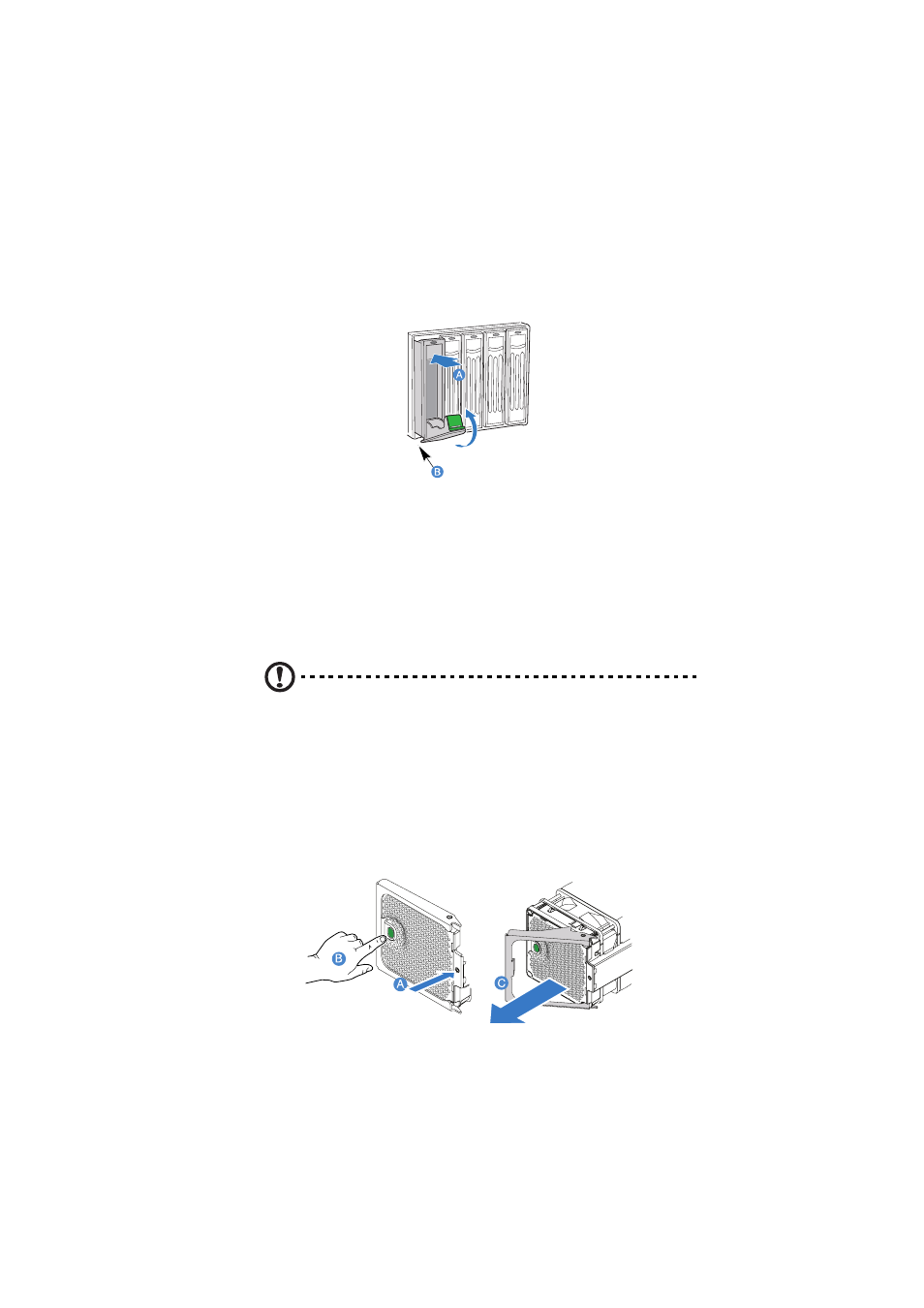
47
7
Use the lever to push the HDD carrier until it docks into place (A),
then close the HDD carrier lever (B).
System fan assembly
The system has two cooling fan assemblies — two fan modules each —
located on the front panel. Each assembly has an amber LED to
indicate a failed fan condition. If the amber LED is on, the fan assembly
needs to be replaced. The LED remains off during normal operation.
Removing the system fan assembly
Caution: System fan assembly hot-swap operations should be
performed only if a failure occurs in the system fan assembly.
1
Observe the ESD precautions described on page 33.
2
Locate the fan assembly you are replacing. If a fan in the assembly
has failed the amber LED will be lit (A).
3
Press the green button on the front of the fan assembly to release
the handle (B).
4
Use the handle to pull the fan from the system (C).
- ICONIA (110 pages)
- ICONIA (66 pages)
- easyStore H340 (148 pages)
- AT350 F2 (20 pages)
- AT350 F2 (37 pages)
- ASPIRE 5625 (326 pages)
- Aspire 4820TG (1 page)
- 5330 (152 pages)
- Aspire ASE360 (164 pages)
- Altos G610 (156 pages)
- Aspire T100 (30 pages)
- 6000 (103 pages)
- 7800 Series (96 pages)
- AT350 (23 pages)
- Aspire X3812 (26 pages)
- 3200 (96 pages)
- 7315 (200 pages)
- 7600 series (116 pages)
- 500L (91 pages)
- Altos G701 (124 pages)
- Altos MU.R230E.001 (146 pages)
- Altos G320 Series (132 pages)
- Aspire T600 (22 pages)
- Aspire T330 (21 pages)
- Altos R710 (214 pages)
- Altos R910 Series (192 pages)
- Altos G520 series (186 pages)
- ASM 7 (32 pages)
- Altos G710 (198 pages)
- Altos G5450 Series (150 pages)
- 4730Z (198 pages)
- Aspire X1440 (32 pages)
- Altos 1100 Series (114 pages)
- Altos G300 (108 pages)
- Altos G510 series (134 pages)
- 3610 (93 pages)
- Altos G700 (14 pages)
- Altos G700 (122 pages)
- AN1600 (17 pages)
- Altos G540 Series (146 pages)
- AZ5700-U2102 Desktop BTS 2010 (3 pages)
- Altos R700 (130 pages)
- Aspire R3600 (36 pages)
- Aspire R3600 (30 pages)
