Acer Altos R910 User Manual
Page 179
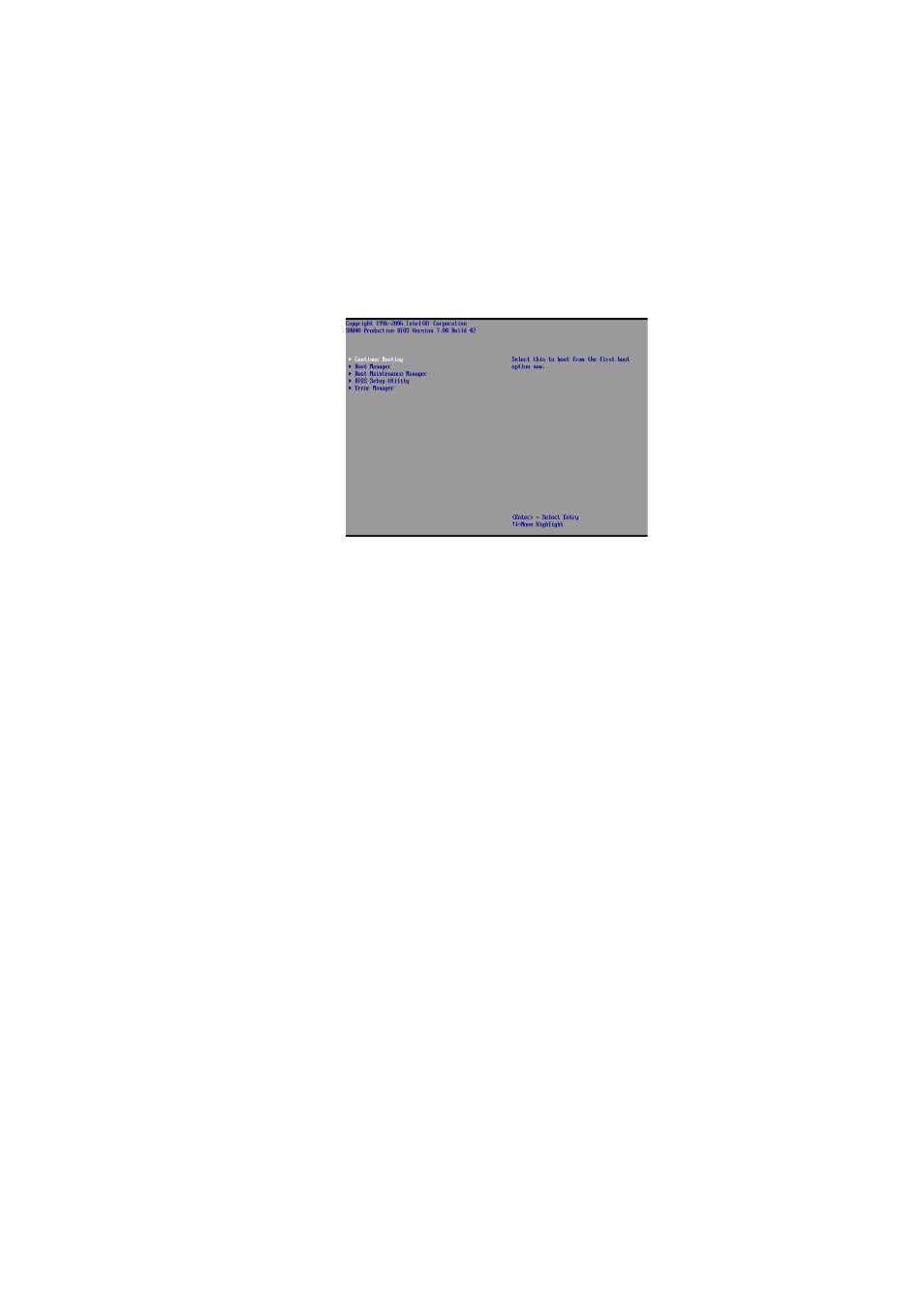
169
a
During system bootup, enter the System Options Menu. See
“System options menu” on page 90.
b
Use the up and down arrow keys to select BIOS Setup Utility,
then press Enter. The BIOS main menu displays on the
monitor.
2
Use the up and down arrow keys to select the Memory menu,
then press Enter. The Memory menu appears.
3
Use the up and down arrow keys to select Configure Memory
RAS and Performance, then press Enter. The Configure Memory
RAS and Performance menu appears.
4
Set the Desired Memory Configuration to either Max
Performance or Maximum Compatibility.
5
Select View Configuration Details.
•
Make sure Configuration Possible indicates Yes. If the
option indicates No, you may need to install more memory to
meet the requirements of the selected configuration.
•
Make sure that Sparing indicates Yes.
6
Return to the Memory menu option and set the Sparing
Threshold value from 1 through 15.
7
Select View and Configure Memory Board X option (where X is
the memory board that is being configured).
Make sure that Board Status indicates Healthy.
8
Set the Reserve Rank for Spare to Enabled.
9
Press F10 to save changes and exit.
10 Press Y to confirm. The server reboots to activate the changes.
