Dimm module population order – Acer Altos R910 User Manual
Page 169
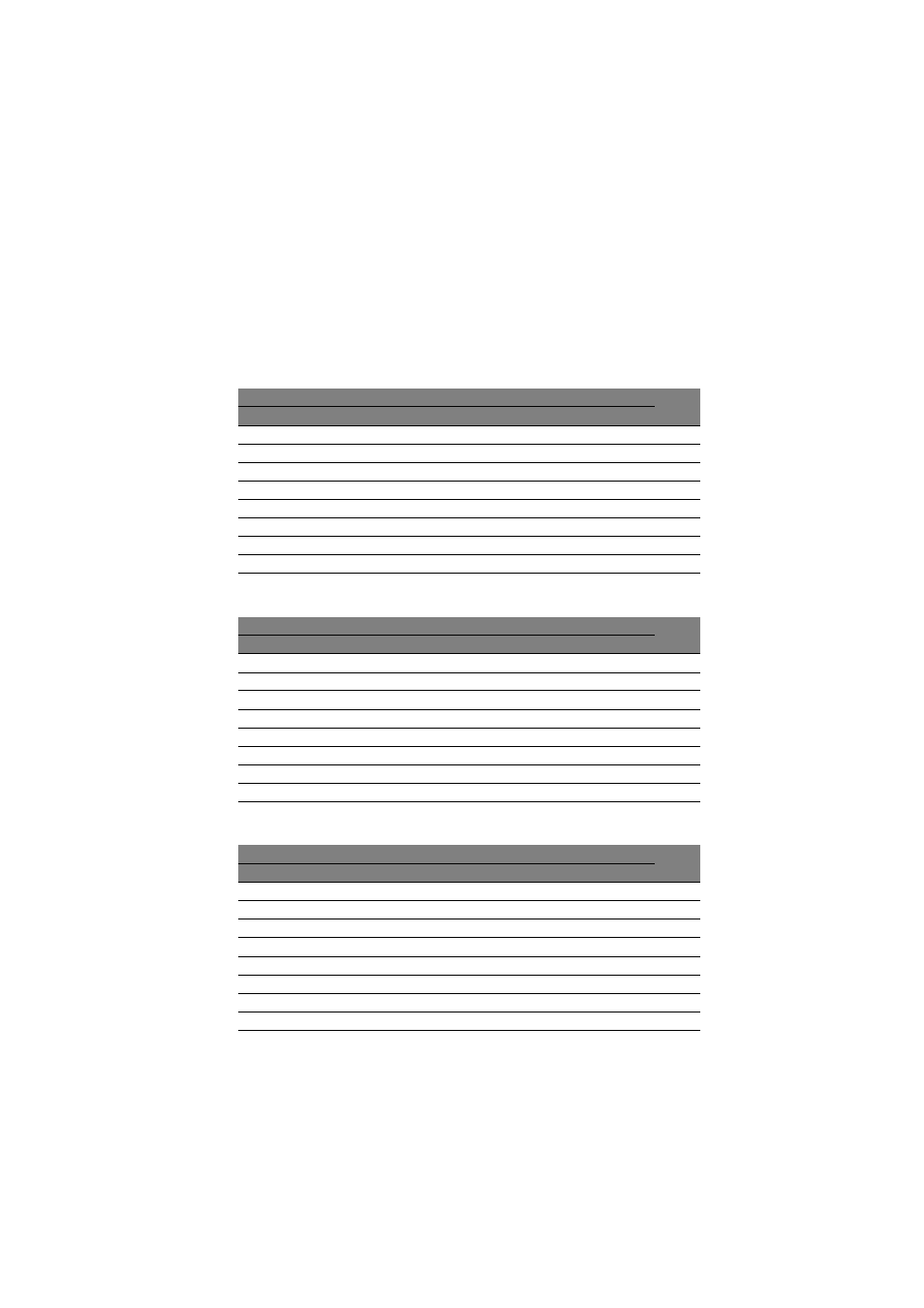
159
DIMM module population order
The tables below list the suggested DDR2 DIMM module population
for normal configuration.
Population with one memory board
Population with two memory boards
Population with four memory boards
Memory board A
Memory board B
Memory board C
Memory board D
Total
Memory
1A/1B
2A/2B
1A/1B
2A/2B
1A/1B
2A/2B
1A/1B
2A/2B
2 x 512 MB
1 GB
2 x 512 MB 2 x 512 MB
2 GB
2 x 1 GB
2 GB
2 x 1 GB
2 x 1 GB
4 GB
2 x 2 GB
4 GB
2 x 2 GB
2 x 2 GB
8 GB
2 x 4 GB
8 GB
2 x 4 GB
2 x 4 GB
16 GB
Memory board A
Memory board B
Memory board C
Memory board D
Total
Memory
1A/1B
2A/2B
1A/1B
2A/2B
1A/1B
2A/2B
1A/1B
2A/2B
2 x 512 MB
2 x 512 MB
2 GB
2 x 512 MB 2 x 512 MB 2 x 512 MB 2 x 512 MB
4 GB
2 x 1 GB
2 x 1 GB
4 GB
2 x 1 GB
2 x 1 GB
2 x 1 GB
2 x 1 GB
8 GB
2 x 2 GB
2 x 2 GB
8 GB
2 x 2 GB
2 x 2 GB
2 x 2 GB
2 x 2 GB
16 GB
2 x 4 GB
2 x 4 GB
16 GB
2 x 4 GB
2 x 4 GB
2 x 4 GB
2 x 4 GB
32 GB
Memory board A
Memory board B
Memory board C
Memory board D
Total
Memory
1A/1B
2A/2B
1A/1B
2A/2B
1A/1B
2A/2B
1A/1B
2A/2B
2 x 512 MB
2 x 512 MB
2 x 512 MB
2 x 512 MB
4 GB
2 x 512 MB 2 x 512 MB 2 x 512 MB 2 x 512 MB 2 x 512 MB 2 x 512 MB 2 x 512 MB 2 x 512 MB 8 GB
2 x 1 GB
2 x 1 GB
2 x 1 GB
2 x 1 GB
8 GB
2 x 1 GB
2 x 1 GB
2 x 1 GB
2 x 1 GB
2 x 1 GB
2 x 1 GB
2 x 1 GB
2 x 1 GB
16 GB
2 x 2 GB
2 x 2 GB
2 x 2 GB
2 x 2 GB
16 GB
2 x 2 GB
2 x 2 GB
2 x 2 GB
2 x 2 GB
2 x 2 GB
2 x 2 GB
2 x 2 GB
2 x 2 GB
32 GB
2 x 4 GB
2 x 4 GB
2 x 4 GB
2 x 4 GB
32 GB
2 x 4 GB
2 x 4 GB
2 x 4 GB
2 x 4 GB
2 x 4 GB
2 x 4 GB
2 x 4 GB
2 x 4GB
64 GB
