De b, Fg f g, Menu map – Canon imagePROGRAF iPF825 User Manual
Page 44: Maintenance system setup, Interface setup
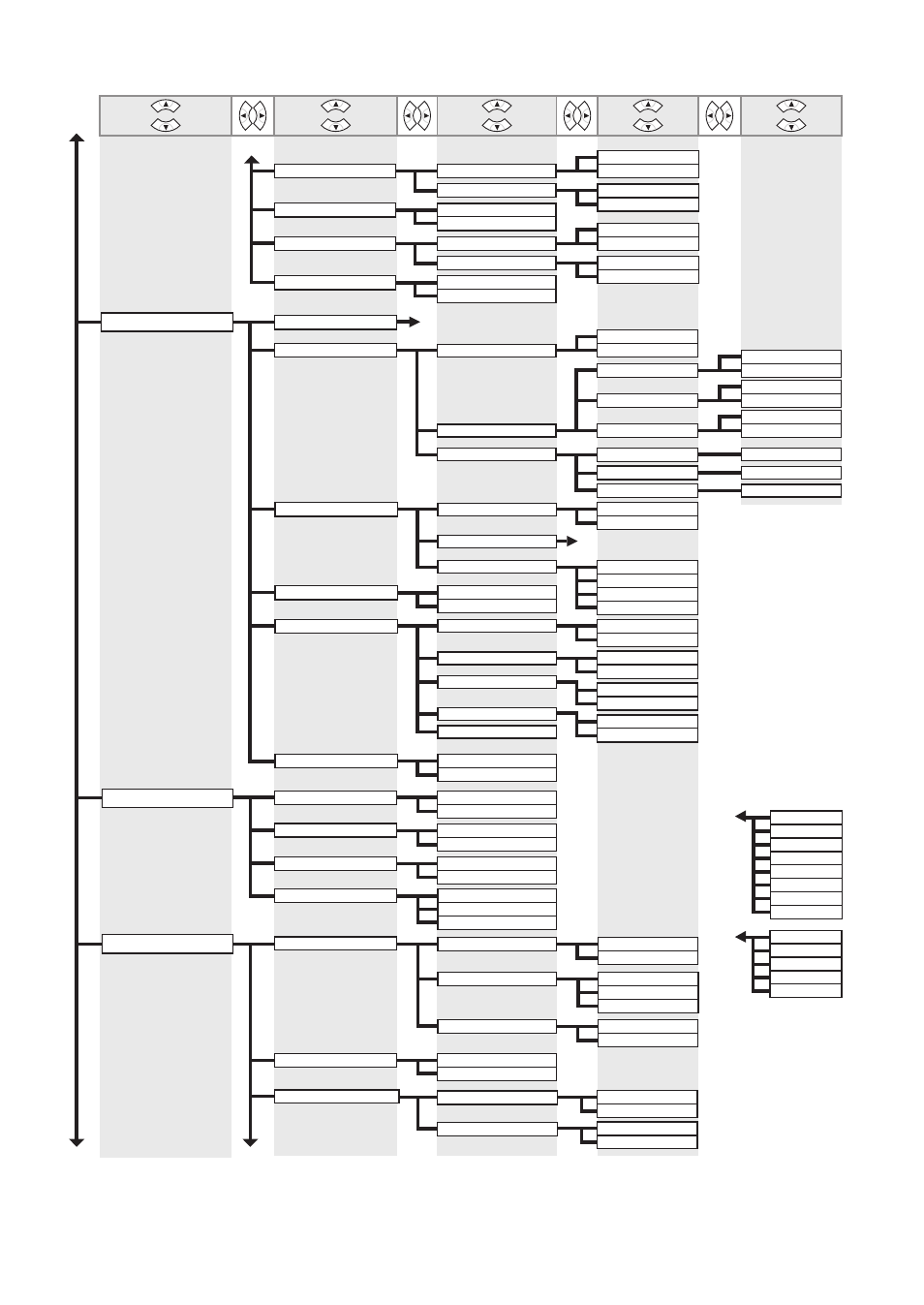
Menu Map
44
*3:
*4:
*6:
*7:
Available only if Feed Priority is Print Length.
Available only if IP Mode is Automatic.
Available only if NetWare is On.
Available only if Auto Detect is Off.
*10:
*13:
*15:
Not displayed if IP Mode is Automatic.
Available only on the iPF825.
Viewing and configuration is possible for administra-
tors, and only viewing for other users.
0.0.0.0~255.255.255.255
0.0.0.0~255.255.255.255
0.0.0.0~255.255.255.255
On
Off
On
Off
On
Off
Off
Pause
Warning
None
Subnet Mask
IP Address
Default G/W
DHCP
BOOTP
RARP
Protocol
IP Mode
IP Setting
Automatic
Manual
TCP/IP
100 Base-TX
10 Base-T
NPrinter
Ethernet SNAP
Ethernet 802.3
Ethernet 802.2
Ethernet 2
On
Off
Half Duplex
Full Duplex
Not Use
Use
NDSPServer
BinderyPServer
RPrinter
On
No
Yes
Off
Auto Detect
Comm.Mode
Spanning Tree
Frame Type
Ethernet Type
MAC Address
Print Service
NetWare
On
Off
Auto Detect
AppleTalk
NetWare
Return Defaults
Ethernet Driver
Maintenance
System Setup
Warning
Keep Paper Size
Off
On
Repl. maint cart
Replace P.head
Repl. S. Cleaner
Interface Setup
Move Printer
No
Level 1
Level 2
Level 3
Yes
No
Yes
No
Yes
Buzzer
Detect Mismatch
Off
On
Skip Take-Up Err
30 sec.
10 sec.
5 min.
2 min.
1 min.
60 min.
30 min.
10 min.
EOP Timer
d
e
b
F
G
F
G
Standard Adj.
Advanced Adj.
Auto Band Adj.
Manual Band Adj
Adjust Length
No
Yes
No
Yes
A:High
B:Standard/Draft
No
Yes
No
Yes
Head Inc. Adj.
No
Yes
No
Yes
c
Paper Size Basis
ISO A3+
13”x19”(Super B)
ISO B1
28”x40”(ANSI F)
Sht Selection 1
Sht Selection 2
On
*4
*10
*6
*6
*7
*7
*3
*15
*15
*15
*15
*15
*15
*
*
*
*
*
*
*
*
*
*
*
*
*
*
*
*
*
*
*
*
