Menu map – Canon imagePROGRAF iPF825 User Manual
Page 43
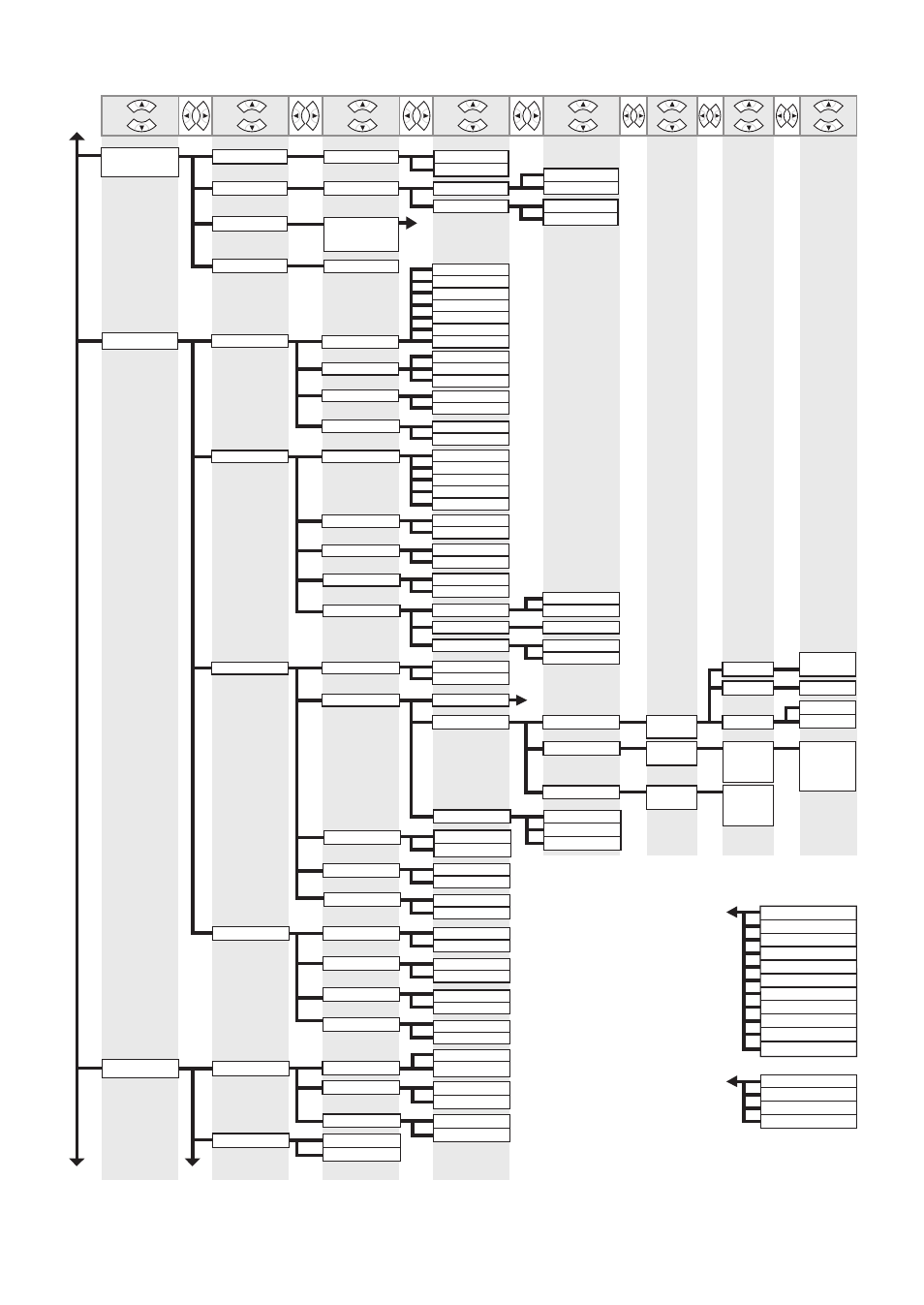
Menu Map
43
*9:
*12:
*13:
Available after you have used Advanced Adj. in Auto Head Adj. once.
Available only on the iPF815.
Available only on the iPF825.
Document Name
User Name
Page Count
Job Status
Print Start Time
Print End Time
Print Time
Print Size
Media Type
Interface
Ink Consumed
On
Off
Job Log
Choose from
information about the
latest three print jobs.
Adjust Printer
Standard Adj.
Advanced Adj.
Auto Print
Auto Head Adj.
No
Yes
No
Yes
No
Yes
Manual Head Adj
b
a
HDDSpace
HDD Information
Delete
Preempt Jobs
Print Job
Job
Management
Job List
Mailbox List
Delete
Stored Job
No
Yes
Job List
Print Job List
D
300dpi
600dpi
Input Resolution
On
Off
Print (Economy)
Quality Manager
Color Mode
GL2 Settings
Print Quality
Fast
Standard
High
Color (CAD) 1
Color (CAD) 2
Color (CAD) 3
Color (CAD) 4
Color (CAD) 5
Monochrome
Paper Manager
Paper Source
Automatic
Roll Paper
Roll 1 (Upper)
Line & Pen Manager
Enable merge
Pen Setup
Select Palette
Margin
3mm(Standard)
5mm
Conserve Paper
Off
On
Off
On
Auto Rotate
Off
On
Off
On
Off
On
Nesting
Use Nesting
Nesting WaitTime
xx min.
Cut Lines
E
Define Palette
Palette A
(Choose a
pen number.)
Width
Color
Line Attributes
0
㨪255
No Setting
Circle Setting
(Indicates the
Width value.)
Palette B
(Choose a
pen number.)
(Indicates
Width, Color,
and Line
Attributes.)
(Specify the
values of
Width, Color,
and Line
Attributes.)
Factory
(Choose a
pen number.)
(Indicates
Width, Color,
and Line
Attributes.)
Color (CAD) 6
All Palette
Palette A
Palette B
Reset Palette
Smoothing
Software
Smooth
ThickenFineLines
AdjustFaintLines
On-the-Fly
PageSizeProcess1
PageSizeProcess2
ProcessingOption
Warning
Off
On
Off
On
Off
On
Off
On
Off
On
Off
On
Software
Palette A
Palette B
Factory
D
E
c
Roll 2 (Lower)
Cut Sheet
*
*
*
*
*
*
*
*
*
*
*
*
*
*
*
*
*
*
*
*
*9
*12
*13
*13
