Canon imagePROGRAF iPF825 User Manual
Page 19
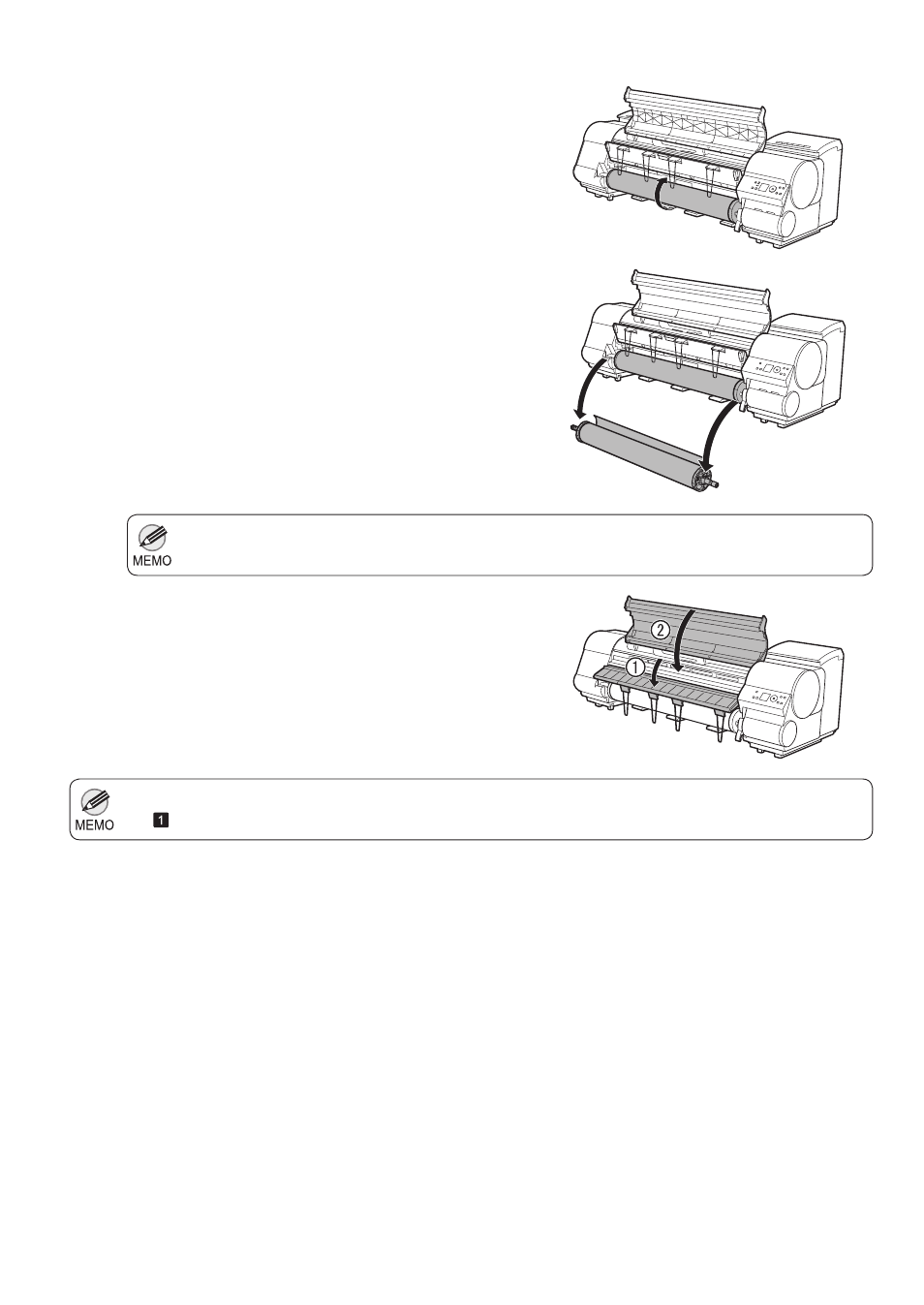
19
Removing the Roll from the Printer
See the following procedure for instructions on removing the Roll Holder from the roll.
•
(→"Removing the Roll Holder from Rolls," User Manual)
To load new paper in the printer at this point, see the following procedure.
•
(→
, Loading Rolls in the Printer)
5
6
7
Using both hands, rotate the Roll Holder in the direction
of the arrow to rewind the roll.
Remove the Roll Holder from the Roll Holder Slot .
Lower the Ejection Guide and close the Top Cover .
This manual is related to the following products:
