Canon PowerShot ELPH 115 IS User Manual
Page 7
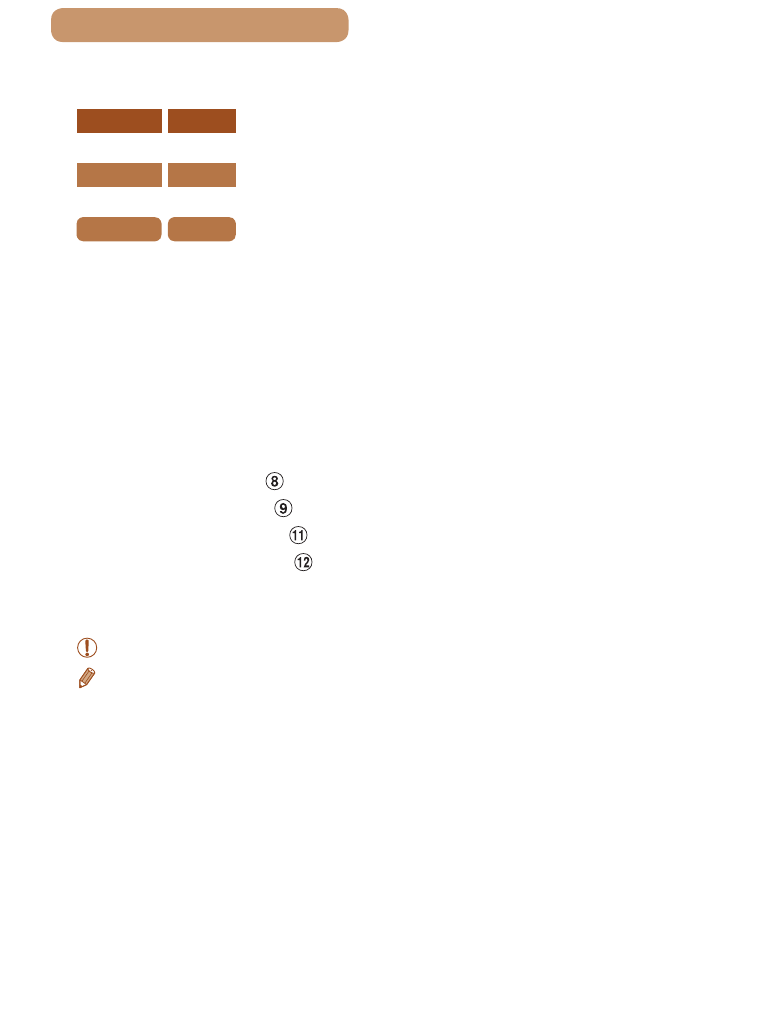
7
ç
Contents
•
The following icons are used to indicate functions that differ
depending on the camera model:
ELPH 130 IS
IXUS 140
: Functions and precautions for the PowerShot
ELPH 130 IS/IXUS 140 only
ELPH 120 IS
IXUS 135
: Functions and precautions for the PowerShot
ELPH 120 IS/IXUS 135 only
ELPH 115 IS
IXUS 132
: Functions and precautions for the PowerShot
ELPH 115 IS/IXUS 132 only
•
This guide uses PowerShot ELPH 130 IS/IXUS 140 illustrations
and screenshots for all explanations.
•
In this guide, icons are used to represent the corresponding
camera buttons and switches on which they appear or which
they resemble.
•
The following camera buttons and controls are represented by
icons.
<
o> Up button on back
<
q> Left button on back
<
r> Right button on back
<
p> Down button on back
•
Shooting modes and on-screen icons and text are indicated in
brackets.
•
: Important information you should know
•
: Notes and tips for expert camera use
•
=xx
: Pages with related information (in this example, “xx”
represents a page number)
