List of test shooting window functions, P.98, P.98) – Canon EOS 60DA User Manual
Page 99: Cop y
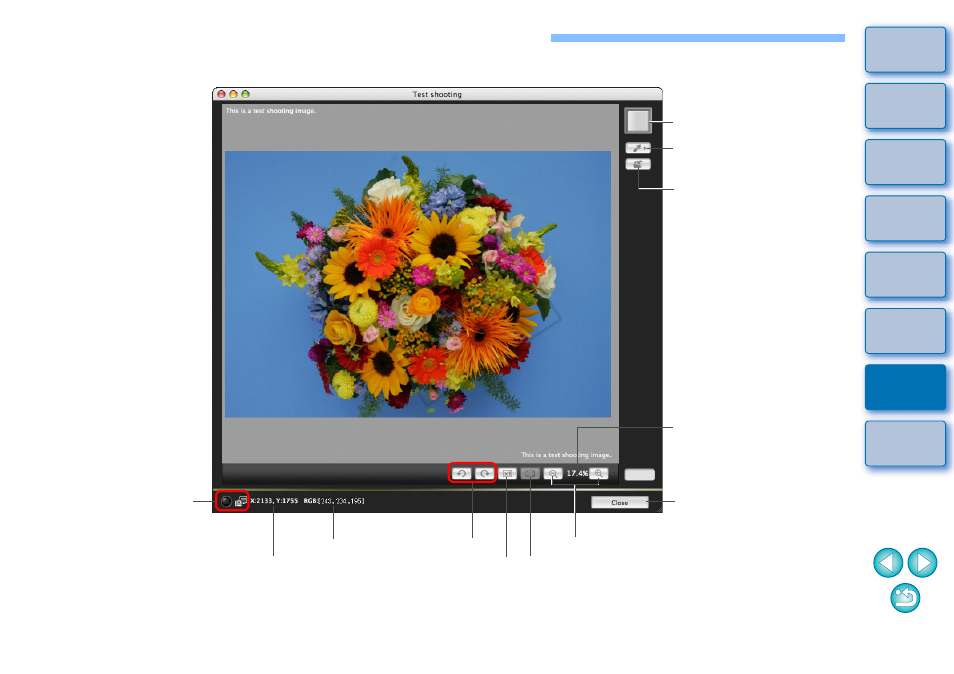
98
List of Test Shooting Window Functions
Test shooting button
Displays the [Click white
balance] window
Saves the test shot image
Enlargement ratio of the
image
Closes the window
Enlargement/reduction of the image
Fit-to-window view
100% (actual pixel size) view
Rotates the image
Displays the capture window
Coordinates
RGB values
COP
Y
This manual is related to the following products:
