Fixing the plug to the camera, Using, see, P.84 – Canon EOS 60DA User Manual
Page 85: Cop y
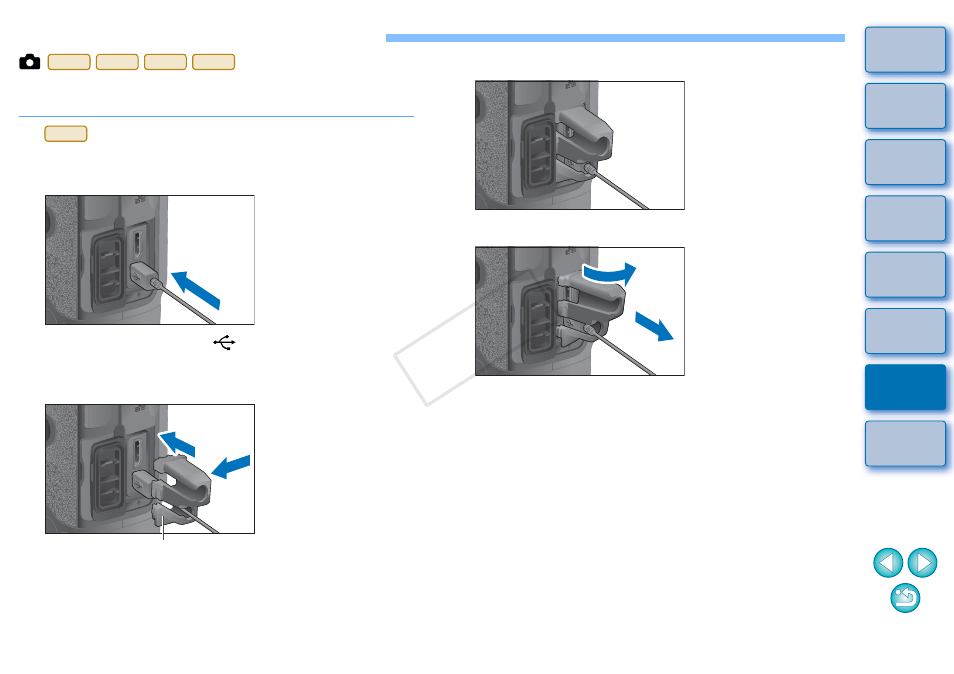
84
Fixing the Plug to the Camera
Fasten the plug to the camera with the cable protector to prevent it from
detaching during remote shooting.
1
Open the cover, and connect the small plug of the
cable to the camera’s terminal.
Check the direction of the <
> mark on the plug and push it
in.
2
Attach the cable protector in the order (1), (2).
1D X
1D Mk IV 1Ds Mk III 1D Mk III
1D X
Cable protector
(1)
(2)
Cable protector attached.
3
Remove the cable protector in the order (1), (2).
(1)
(2)
COP
Y
This manual is related to the following products:
