Cop y – Canon PowerShot A4000 IS User Manual
Page 49
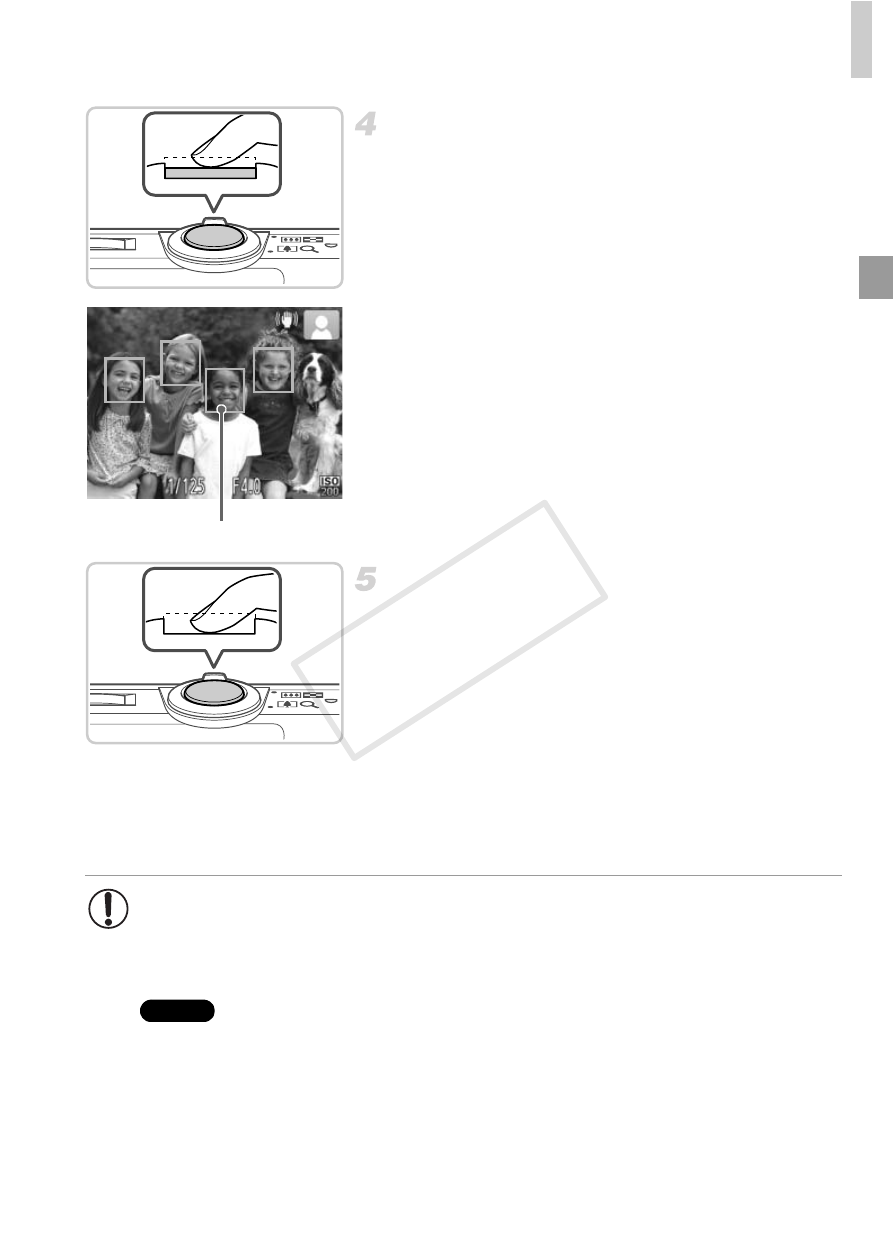
Shooting in Smart Auto Mode
49
Focus.
z
Press the shutter button halfway. The camera
beeps twice after focusing, and AF frames
are displayed to indicate image areas in
focus.
z
Several AF frames are displayed when
multiple areas are in focus.
Shoot.
z
Press the shutter button all the way down.
X
As the camera shoots, a shutter sound is
played, and in low-light conditions, the flash
fires automatically.
X
Your shot remains displayed on the screen
for about two seconds.
z
Even while the shot is displayed, you can
take another shot by pressing the shutter
button again.
AF Frames
•
To restore camera sound if you have accidentally deactivated it (by
holding the
p button down while turning the camera on), press the
n button and choose [Mute] on the 3 tab, and then press the
qr buttons to choose [Off].
•
To activate the screen when the camera is on but the screen is blank,
press the
p button.
A1300
COP
Y
