Cop y – Canon PowerShot A4000 IS User Manual
Page 141
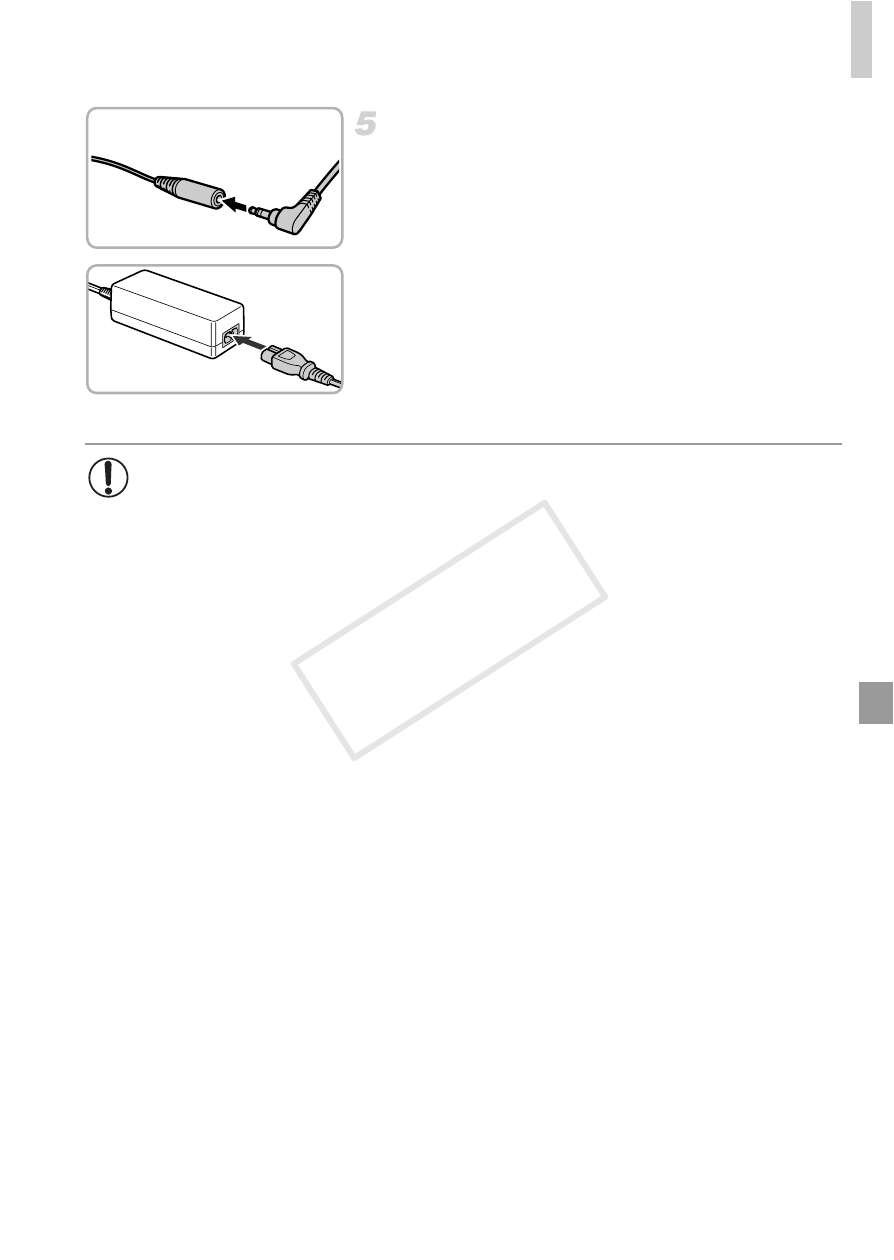
Using Optional Accessories
141
Connect the power cord.
z
Insert the adapter plug into the end of the
coupler cable.
z
Insert one end of the power cord into the
compact power adapter, and then plug the
other end into a power outlet.
z
Turn the camera on and use it as desired.
z
When finished, turn the camera off and
unplug the power cord from the outlet.
•
Do not disconnect the adapter or unplug the power cord while the
camera is still on. This may erase your shots or damage the camera.
•
Do not attach the adapter or adapter cord to other objects. Doing so
could result in malfunction or damage to the product.
COP
Y
This manual is related to the following products:
