Sub lcd, Greeting – Audiovox PM-8920 User Manual
Page 45
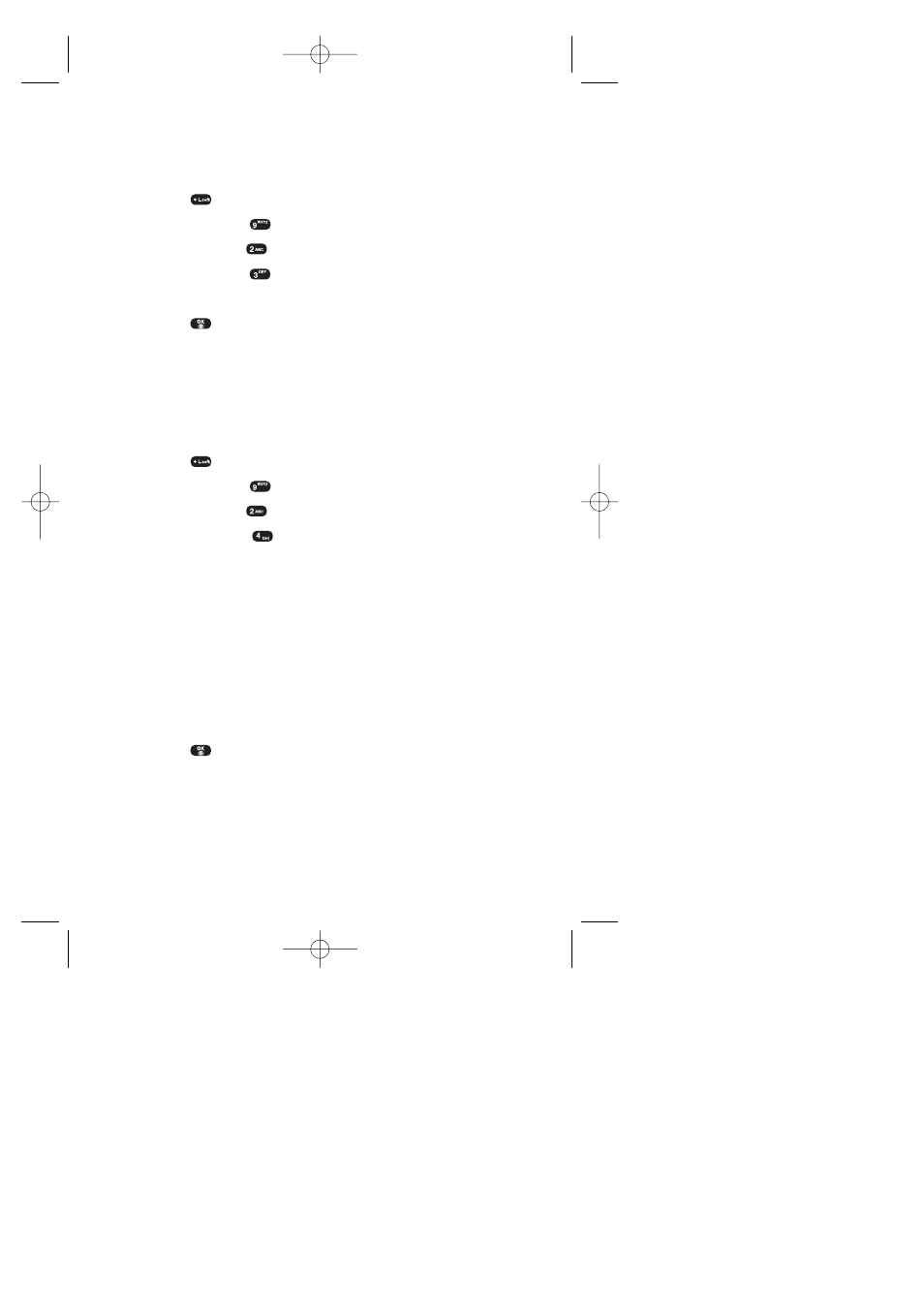
Sub LCD
This feature enables you to select a time mode for the Sub LCD
(external display) to display in standby mode.
1.
Press
(Menu) to access the main menu.
2.
Select Settings (
).
3.
Select Display (
).
4.
Select Sub LCD (
).
5.
Select Digital Clock or Analog Clock with the Navigation key.
6.
Press
(OK) to save.
Greeting
Your customized text greeting can be up to 16 characters long and
appears on your phone's display screen during standby mode, or
you may choose to display the greeting clock instead.
To display or change your custom greeting:
1.
Press
(Menu) to access the main menu.
2.
Select Settings (
).
3.
Select Display (
).
4.
Select Greeting (
),
5.
Select Setting, Font, Bg (Background), or Message with the
Navigation key.
Ⅲ
Setting: Off or On
Ⅲ
Font: White, Blue, Dark blue, Magenta, Gray, Black.
Ⅲ
Bg (Background): Transparent, White, Blue, Yellow, Gray,
Black.
Ⅲ
Message: Enter message. (Default-Sprint PCS)
6.
Enter your custom greeting using the Alpha Editor. (See
“Entering Text”on page 23.)
7.
Press
(Save) to save your greeting.
Section 2B: Controlling Your Phone’s Settings
36
Curitel-SPRINT040527 2004.6.1 2:22 PM Page 36
