Audiovox PM-8920 User Manual
Page 134
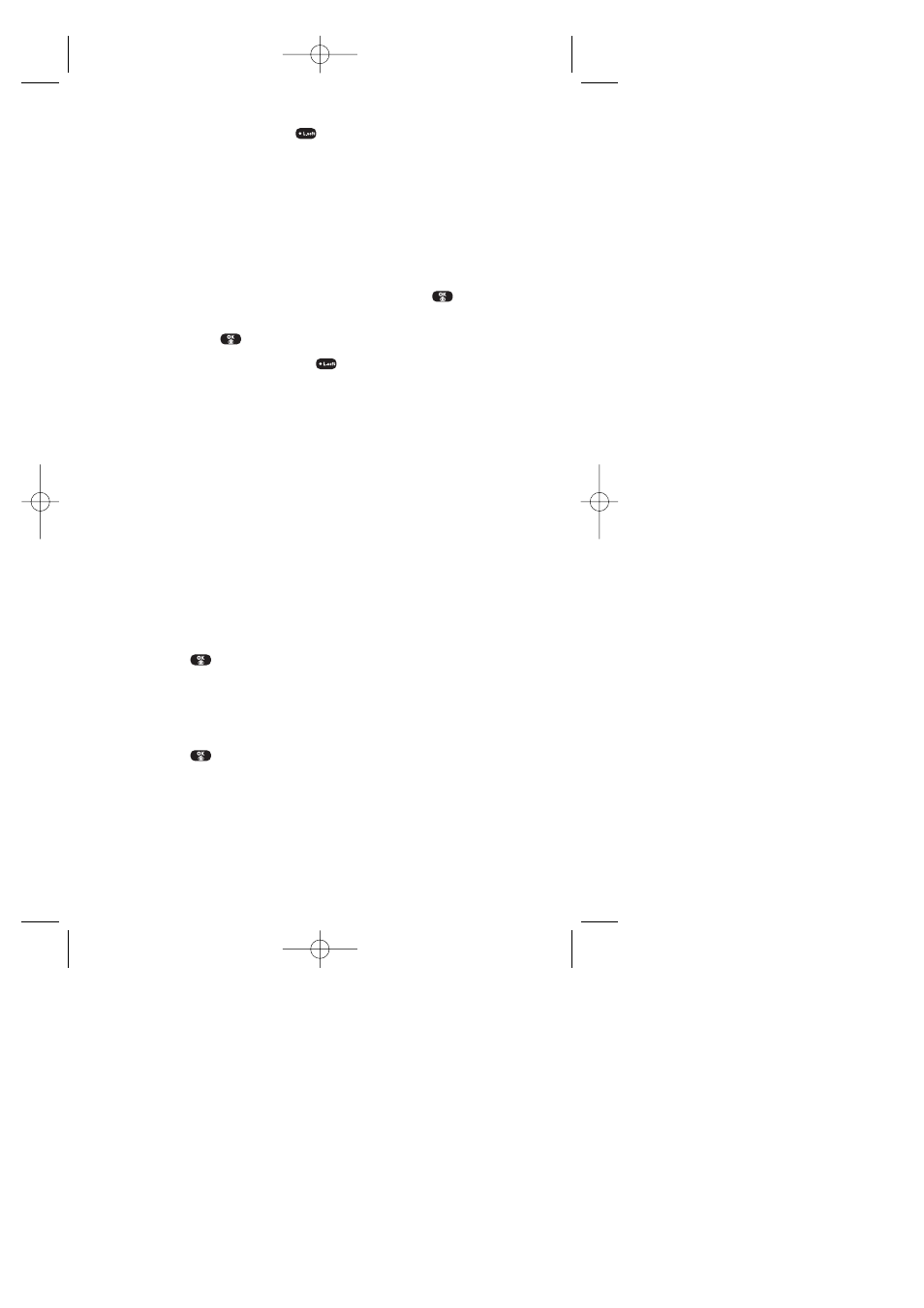
Section 3B: Sprint PCS Vision
125
After viewing a message, press
(Options) for the following options:
Call
ᮣ
To call a phone number in the text message or call back number,
select Call.
Forward
1.
To forward the text message, select Forward.
2.
Input the phone number or email address of the person to
whom you are sending the message, then press
.
3.
Input any text message to go along with the forwarded message,
then press
.
4.
To send the message, press
(Send).
Edit
ᮣ
To edit a message, select Edit.
Send
ᮣ
To send a message, select Send.
Lock
ᮣ
To lock or unlock the text message, select Lock.
Compose New
ᮣ
To compose a new message, select Compose New.
Erase
1.
To delete the selected text messages, select Erase. (The
confirmation "Erase?" will appear.)
2.
Press
to erase the selected messages.
Erase All
1.
To delete all text messages, select Erase All. (The confirmation
"Erase All?" will appear.)
2.
Press
to erase the messages.
Curitel-SPRINT040527 2004.6.1 2:23 PM Page 125
- VOX 8610 (54 pages)
- PC100 (12 pages)
- PPC-6600 (167 pages)
- CDM-4000 XL (79 pages)
- MVX-475 (26 pages)
- SBC Series (14 pages)
- Prestige PR-140 (20 pages)
- CDM8600 (74 pages)
- MVX501 (24 pages)
- MVX507 (29 pages)
- CDM-8910US (69 pages)
- CDM-8900 (69 pages)
- CDM-8900 (137 pages)
- CTX5000 (18 pages)
- CDM 8500 (74 pages)
- CDM 8500 (76 pages)
- CDM 4500 (42 pages)
- CDM 8410 (77 pages)
- CDM 8410 (78 pages)
- CDM-8615 (66 pages)
- CDM-8615 (131 pages)
- PPC6600 (195 pages)
- PR-130 (19 pages)
- CDM-9100 (107 pages)
- MVX-550 (22 pages)
- CDM-9150X (107 pages)
- PC200 (12 pages)
- MVX-500 (18 pages)
- SP85 (12 pages)
- CDM-89100C (68 pages)
- CDMA2000 (67 pages)
- CDM9500 (145 pages)
- CDM3300 (60 pages)
- CDM-9500 (145 pages)
- PPC 4100 (156 pages)
- BC-20 (10 pages)
- TRAN-410A (13 pages)
- MVX-430 (20 pages)
- CTX-4200 (18 pages)
- VI600 (154 pages)
- CDM-8930 (85 pages)
- MVX-850 (24 pages)
- CDM120 (41 pages)
- 8910 (70 pages)
