Using the on-screen display (osd) – Canon LE-5W User Manual
Page 75
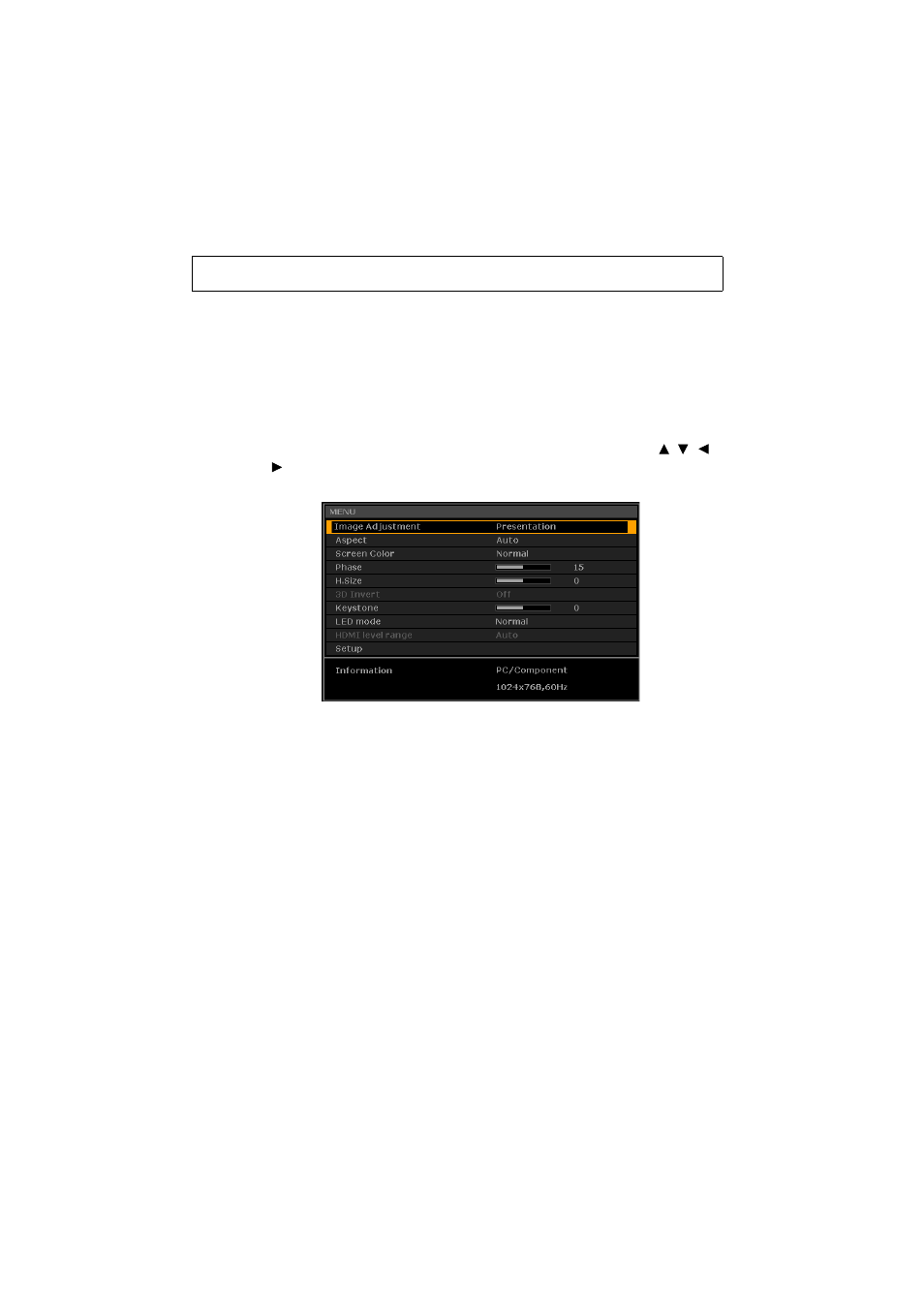
75
Menu function settings
From the On-Screen Display menu (OSD) you can adjust the image quality and color
settings for the projected image.
Menu operations
1.
To open the OSD, project an input signal or file, and then press the MENU
button on the remote control.
If an input signal or file is not being projected, the OSD is not displayed even if
you press the MENU button.
2.
When the OSD is displayed, you can make various settings using the /
/
/
and OK buttons.
3.
To close the OSD, press the MENU or BACK button.
Using the On-Screen Display (OSD)
