Playing videos, Projecting documents, Playing videos projecting documents – Canon LE-5W User Manual
Page 51
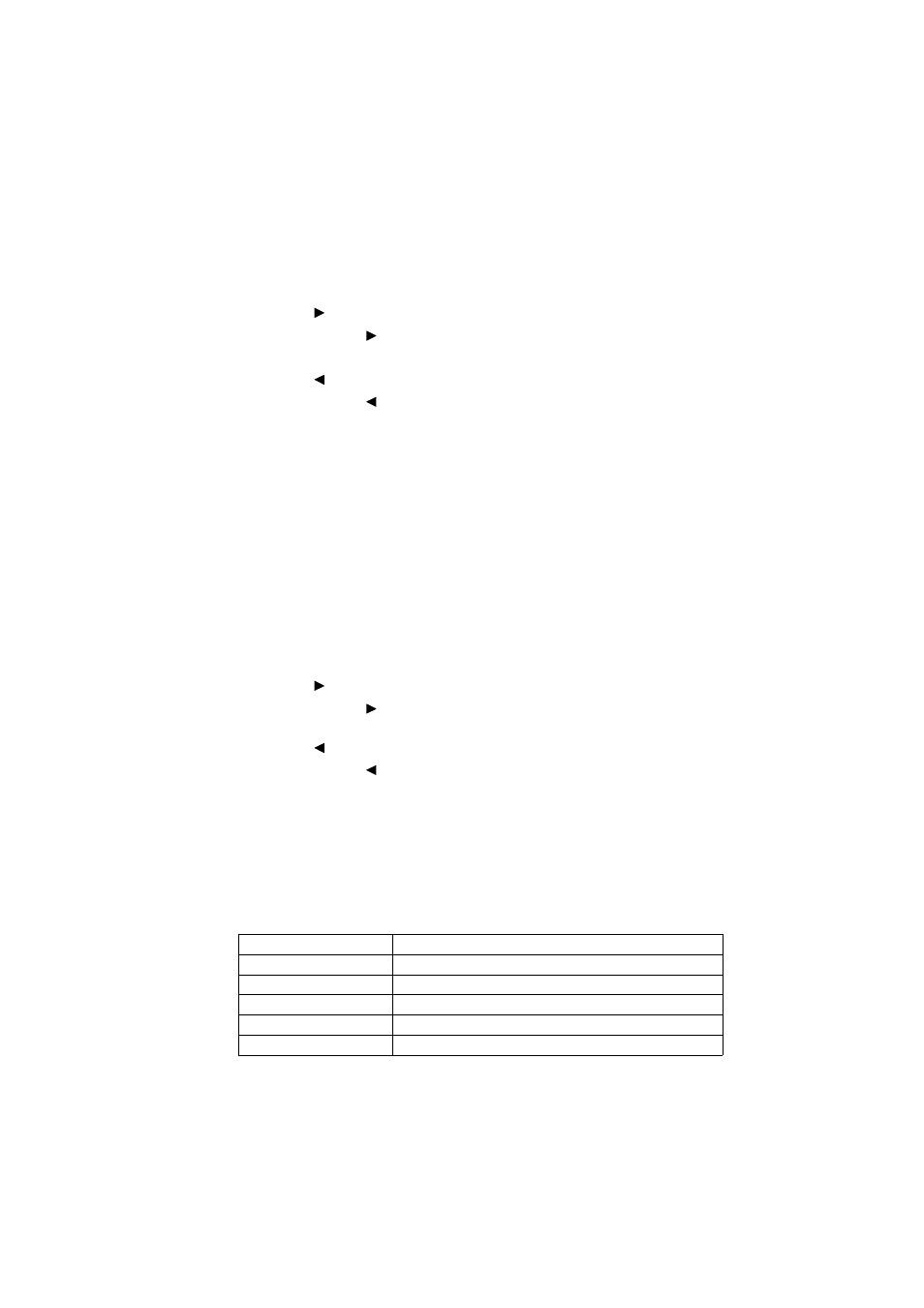
51
Menu function settings
Operations while playing music
The selected music will be played.
• Press the button to play the next music file.
• Press and hold the button for 2 seconds to fast forward.
Press the OK button to stop fast forwarding.
• Press the
button to play the previous music file.
• Press and hold the
button for 2 seconds to rewind.
Press the OK button to stop rewinding.
• Press
the
OK button to play or pause.
• Press
the
BACK button to return to the file list/thumbnail view.
Playing videos
The following file formats are supported.
File extension: AVI, MKV, TS, DAT, VOB, MPG, MPEG, MOV, MP4
* The projector may not be able to play all supported video files.
If the peak bit rate of a video file is higher than 10 MBps, lag may occur during video
playback.
Operations while playing videos
The selected video is played.
• Press the button to play the next video file.
• Press and hold the button for 2 seconds to fast forward.
Press the OK button to stop fast forwarding.
• Press the
button to play the previous video file.
• Press and hold the
button for 2 seconds to rewind.
Press the OK button to stop rewinding.
• Press
the
OK button to play or pause.
• Press
the
BACK button to return to the file list/thumbnail view.
Projecting documents
The projector comes with a document viewer function that allows you to project
Microsoft Office files, Adobe PDF files, and text files. The following file types and
formats are supported.
Type
Format
1.0 to 1.4 (pdf)
Microsoft PowerPoint
97/2000/XP/2003/2007/2010 (ppt, pptx)
Microsoft Excel
95/97/2000/XP/2003/2007/2010 (xls, xlsx)
Microsoft Word
95/97/2000/XP/2003/2007/2010 (doc, docx)
Text
Text data (txt)
