Remote control – Canon LE-5W User Manual
Page 21
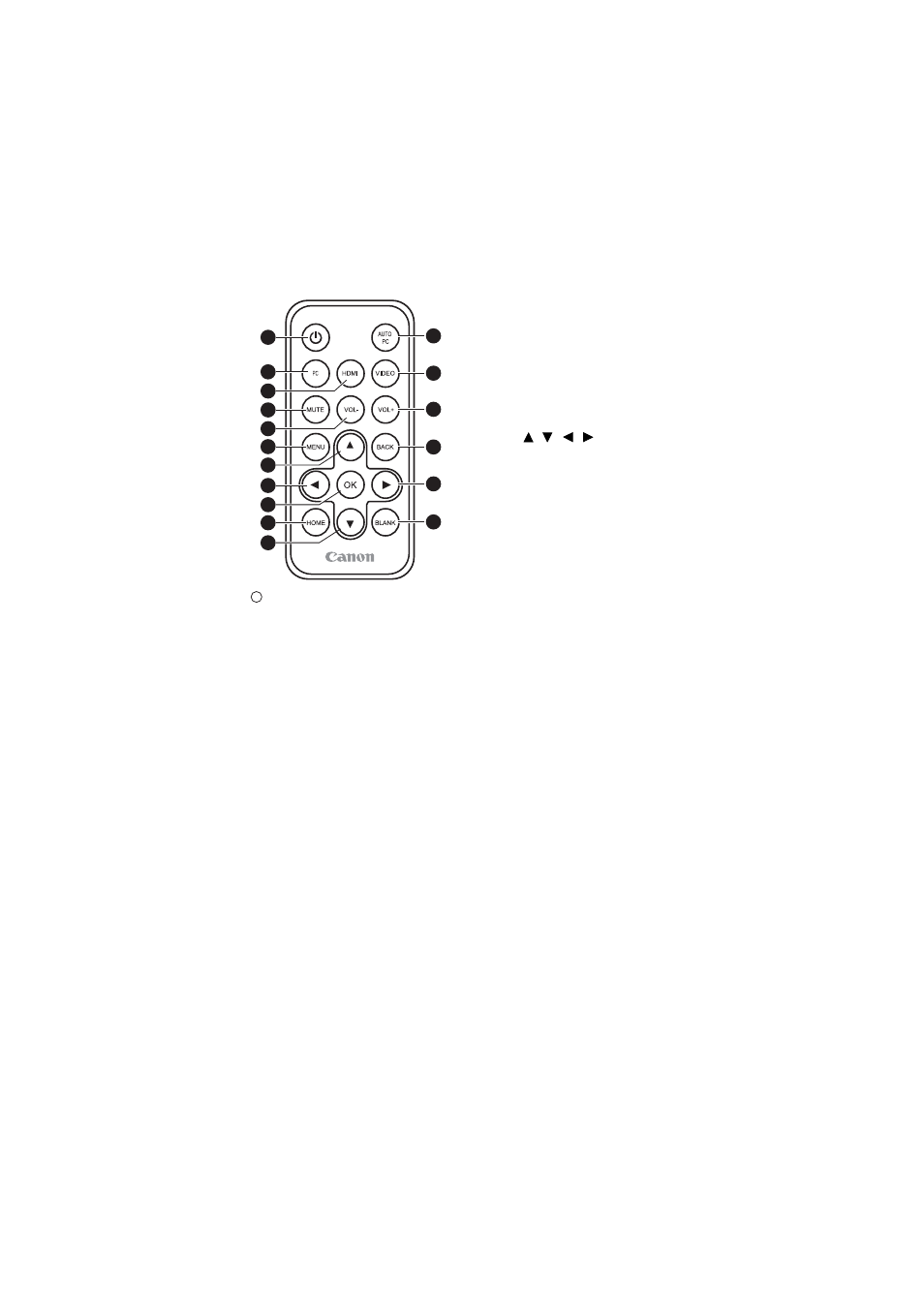
21
Introduction
Remote control
1.
POWER button
Turns the projector on or off. (
)
2.
AUTO PC button
Automatically adjusts the projector to
the optimum status depending on the
computer signal when an analog PC
signal is being input. (
Press and hold for 3 seconds to
enable or disable the key lock. (
)
3.
PC button
Switches to PC/Component input.
(
)
4.
HDMI button
Switches to HDMI input. (
5.
VIDEO button
Switches to Video input. (
)
6.
MUTE button
Temporarily mutes the audio. (
)
7.
VOL- button
Reduces the volume. (
8.
VOL+ button
Increases the volume. (
9.
MENU button
Displays the On-Screen Display
(OSD) menu. (
)
10 ~ 13 /
/
/
Directional buttons ( Up, Down,
Left, Right )
Allows you to perform operations in
menus, document viewer, etc.
14. BACK button
Returns to the upper level of the
OSD.
Closes the pop-up setting menu of
the OSD.
15. OK button
Confirms the selected menu item.
Allows you to perform operations in
document viewer, etc.
16. HOME button
Displays the home screen.
(
)
17. BLANK button
Temporarily hides the image. (
)
1
3
4
7
6
9
16
15
10
11
14
13
17
12
2
5
8
I
I
