Cop y – Canon LEGRIA HF G30 User Manual
Page 154
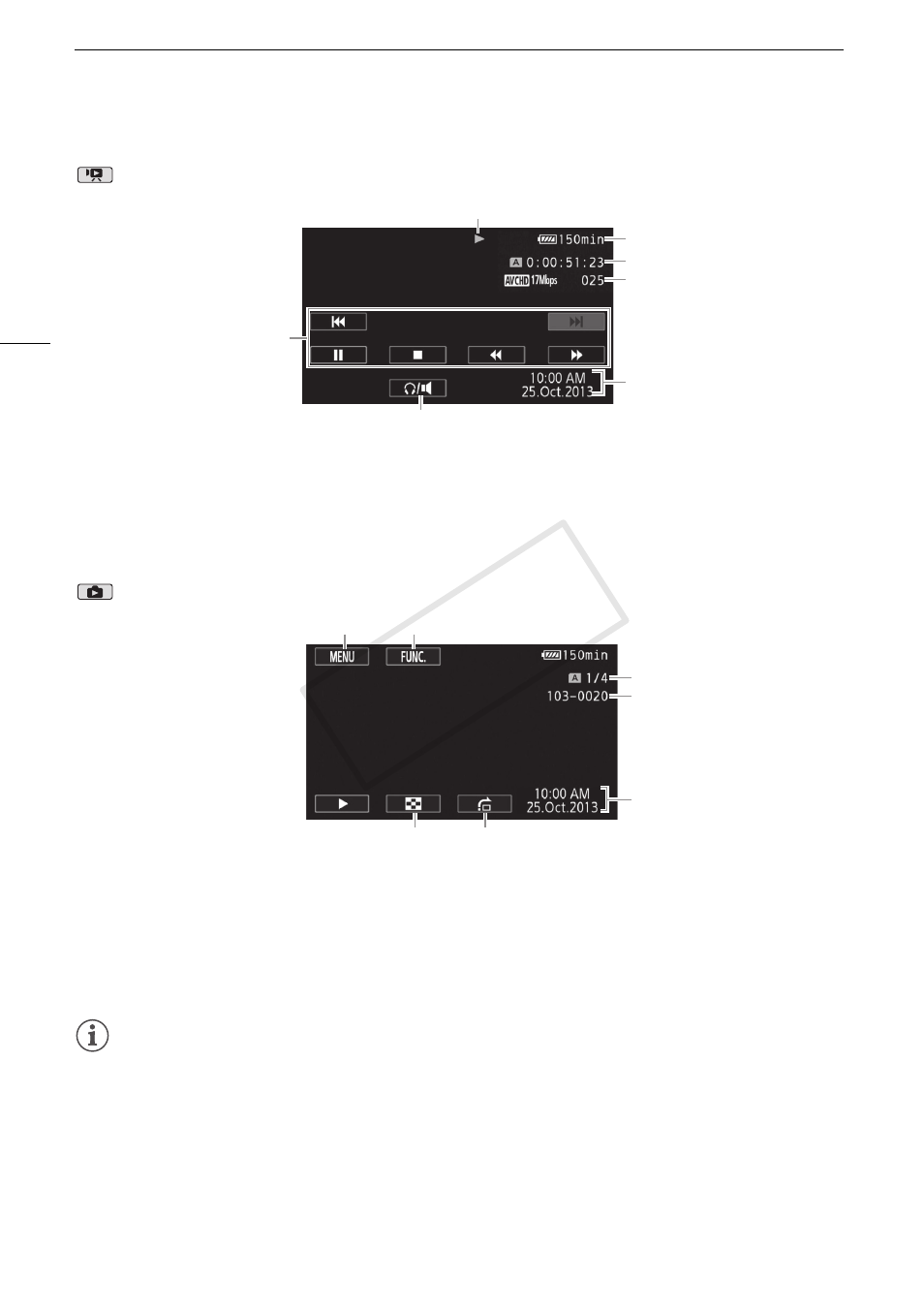
Appendix: Onscreen Icons and Displays
154
NOTES
• You can press D to turn off most icons and displays.
Playing Movies (during playback)
Viewing Photos
9
47
49
14
8
48
50
47 Playback control buttons (A 96)
48 Scene number
49 Data code (A 89, 145)
50 Volume controls (A 96)
51
52
53
49
1
54
55
51 Control button [MENU]: Open the setup
52 Current photo / Total number of photos
53 File number (A 147)
54 Control button [f]: Return to the
photo index screen (A 105)
55 Control button [h]: Photo jump
(A 105)
COP
Y
See also other documents in the category Canon Camcorders:
- XHA1S (155 pages)
- GL2 (163 pages)
- FS11 (110 pages)
- XH A1 (159 pages)
- V (42 pages)
- EF-M (72 pages)
- AF514XL-S (121 pages)
- 50 (162 pages)
- DC 310 (87 pages)
- 512XL (45 pages)
- E800 (79 pages)
- 2691B001 (19 pages)
- DC 310 (93 pages)
- Digital Video Camcorder FS20 (50 pages)
- QL19 (40 pages)
- AF-7 (9 pages)
- AT 1 (127 pages)
- C30 (18 pages)
- HF M300 (201 pages)
- Elura 10 (152 pages)
- E 600 (96 pages)
- XF100 (2 pages)
- EOS 1D X (19 pages)
- XF100 (2 pages)
- EOS C500 (38 pages)
- XF100 (37 pages)
- EOS C300 (196 pages)
- EOS C300 (44 pages)
- XF100 (2 pages)
- XF100 (2 pages)
- EOS C300 (186 pages)
- XF100 (2 pages)
- EOS C300 (194 pages)
- XF100 (37 pages)
- EOS C300 (186 pages)
- XF100 (2 pages)
- XF100 (2 pages)
- WITE32 (29 pages)
- 5000QD (64 pages)
- Elura 100 (12 pages)
- Elura 100 (132 pages)
- DIGITAL VIDEO CAMCORDER MD160 (94 pages)
- A35 (63 pages)
- T 90 (218 pages)
- Elura 2 MC (147 pages)
