Small size paper is jammed inside the printer – Canon PIXMA iX6850 User Manual
Page 311
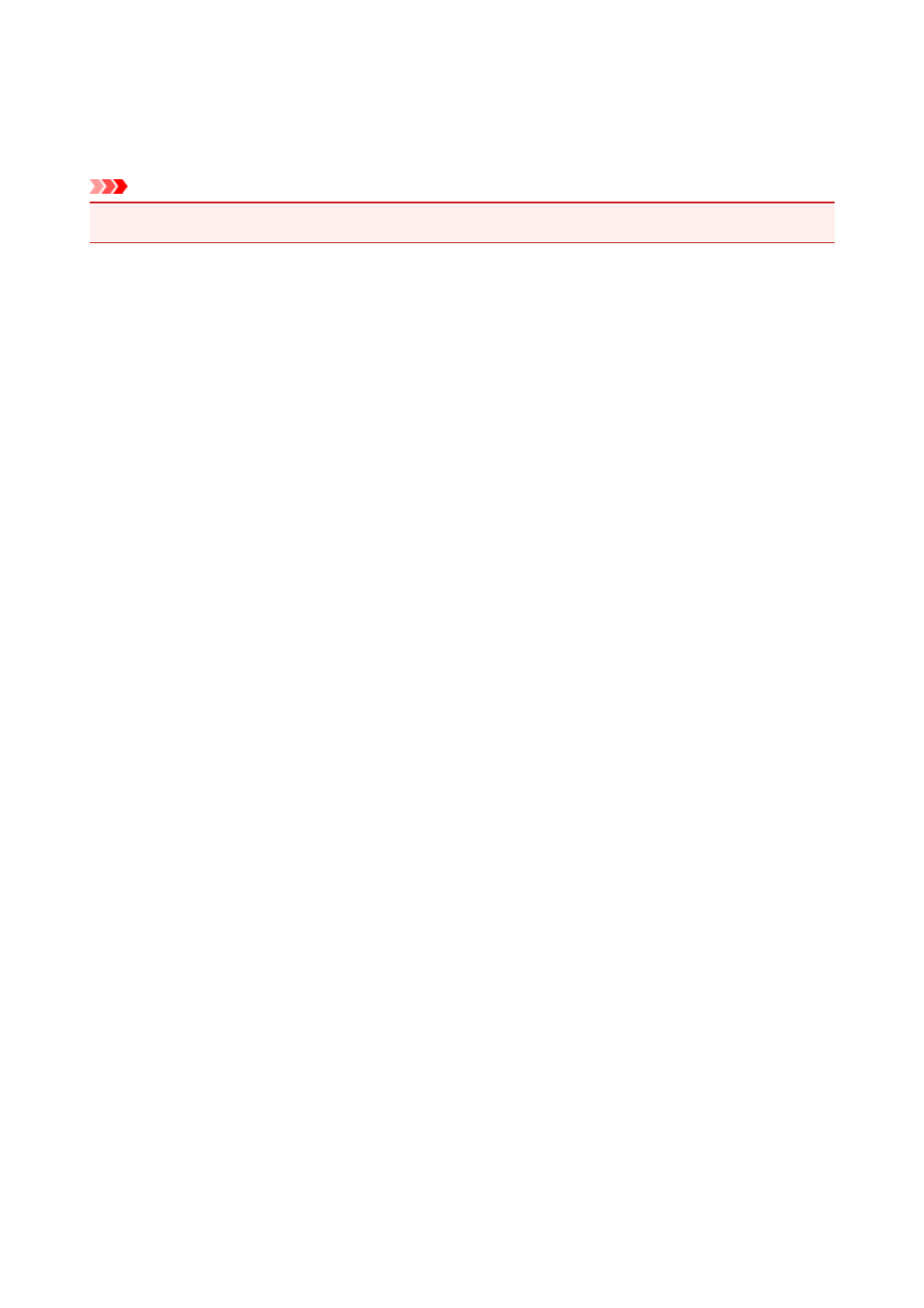
Small Size Paper Is Jammed inside the Printer
If the narrow width paper such as card sized paper is jammed due to loading it in the landscape orientation,
remove the jammed paper following the procedure below.
Important
• Do not load the narrow width paper such as card sized paper in the landscape orientation.
1. Load one piece of paper (same size as the jammed one) in the portrait orientation on the
rear tray.
Do not load the paper in the landscape orientation.
2. Turn the printer off.
3. Turn the printer back on.
The loaded paper feeds and pushes the jammed paper out.
All print jobs in queue are canceled. Reprint if necessary.
If you cannot remove the paper or the paper tears inside the printer, or if the paper jam error continues after
removing the paper, contact the service center.
311
- mx860 (997 pages)
- mp620 (815 pages)
- mp495 (759 pages)
- PIXMA iP2600 (72 pages)
- Pixma MP 190 (396 pages)
- PIXMA iX6540 (339 pages)
- PIXMA iX6540 (335 pages)
- PIXMA iX6520 (300 pages)
- BJC-3000 (350 pages)
- BJC-3000 (80 pages)
- BJC-50 (141 pages)
- BJC-55 (181 pages)
- BJC-6200 (281 pages)
- BJC-8200 (85 pages)
- BJC-8500 (159 pages)
- BJC-8500 (13 pages)
- i475D (2 pages)
- i80 (1 page)
- i850 (2 pages)
- CP-100 (110 pages)
- SELPHY CP750 (50 pages)
- CP 300 (53 pages)
- CP100 (62 pages)
- C70 (421 pages)
- W8200 (196 pages)
- H12157 (359 pages)
- ImageCLASS MF4570dw (61 pages)
- i 350 (9 pages)
- C560 (2 pages)
- C2880 Series (16 pages)
- Color imageRUNNER C3080 (4 pages)
- BJ-30 (183 pages)
- CDI-M113-010 (154 pages)
- imagerunner 7095 (14 pages)
- C3200 (563 pages)
- Direct Print (109 pages)
- IMAGERUNNER ADVANCE C5030 (12 pages)
- IMAGERUNNER 3530 (352 pages)
- IMAGERUNNER 3530 (6 pages)
- IMAGERUNNER ADVANCE C7065 (12 pages)
- BJC-4400 (106 pages)
- IMAGERUNNER 2525 (3 pages)
- ImageCLASS 2300 (104 pages)
- IMAGECLASS D440 (177 pages)
- ImageCLASS MF7280 (4 pages)
