Step 2 step 3, Component replacement – Andrew OM24SNG-RC User Manual
Page 18
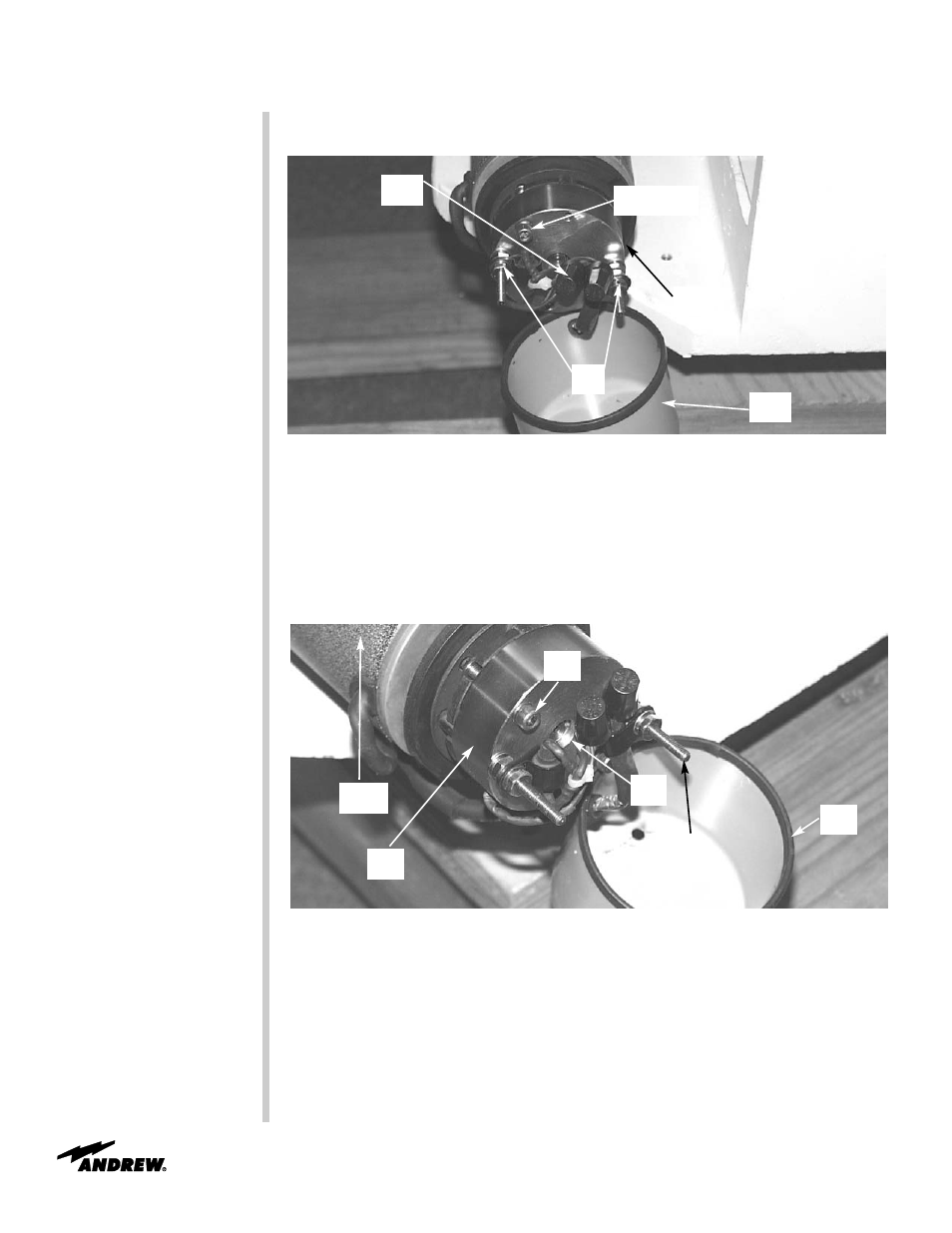
Step 2
Step 3
Remove the two wingnuts and two nylon washers attaching the brake cover.
Refer to Figure 2. Retain removed hardware for later use.
Figure 2
Remove the two 8-32 nuts securing the brake body to the brake base. Once the
brake body is removed a large nut attached to the motor shaft and the motor
shaft will be revealed. The nut/shaft will be allowed to move freely. If wind or
gravity force is present on the antenna the nut/shaft may start to turn. If it turns,
the second person should steady the antenna movement until the new brake is
installed. Lay aside the brake body, brake cover, and connecting wire until later
instructions. Refer to Figure 3. Retain removed hardware for later use.
Figure 3
18
Brake Release
Hardware
Brake
Body
8-32
Nuts
Brake
Cover
Brake
Wires
Azimuth
Motor
8-32
Stud
Brake
Nut
Motor
Shaft
Brake
Body
Brake
Cover
Component Replacement
