ACR Electronics Nauticast Y1-03-0203 User Manual
Page 70
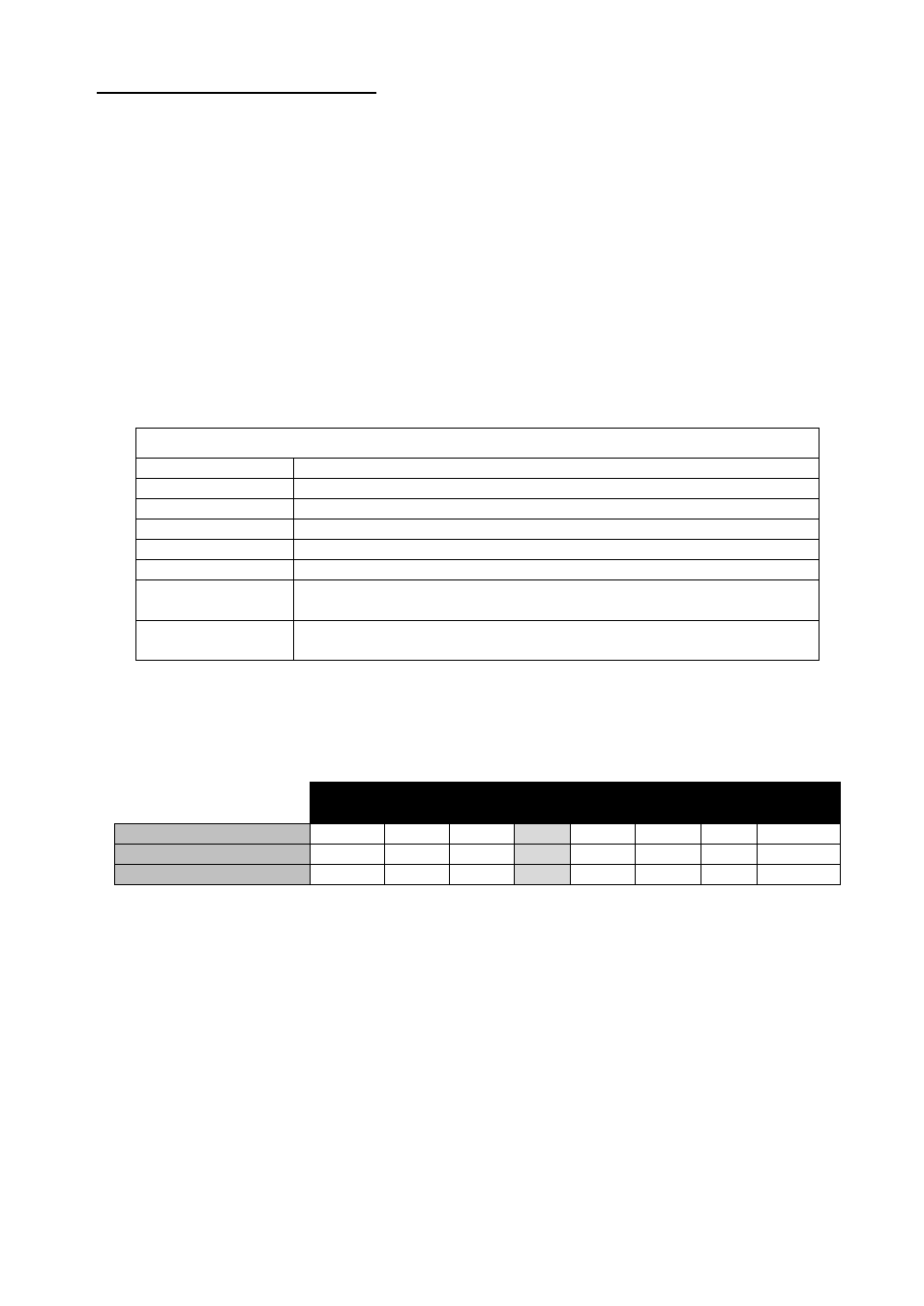
User Manual
70
Y1-03-0203 Rev.L
The Elements in the Fairway View:
Compass:
Shows the current COG.
Fairway Lines:
The Fairway Lines are border lines of a virtual fairway oriented on the actual course over ground.
AIS-Targets:
Other AIS targets received via VHF are displayed, if their distance is within the range of the current
zoom level.
Own Ship:
A symbol for the own ship is displayed in the middle of the screen and can not be changed.
Horizontal Lines:
The horizontal lines are the equivalent to the radar views distance rings.
Dynamic Keys: Fairway View
[M1]
Set filter option on AIS targets
[M2]
Switch between the views
[M3]
Show alarm windows
[M5]
Acknowledge alarms or safety related messages (SRM)
[M7]
Acknowledge SRM and reply
[Menu]
Select the Main Menu
[Up] / [Down] /
[Left] / [Right]
Activate the minimized radar view
[FN] +
[Up] / [Down]
Change the zoom level
Zooming
The following zoom levels are implemented for adjusting the Fairway View (default is zoom level 4):
ZOOM LEVEL
Radius
1
2
3
4
5
6
7
8
Outer Ring [nm]
0,3
0,6
1,5
3
7,5
15
30
45
Middle Ring [nm]
0,2
0,4
1
2
5
10
20
30
Inner Ring [nm]
0,1
0,2
0,5
1
2,5
5
10
15
zoom in / zoom out
The zoom level can be changed by pressing
[FN] + [Up] to zoom in (more details, less geographical coverage) and
[FN] + [Down] to zoom out (less details, more geographical coverage)
