ACR Electronics Nauticast Y1-03-0203 User Manual
Page 53
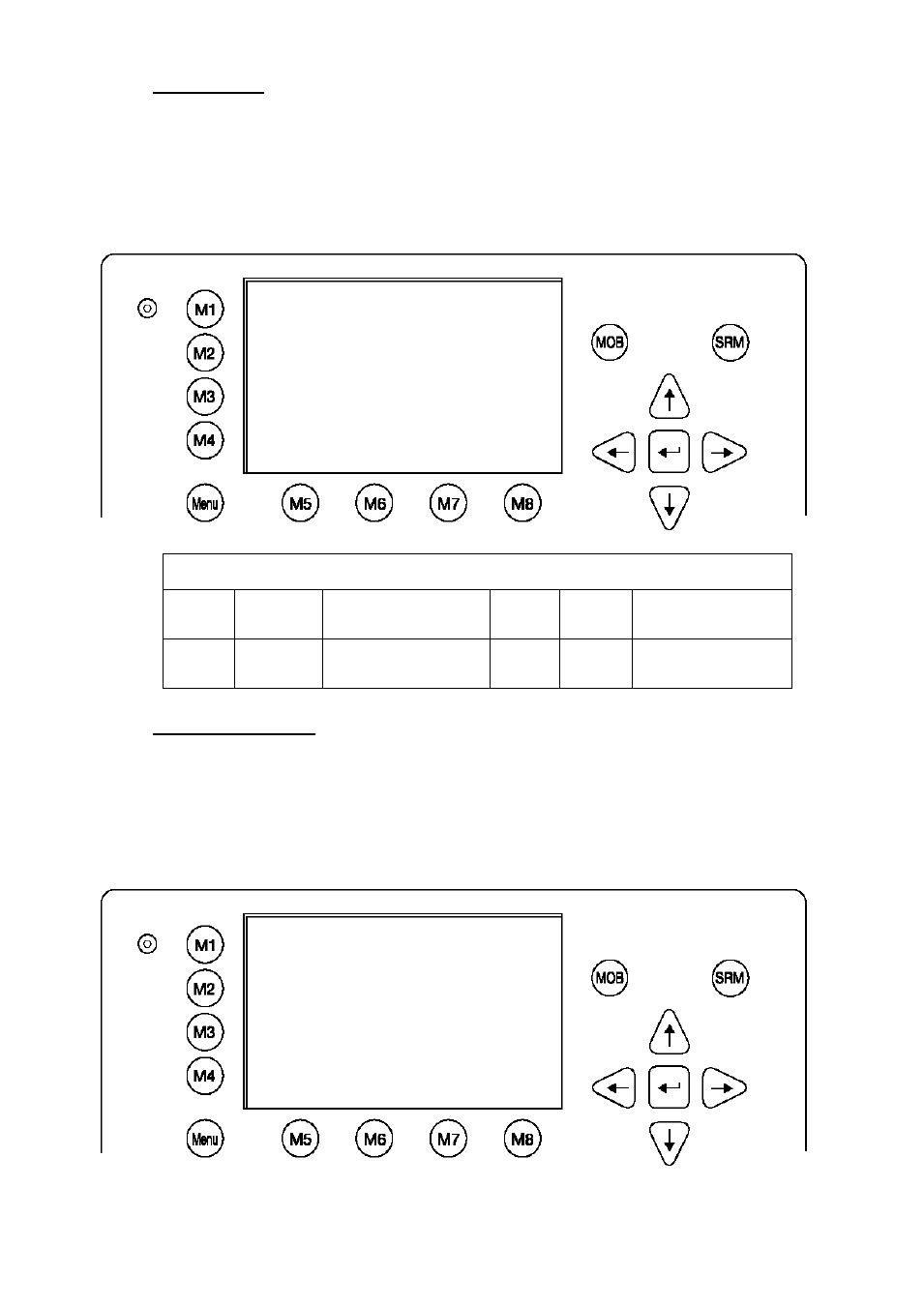
User Manual
53
Y1-03-0203 Rev.L
c) Alarm Settings
This screen allows the user to enable or disable the generation and display of Alarms. Alarms are
displayed in the Alarm Inbox (see Menu 5: Transponder Configuration, Submenu 3: Alarm Settings)
and on the ECDIS screen.
Note:
It is highly recommended to enable the Alarm Function.
Dynamic Keys: Alarm Settings
[M5]
[Save]
Save Alarm Settings [M8] [Back]
Return to Submenu
Configuration
[M6]
[Change]
Configure Alarm
Generation (on/off)
d) Interrogation Settings
This screen allows settings for modes of response to Long Range Interrogation Requests (LRI).
It is possible to set the AIS station to respond automatically or manually to LR Interrogations, and
determine which vessel data may be interrogated. It
is further possible to reply to incoming LRI‟s.
Long Range Interrogation Settings:
N 1
o
19' E 0
o
12' |1>0.10|2>1.30|3>1.80nm
************ Alarm Settings ************
on/off
Alarm generation: [*]/[ ]
Note: This setting also affects output
on ECDIS port.
----------------------------------------
| Save | Change | | Back
N 1
o
19' E 0
o
13' |1>0.10|2>1.30|3>1.80nm
******** Interrogation Settings ********
on/off auto/manu
LR-Interrogation: [*]/[ ] [*]/[ ]
Data for Interrogation:
Name,Call,IMO [*] Cargo [*]
Length,Beam,Type [*] Draught [*]
POS [*] PoB [*]
SOG [*] Dest,ETA [*]
COG [*] Date,Time [*]
----------------------------------------
| Save | Change | All On | Back
