1 familiarizing the remote control buttons, Chapter 2, Operating the eb1304 net – AVerMedia Technologies AVERDIGI EB1304 User Manual
Page 13: Familiarizing the remote control buttons
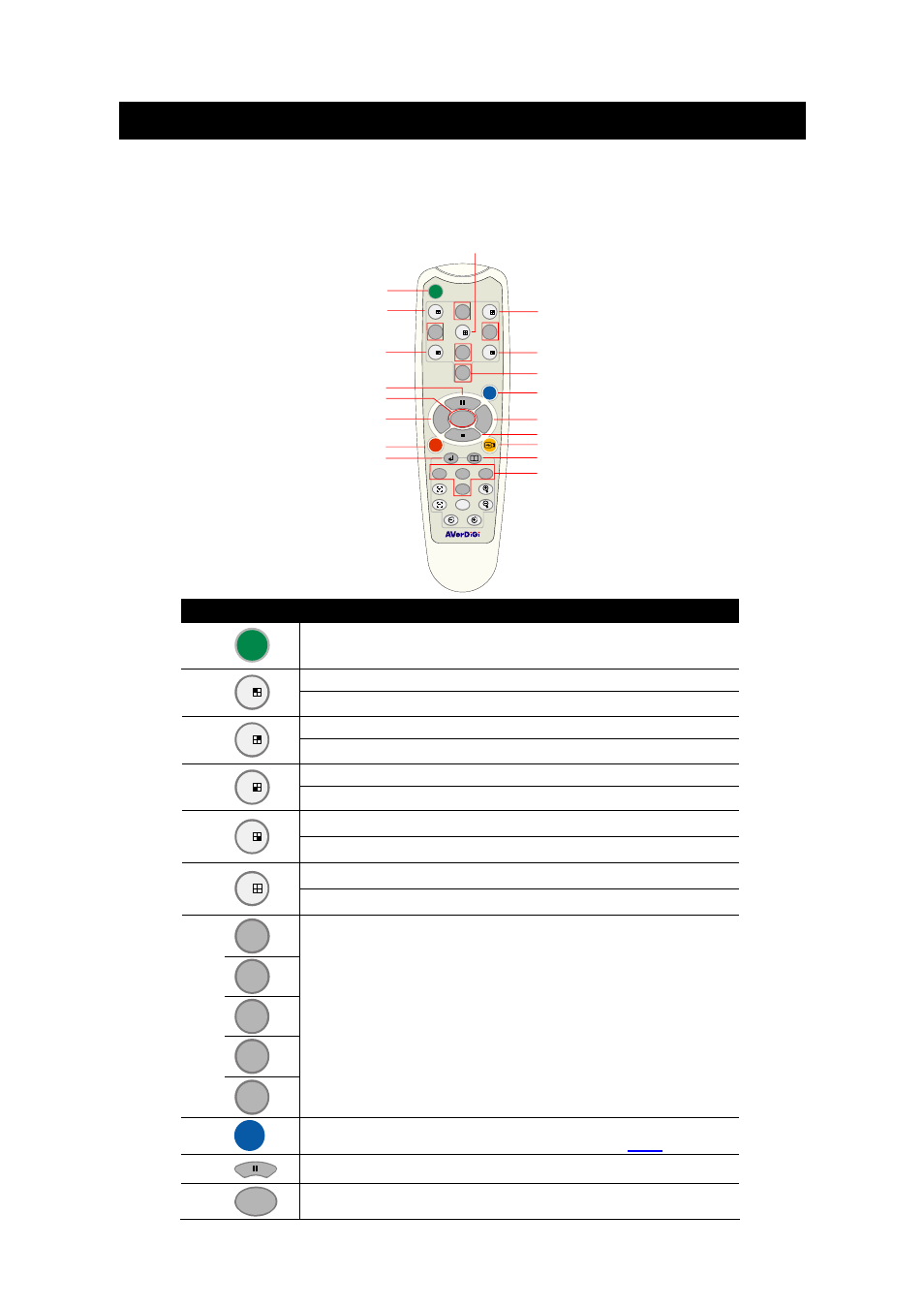
7
Chapter 2 Operating the EB1304 NET
2.1
Familiarizing the Remote Control Buttons
Use the Remote control to operate the OSD menu on surveillance screen.
0
FN
RIGHT
UP
LEFT
EB DVR
2
3
5
6
8
9
7
1
4
▼
▼
▼ ▼
▲
REC
A-B
MENU
SELECT
ZOOM-
SPEED+
SPEED-
FOCUS-
ZOOM+
DOWN
FOCUS+
▲
▼
RM-H6
▼
▼
PTZ
(2)
(1)
(3)
(4)
(5)
(6)
(7)
(8)
(9)
(10)
(11)
(18)
(17)
(12)
(13)
(14)
(15)
(16)
Button
Function
(1)
FN
A functional key for multiple DVR system remote control
Switch to Channel 1
(2)
1
As a number key for entering password
Switch to Channel 2
(3)
3
As a number key for entering password
Switch to Channel 3
(4)
7
As a number key for entering password
Switch to Channel 4
(5)
9
As a number key for entering password
Switch to CIF mode
(6)
5
As a number key for entering password
2
4
6
8
(7)
0
As a number key for entering password
(8)
A-B
Set a playing recorded video from A point to B point segment
and repeat playing on surveillance screen(See
(9)
Pause the playing
(10)
▲
To play the video
