Dial tone, Telephone line interference, Dial tone telephone line interference – Brother MFC-5490CN User Manual
Page 126: Network difficulties
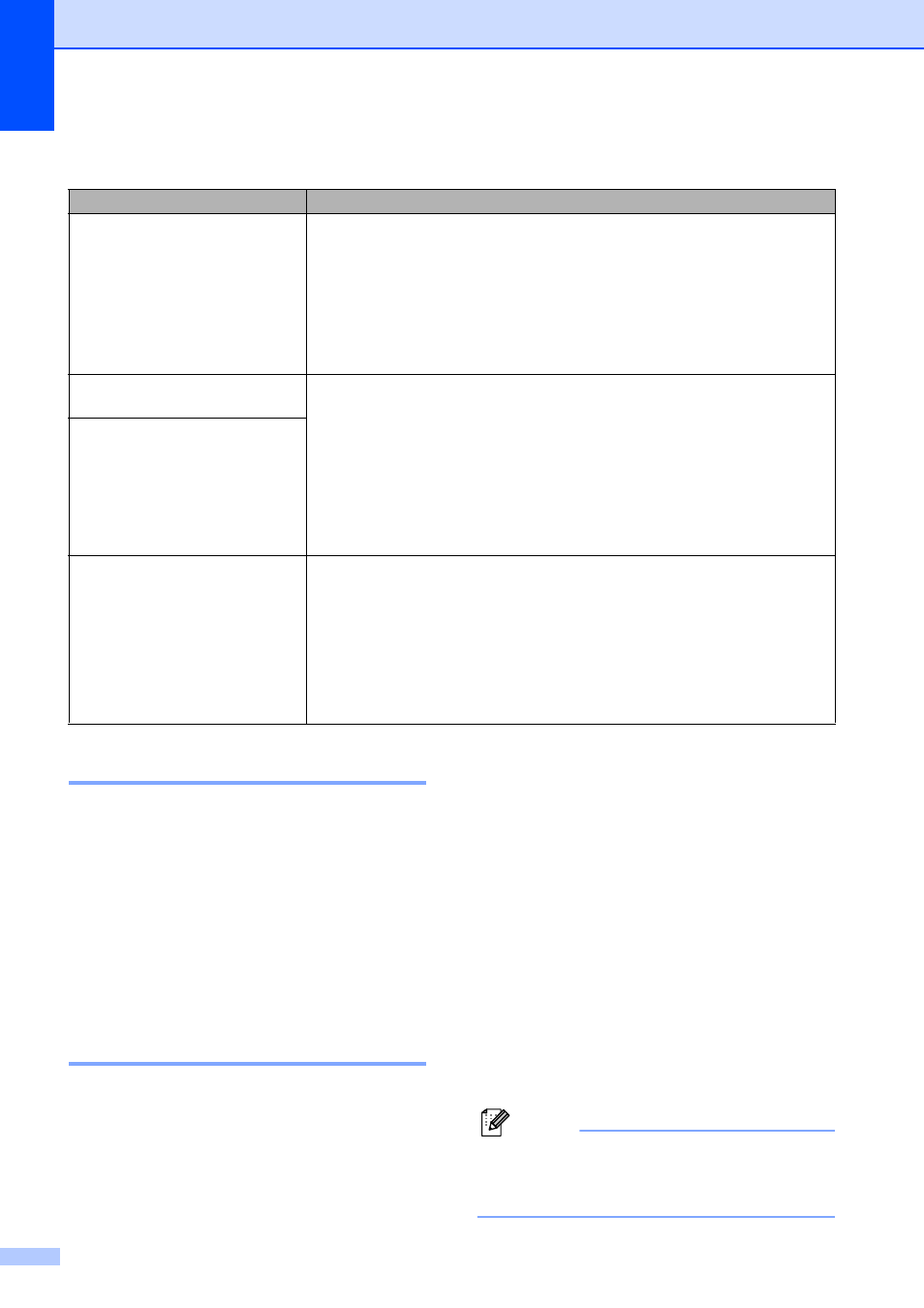
112
Dial Tone
B
Setting the dial tone to Detection will shorten
the dial detect pause.
a
Press Menu, 0, 5.
b
Press a or b to choose Detection or
No Detection.
Press OK.
c
Press Stop/Exit.
Telephone line interference
B
If you are having problems sending or
receiving a fax due to possible interference
on the telephone line, we recommend that
you adjust the Equalization for compatibility
to reduce the modem speed for fax
operations.
a
Press Menu, 2, 0, 2.
b
Press a or b to choose High, Normal or
Basic(for VoIP).
Basic(for VoIP) reduces the
modem speed to 9600 bps. Unless
interference is a recurring problem
on your telephone line, you may
prefer to use it only when needed.
Normal sets the modem speed at
14400 bps.
High increases the modem speed to
33600 bps. (default)
Press OK.
c
Press Stop/Exit.
Note
When you change the compatibility to
Basic(for VoIP), the ECM feature is
only available for color fax sending.
Network Difficulties
Difficulty
Suggestions
Cannot print over the Network.
Make sure that your machine is powered on and is online and in Ready mode.
Print a Network Configuration list (see Reports on page 63.) and check the current
Network settings printed in this list. Reconnect the LAN cable to the hub to verify
that the cabling and network connections are good. If possible, try connecting the
machine to a different port on your hub using a different cable. If the connections
are good, the machine shows LAN Active for 2 seconds.
(If you are having Network problems, see the Network User’s Guide for more
information.)
The network scanning feature does
not work.
(For Windows
®
users only) Firewall settings on your PC may be rejecting the
necessary network connection. Follow the instructions below to configure the
Firewall. If you are using a personal Firewall software, see the User’s Guide for
your software or contact the software manufacturer.
For Windows
®
XP SP2 and Windows Vista
®
users, see Firewall settings in the
Software User’s Guide on the CD-ROM.
For Windows
®
XP SP1 user’s, please visit the Brother Solutions Center.
The network PC-Fax Receive
feature does not work.
Your computer cannot find your
machine.
® users> Firewall settings on you PC may be rejecting the necessary network connection. ® users> Re-select your machine in the Device Selector application located in Macintosh
For details, see the instruction above.
HD/Library/Printers/Brother/Utilities/DeviceSelector or from the model list in
ControlCenter2.
