Brother MFC-9450CDN User Manual
Page 248
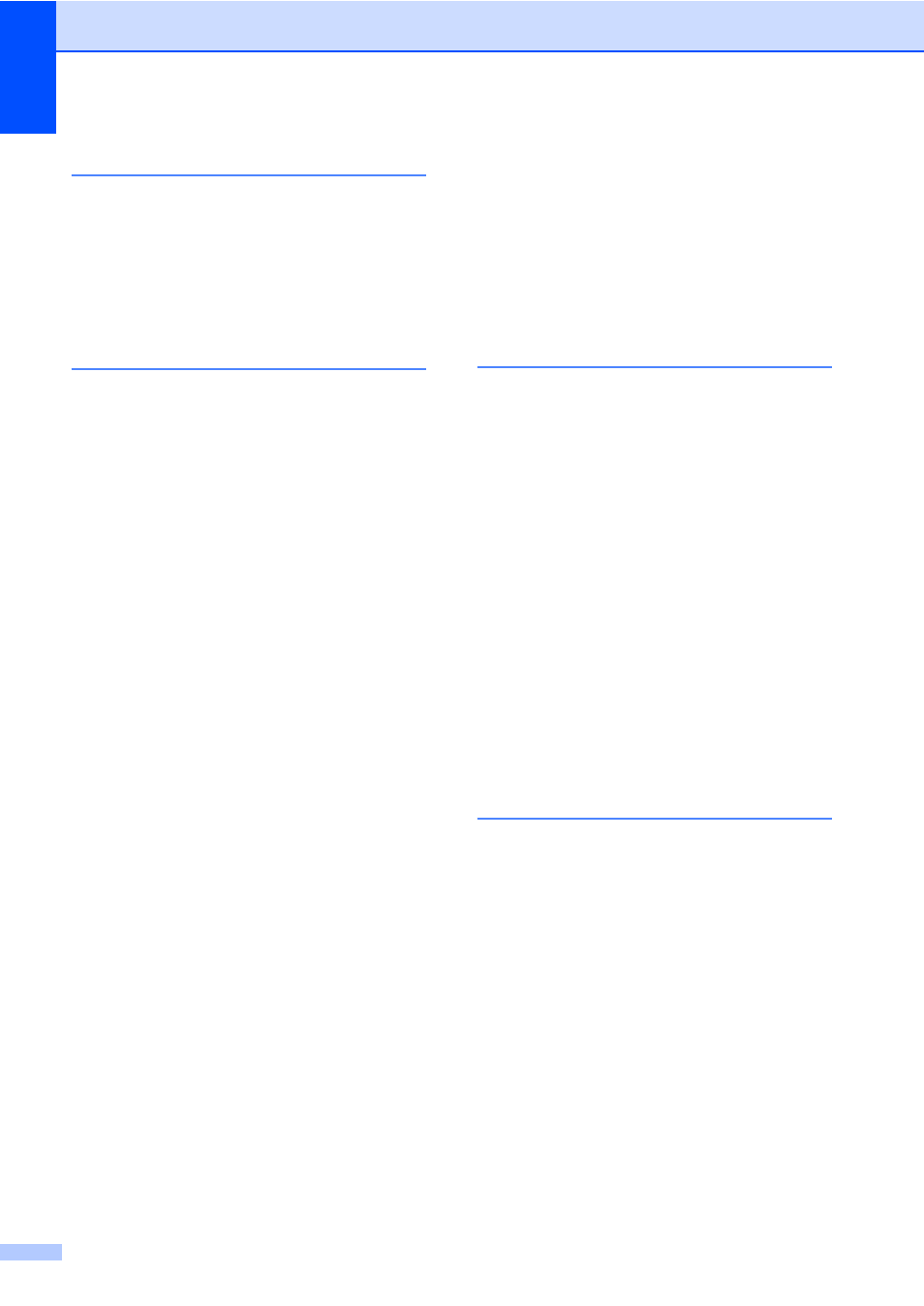
232
O
One-touch
changing
...............................................57
setting up
..............................................56
using
.....................................................54
Out of Memory
message
,
P
Packing and shipping the machine
Page layout (N in 1)
.................................77
Paging
......................................................61
programming your pager number
Paper
.............................................. 12
,
folio
.......................................................13
how to load
..............................................9
jam
......................................................134
size
........................................................12
size of document
,
,
type
................................................ 12
PaperPort™ 11SE with OCR
See Software User’s Guide on the
CD-ROM and Help in the PaperPort™
11SE application to access How-to-Guides.
Pause
................................................ 56
PC Fax
See Software User’s Guide on the
CD-ROM.
Personalized Ring
....................................47
PictBridge
DPOF printing
.......................................84
specification
........................................221
Polling
polled transmit
.......................................68
polling receive
.......................................67
sequential polling
..................................67
Post Card
.................................................13
Power failure
..........................................197
difficulties
............................................108
Direct key
................................................7
drivers
.................................................220
fax from memory
...................................45
Job Cancel key
.............................. 7
,
keys
.........................................................7
paper jams
..........................................134
quality
..................................................115
reports
.................................................. 70
resolution
............................................ 220
Secure key
............................................. 7
specifications
...................................... 220
Printing
See Software User’s Guide on the
CD-ROM.
Programming your machine
Q
Quality (copying)
..................................... 75
Quick-dial
................................................ 56
access codes and credit card
numbers
............................................... 59
broadcasting
......................................... 33
using groups
...................................... 33
group dial
changing
............................................ 57
setting up groups for broadcasting
one-touch dial
changing
............................................ 57
setting up
........................................... 56
using
.................................................. 54
search
................................................... 55
speed-dial
changing
............................................ 57
setting up
........................................... 57
using
.................................................. 54
R
Redial/Pause key
.............................. 56
Reducing
copies
................................................... 73
incoming faxes
..................................... 44
Remote retrieval
...................................... 64
access code
......................................... 64
commands
............................................ 66
getting your faxes
................................. 65
Remote setup
See Software User’s Guide on the
CD-ROM.
Replacing
belt unit
............................................... 178
drum unit
.................................... 171
toner cartridge
.................................... 166
waste toner box
