Brother DCP 9040CN User Manual
Page 11
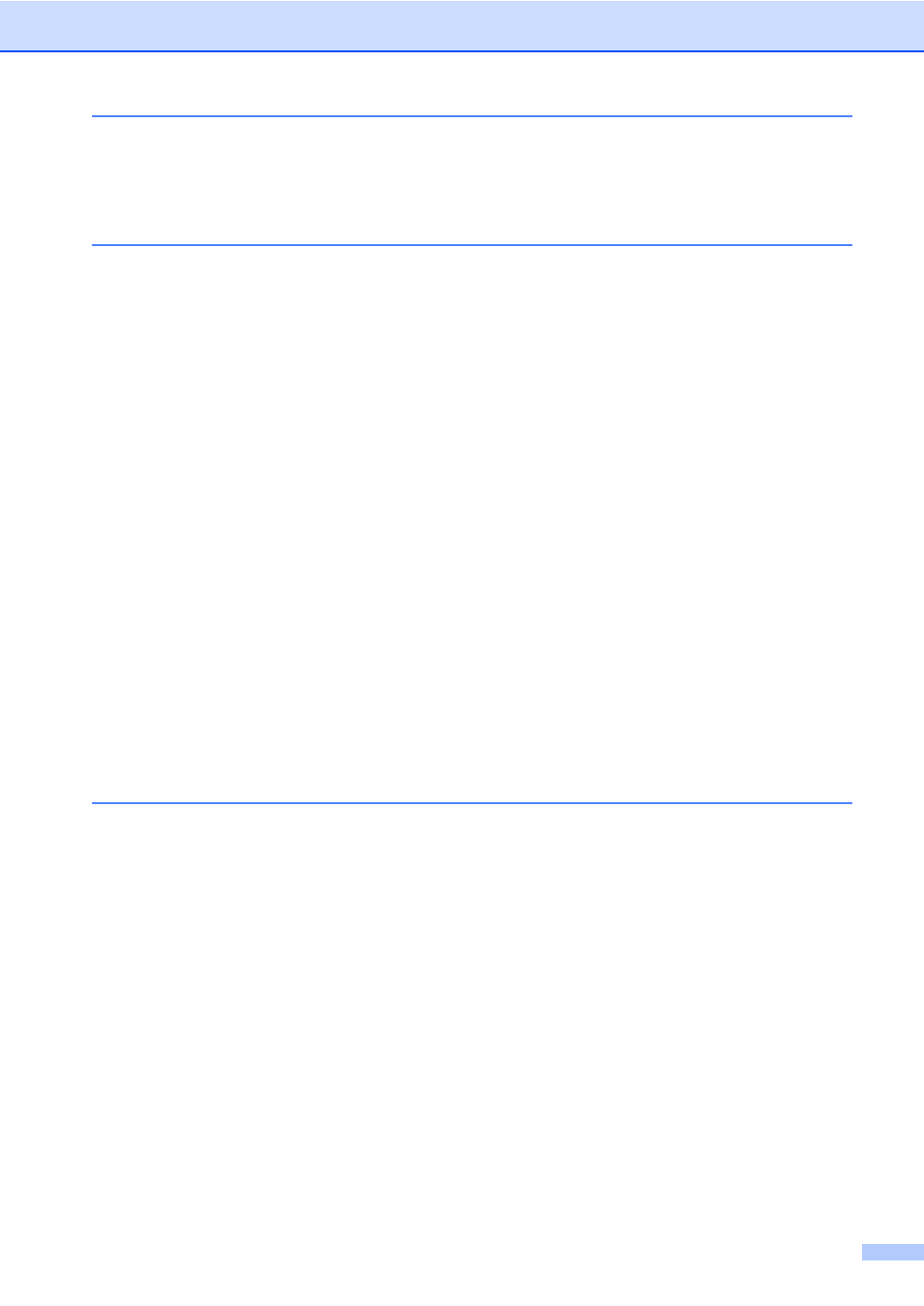
ix
Option .................................................................................................................. 46
Memory board...................................................................................................... 47
Troubleshooting and routine maintenance
If you are having difficulty with your machine ................................................ 49
Improving the print quality .............................................................................54
Document jams..............................................................................................69
Paper jams .................................................................................................... 70
Cleaning the outside of the machine .............................................................81
Cleaning the scanner..................................................................................... 82
Cleaning the laser scanner windows .............................................................83
Cleaning the corona wires .............................................................................87
Cleaning the drum unit ..................................................................................90
Replacing a toner cartridge .........................................................................101
Replacing the drum unit............................................................................... 106
Replacing the belt unit ................................................................................. 112
Replacing the waste toner box ....................................................................117
Checking the serial number.........................................................................130
Checking the page counters........................................................................ 130
Checking the remaining life of parts ............................................................ 131
How to access the menu mode ................................................................... 133
Menu table......................................................................................................... 134
Entering text ...................................................................................................... 140
