2 ai net 2, 3 cpu configuration, Ai net 2 -18 – Asus Z7S WS User Manual
Page 90: Cpu configuration -18, Marvell post check lan cable [disabled, Ratio cmos setting [8
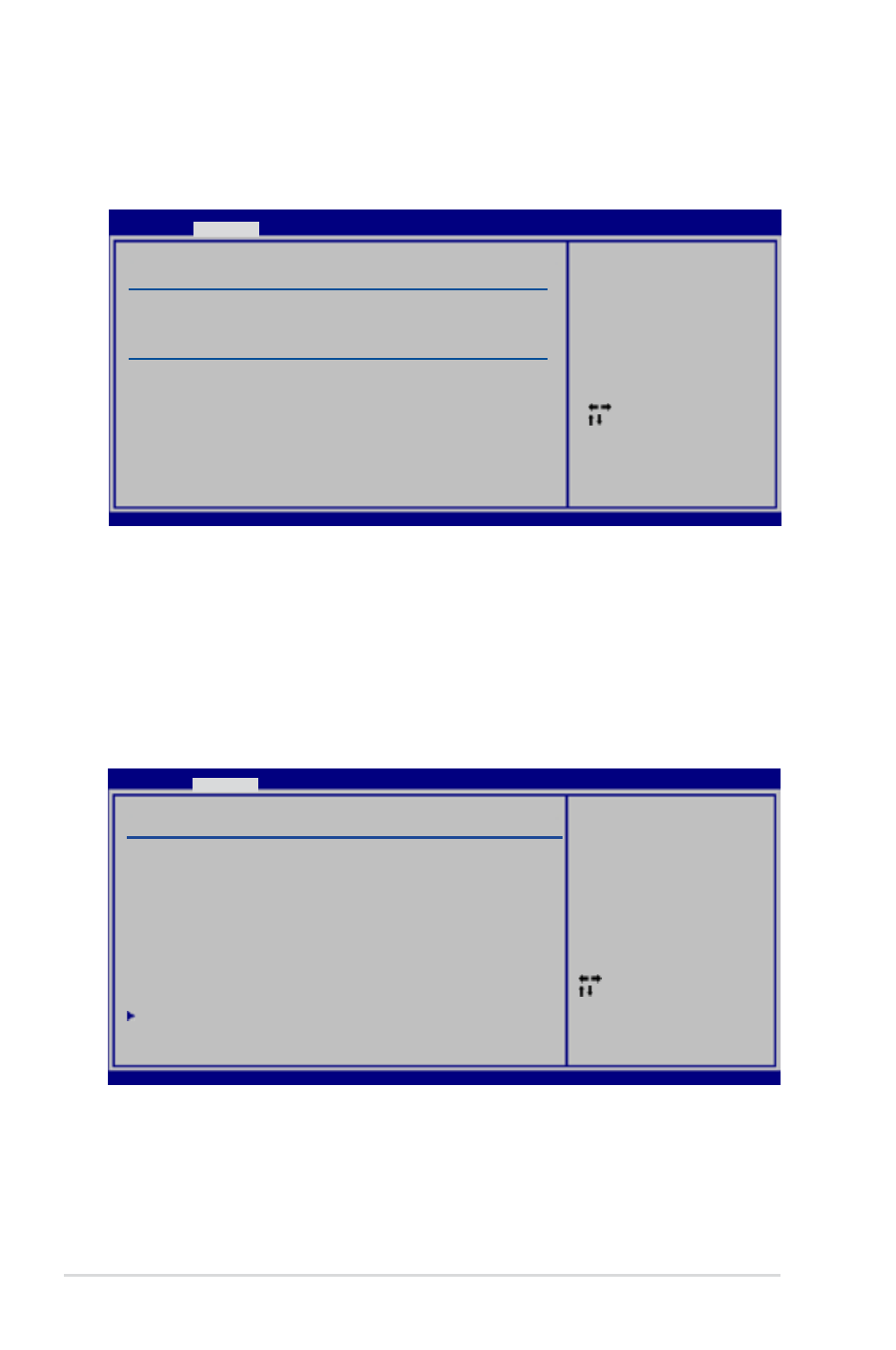
4-18
Chapter 4: BIOS setup
Marvell POST Check LAN cable [Disabled]
Allows you to enable or disable LAN cable check during POST. When enabled, the
menu reports the cable faults or shorts, and displays the point (length) where the
faults or shorts are detected. Configuration options: [Disabled] [Enabled]
Select Screen
Select Item
+-
Change Option
F1 General Help
F10 Save and Exit
ESC Exit
v02.61 (C)Copyright 1985-2007, American Megatrends, Inc.
AI NET 2
Pair Status Length
1-2 N/A Marvell Controller 0
3-6 N/A
4-5 N/A
7-8 N/A
1-2 N/A Marvell Controller 1
3-6 N/A
4-5 N/A
7-8 N/A
Marvell POST Check LAN cable [Disabled]
4.4.2
Ai Net 2
This menu displays the status of the Local Area Network (LAN) cables connected
to the LAN (RJ-45) ports.
Marvell Check LAN
cable during POST.
4.4.3
CPU Configuration
The items in this menu show the CPU-related information that the BIOS
automatically detects.
Select Screen
Select Item
+- Change Option
F1 General Help
F10 Save and Exit
ESC Exit
Configure advanced CPU settings
Module Version: 3F.07
Ratio Actual Value: 8
Ratio CMOS Setting
[8]
C1E Support
[Enabled]
Hardware Prefetcher
[Enabled]
Adjacent Cache Line Prefetch
[Enabled]
Max CPUID Value Limit
[Disabled]
Intel(R)Virtualization Tech
[Enabled]
CPU TM funnction
[Enabled]
Execute-Disable Bit Capability
[Enabled]
Core Multi-Processing
[Enabled]
PECI
[Enabled]
Intel(R)SpeedStep(tm) tech.
[Enabled]
Clock Generator
BIOS SETUP UTILITY
Advanced
v02.61 (C)Copyright 1985-2007, American Megatrends, Inc.
This should be enabled
in order to enable or
disable the "Enhanced
Halt State".
BIOS SETUP UTILITY
Advanced
Ratio CMOS Setting [8]
This item allows you to set the ratio between CPU Core Clock and FSB Frequency.
The value is adjusted by typing the desired values using the numeric keypad and
press the
If an invalid ratio is set in CMOS, then actual and setpoint values may differ.
