Brother PT-E550W User Manual
Page 62
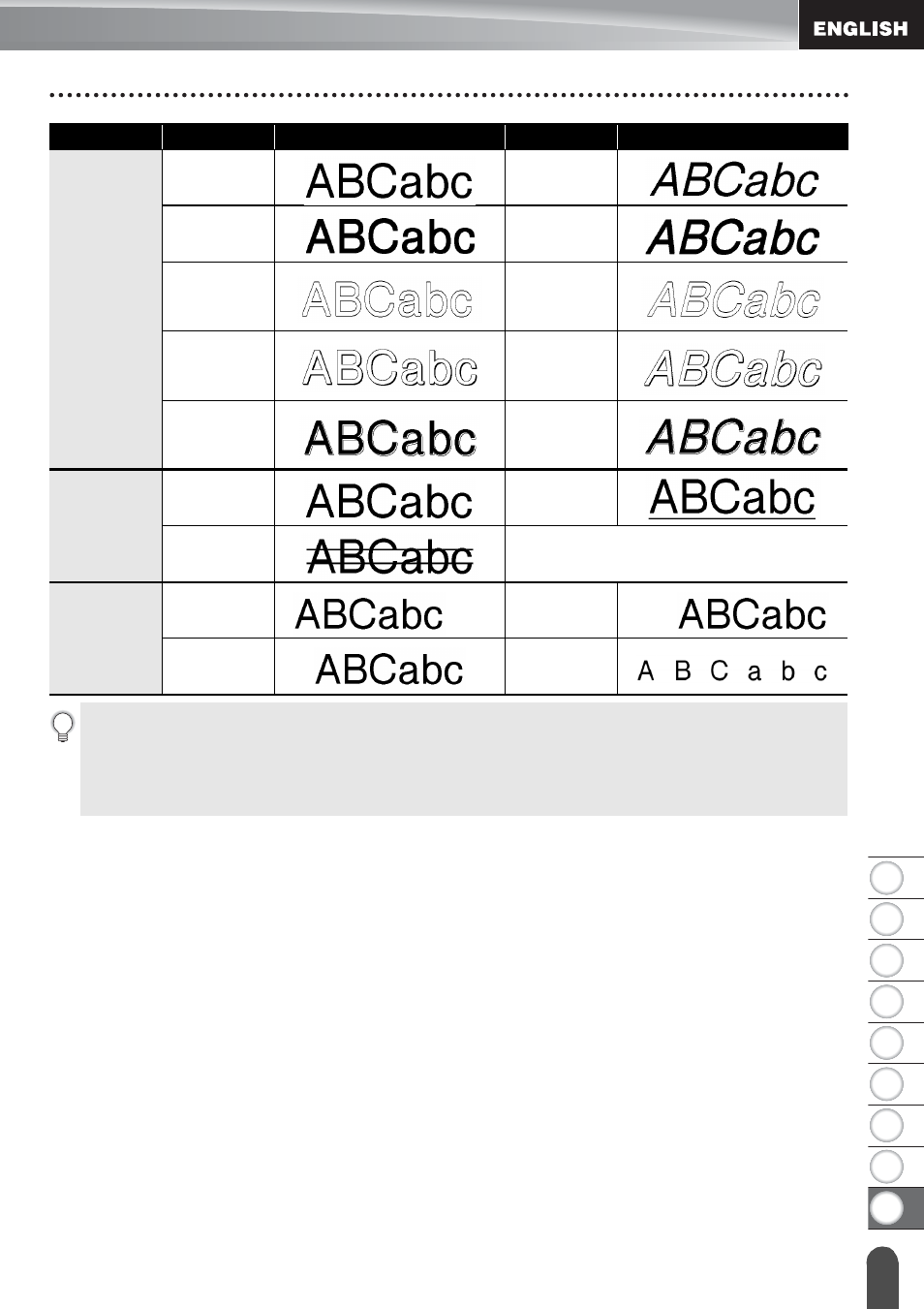
61
Character Attribute
8
1
2
3
4
5
6
7
9
APPENDI
X
Style
Normal
ITA
(Italic)
BLD
(Bold)
I+BLD
(Italic Bold)
OUT
(Outline)
I+OUT
(Italic
Outline)
SHD
(Shadow)
I+SHD
(Italic
Shadow)
SLD
(Solid)
I+SLD
(Italic
Solid)
Line
Off
UND
(Underline)
STR
(Strikeout)
Align
(Alignment)
Left
Right
Center
Just
(Justify)
• The actual printed font size depends on the tape width, number of characters and number of
input lines. Once characters reach a minimum size, the selected font will default to a custom font
which is based on the Helsinki style. This allows labels to print using the smallest text possible
on narrow or multi-line labels.
• All 6 point text is printed in Helsinki except in default setting.
Attribute
Value
Result
Value
Result
See also other documents in the category Brother Computer hardware:
- PT-H100 (1 page)
- PT-E500 (52 pages)
- PT-H500 (41 pages)
- PT-H500 (62 pages)
- GL-H100 (2 pages)
- PT-E500 (63 pages)
- PT-E500 (47 pages)
- PT-2310 (143 pages)
- PT-18RKT (32 pages)
- PT-18RKT (1 page)
- PT-18RKT (71 pages)
- PT-65 (4 pages)
- PT-1400 (116 pages)
- PT-1650 (152 pages)
- PT-1400 (2 pages)
- PT-1900 (114 pages)
- PT-1800 (139 pages)
- P-TOUCH PC (22 pages)
- PT-1960 (104 pages)
- PT-E550W (2 pages)
- PT-E550W (58 pages)
- PT-E550W (50 pages)
- PT-2710 (180 pages)
- PT-2110 (58 pages)
- PT-2710 (62 pages)
- PT-2400 (202 pages)
- PT-1880 (1 page)
- PT-2610 (250 pages)
- PT-2030AD (68 pages)
- PT-P750W (59 pages)
- PT-P750W (2 pages)
- PT-P750W (4 pages)
- PT-1700 (82 pages)
- PT-1650 (2 pages)
- PT-2110 (161 pages)
- GL-100 (1 page)
- GL-100 (2 pages)
- PT-1750 (68 pages)
- PT-1500PC (55 pages)
- PT-70 (1 page)
