Brother PT-E550W User Manual
Page 18
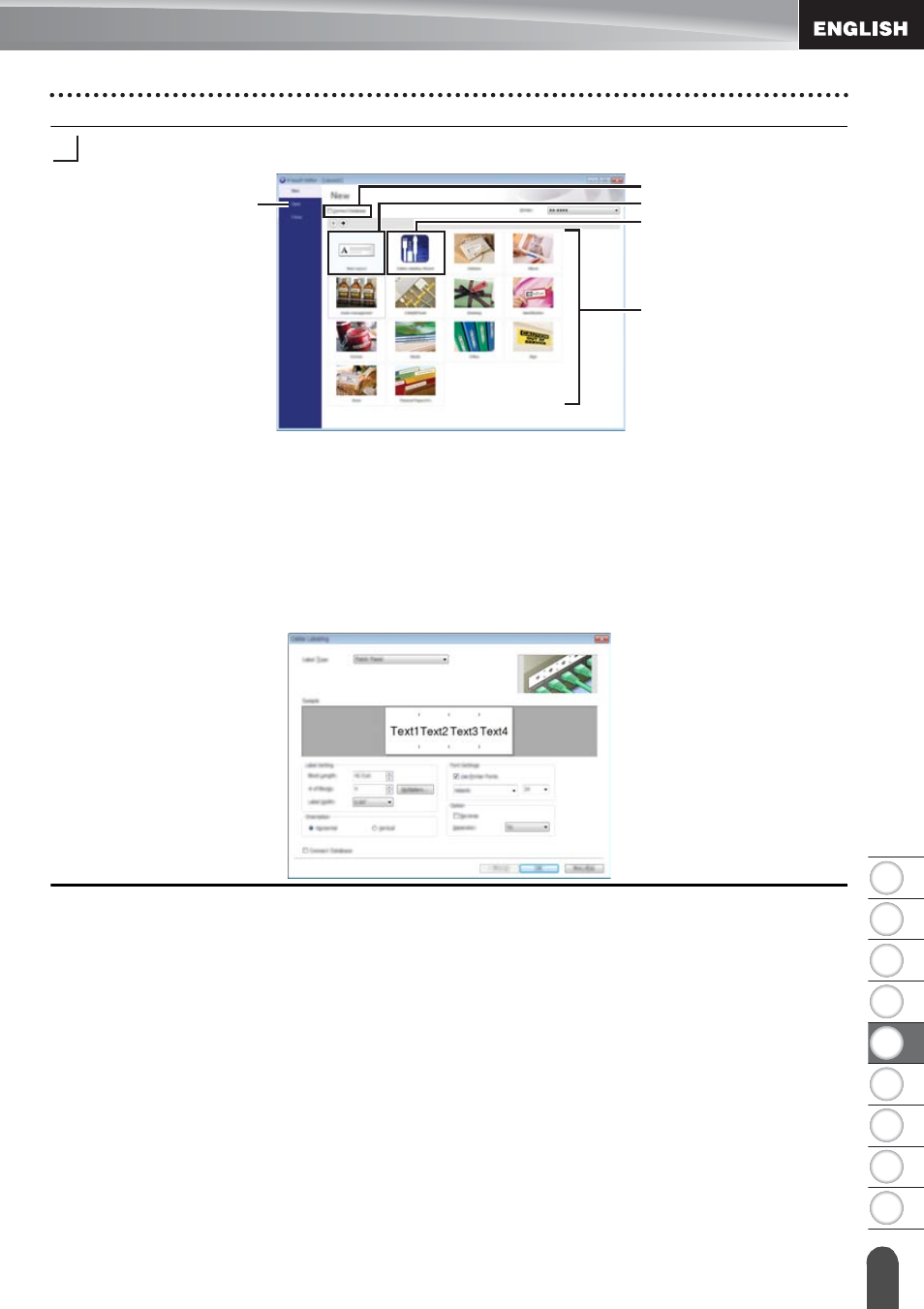
8
1
2
3
4
5
6
7
9
17
Using P-touch Editor
USI
NG P-
TOUCH SO
F
T
W
ARE
Select an option in the screen.
1. To create a new layout, click the [New Layout] button.
2. To create a new layout using a pre-set layout, select the desired category button.
3. To connect a pre-set layout to a database, select the check box next to [Connect
Database].
4. To open an existing layout, click [Open].
5. To open the application for easily creating labels for electrical equipment
management, click the [Cable Labeling Wizard] button.
2
2
1
5
4
3
See also other documents in the category Brother Computer hardware:
- PT-H100 (1 page)
- PT-E500 (52 pages)
- PT-H500 (41 pages)
- PT-H500 (62 pages)
- GL-H100 (2 pages)
- PT-E500 (47 pages)
- PT-E500 (63 pages)
- PT-2310 (143 pages)
- PT-18RKT (32 pages)
- PT-18RKT (1 page)
- PT-18RKT (71 pages)
- PT-65 (4 pages)
- PT-1650 (152 pages)
- PT-1400 (2 pages)
- PT-1400 (116 pages)
- PT-1900 (114 pages)
- PT-1800 (139 pages)
- P-TOUCH PC (22 pages)
- PT-1960 (104 pages)
- PT-E550W (50 pages)
- PT-E550W (2 pages)
- PT-E550W (58 pages)
- PT-2710 (62 pages)
- PT-2710 (180 pages)
- PT-2110 (58 pages)
- PT-2400 (202 pages)
- PT-1880 (1 page)
- PT-2610 (250 pages)
- PT-2030AD (68 pages)
- PT-P750W (4 pages)
- PT-P750W (59 pages)
- PT-P750W (2 pages)
- PT-1700 (82 pages)
- PT-1650 (2 pages)
- PT-2110 (161 pages)
- GL-100 (2 pages)
- GL-100 (1 page)
- PT-1750 (68 pages)
- PT-1500PC (55 pages)
- PT-70 (1 page)
