1 internet fax, Overview, Getting connected – Brother MFC-5460CN User Manual
Page 6: Internet fax
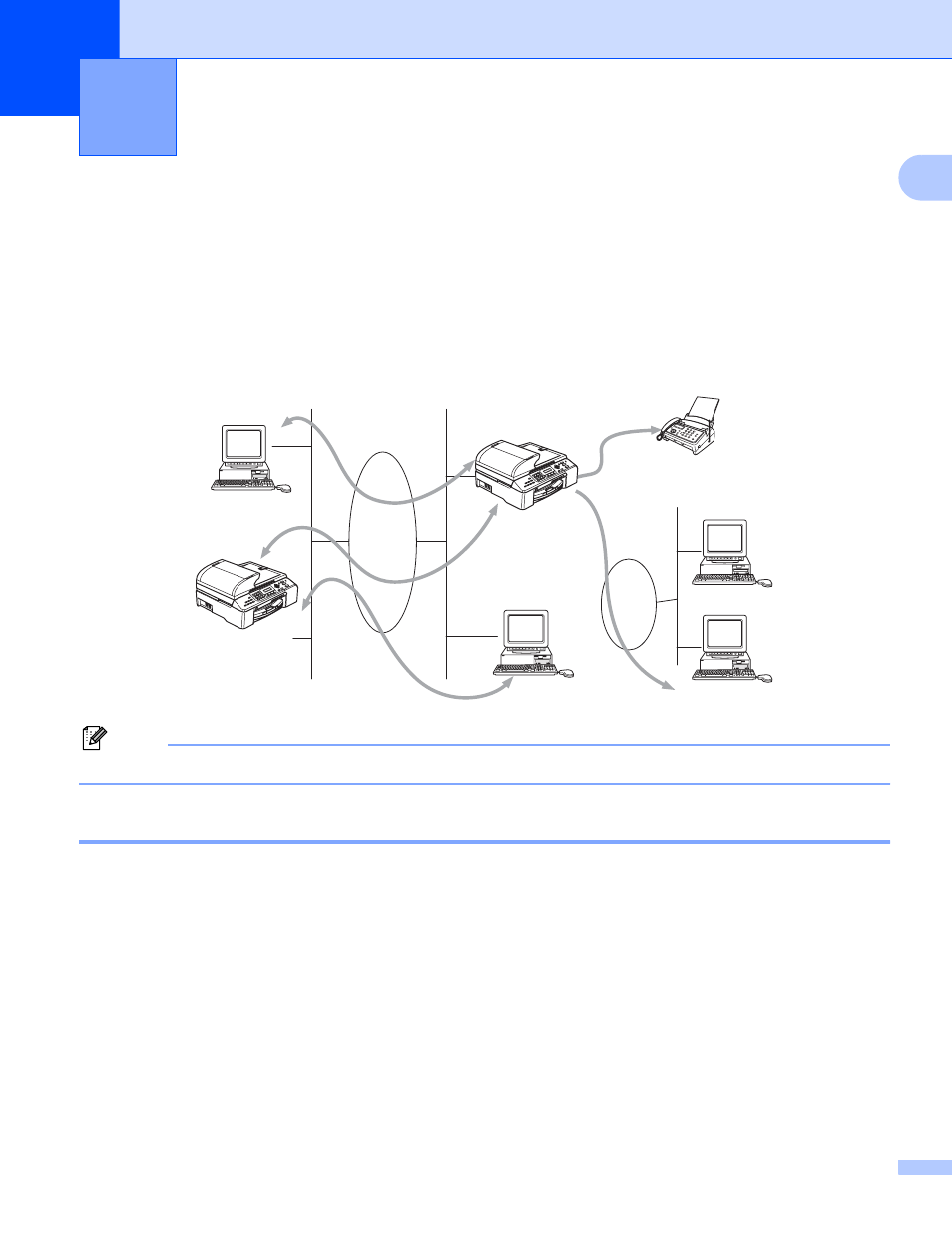
1
1
1
Overview
1
Internet Faxing (I-Fax) allows you to send and receive FAX documents using the Internet as the transport
mechanism. Documents are transmitted in E-mail messages as attached TIFF-F files. This means that PC’s
are also able to receive and send documents, providing that the PC has as an application that can generate
and view TIFF-F files, you can use Microsoft
®
Imaging or a TIFF-F viewer application. Any documents sent
via the machine will automatically be converted into a TIFF-F format. If you wish to send and receive
messages to and from your machine, your mail application on the PC must be able to support the MIME
format.
Note
I-Fax is available in Black & White only.
Getting Connected
1
Before sending or receiving an Internet Fax you must configure your Brother machine to communicate with
your network and mail server. You must ensure the following: a correctly configured IP address for your
machine, an E-mail address for your machine, the mail server(s) IP address, mailbox name and password for
your Brother machine. If you are unsure of any of these items, please contact your systems Administrator.
For details of how to configure this information, see Setup Internet on page 19.
Internet FAX
1
Intenet Fax
Relay Fax
(G3 TX)
Relay E-mail
Internet
Internet
