Ip address – Brother MFC-5460CN User Manual
Page 20
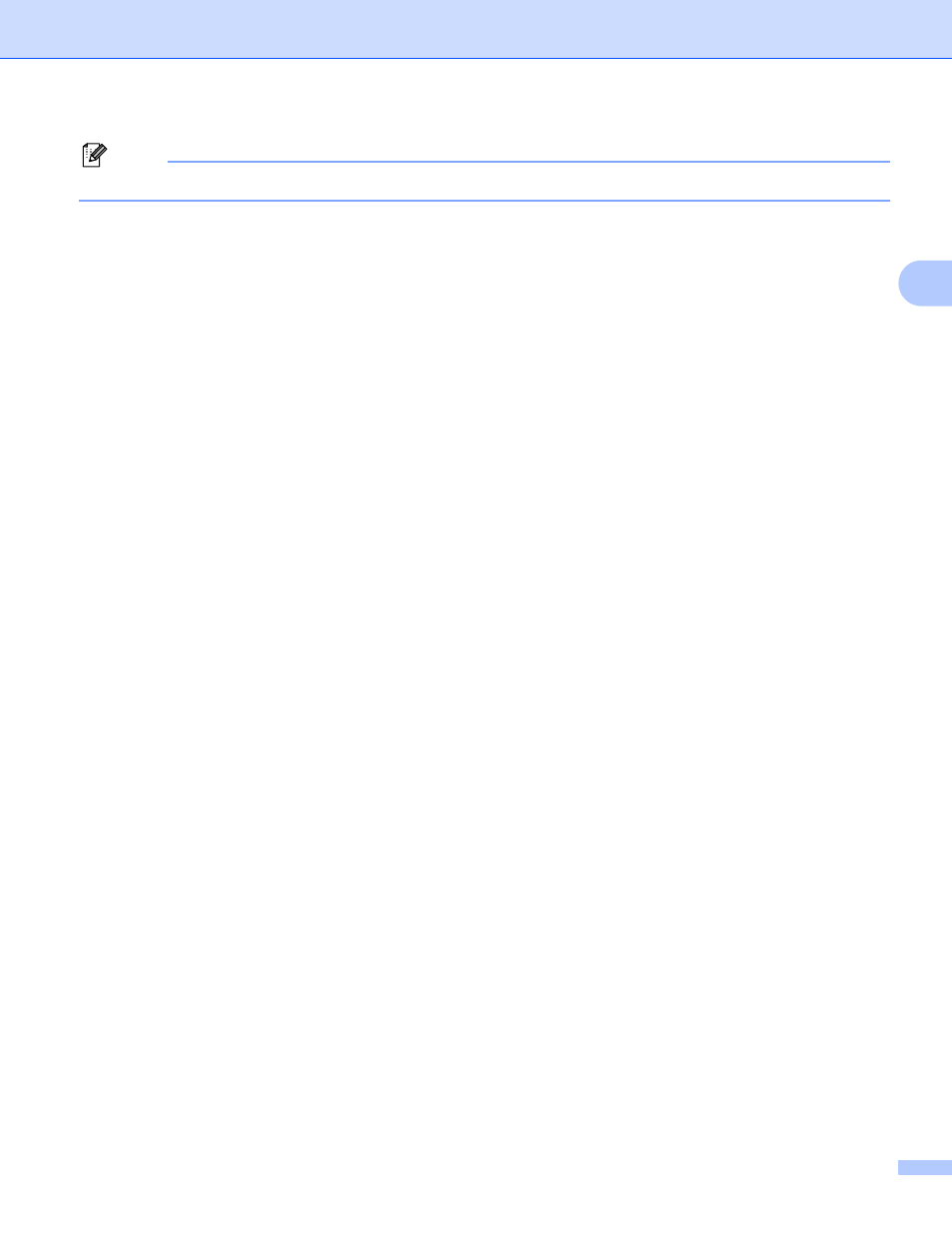
Control panel setup
15
3
Note
Depending on the system, this entry might be called “bootps” instead of “bootp”.
In order to enable BOOTP, simply use an editor to delete the “#” (if there is no “#”, then BOOTP is already
enabled). Then edit the BOOTP configuration file (usually /etc/bootptab) and enter the name, network type
(1 for Ethernet), Ethernet address and the IP address, subnet mask and gateway of the print server.
Unfortunately, the exact format for doing this is not standardized, so you will need to refer to your system
documentation to determine how to enter this information (many UNIX
®
systems also have template
examples in the bootptab file that you can use for reference). Some examples of typical /etc/bootptab entries
include:
BRN_310107 1 00:80:77:31:01:07 192.189.207.3
and:
BRN_310107:ht=ethernet:ha=008077310107:ip=192.189.207.3:
Certain BOOTP host software implementations will not respond to BOOTP requests if you have not included
a download filename in the configuration file; if this is the case, simply create a null file on the host and specify
the name of this file and its path in the configuration file.
As with rarp, the print server will load its IP address from the BOOTP server when the printer is powered on.
IP Address
3
This field displays the current IP address of the machine. If you have selected a BOOT Method of Static, enter
the IP address that you wish to assign to the machine (check with your network administrator for the IP
address to use). If you have selected a method other than Static, the machine will attempt to determine its IP
address using the DHCP or BOOTP protocols. The default IP address of your machine will probably be
incompatible with the IP address numbering scheme of your network. We recommend that you contact your
network administrator for an IP address for the network the unit will be connected on.
a
Press Menu, 5, 1, 2.
b
Select 1 to change. Enter the IP address.
c
Press OK.
d
Press Stop/Exit.
