Brother MFC-5460CN User Manual
Page 5
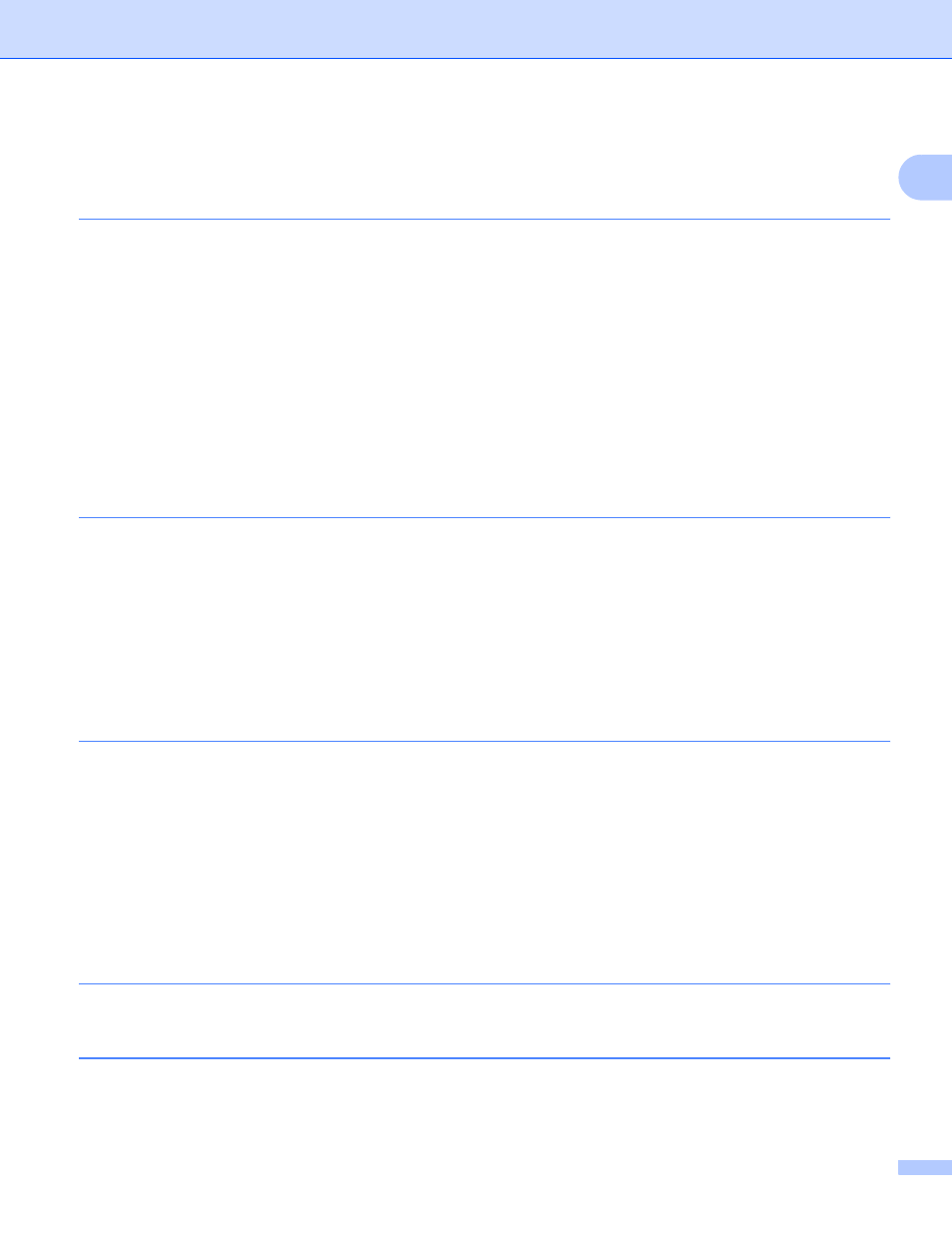
iv
Table of Contents
Getting Connected...............................................................................................................................1
Control Panel Key Functions ...............................................................................................................2
Sending an Internet Fax ......................................................................................................................2
Receiving an E-mail or Internet Fax ...................................................................................................3
Receiving an Internet Fax to a PC.......................................................................................................3
Forwarding Received E-mail and Fax Messages ................................................................................4
TX Verification Mail..............................................................................................................................4
Setup Mail (TX)....................................................................................................................................4
Setup Mail (RX) ...................................................................................................................................5
Error mail .............................................................................................................................................5
Relay Broadcasting .............................................................................................................................5
Important information on Internet Fax .................................................................................................7
®
Internet printing
8
Overview..............................................................................................................................................8
Brother Internet Print General Information ..........................................................................................8
Brother Internet Print: Configuring the Brother Print Server ................................................................9
Brother Internet Print: Using the BRAdmin Professional utility to Configure the Print Server .............9
Brother Internet Print: Installing the BIP software on Windows
98/98SE/Me/2000/XP/XP
Professional x64 Edition ................................................................................................................10
Setup TCP/IP.....................................................................................................................................13
Setup Internet ....................................................................................................................................19
Setup Mail RX....................................................................................................................................21
Setup Mail TX ....................................................................................................................................22
Setup Relay .......................................................................................................................................24
Setup Misc.........................................................................................................................................25
Scan to E-mail (E-mail server)...........................................................................................................27
Printing the Network Configuration List ...................................................................................................27
Restoring the network settings to factory default.....................................................................................28
B
Index
