Using the scanner glass, Document sizes supported, How to load documents – Brother MFC-J835DW User Manual
Page 38: Important
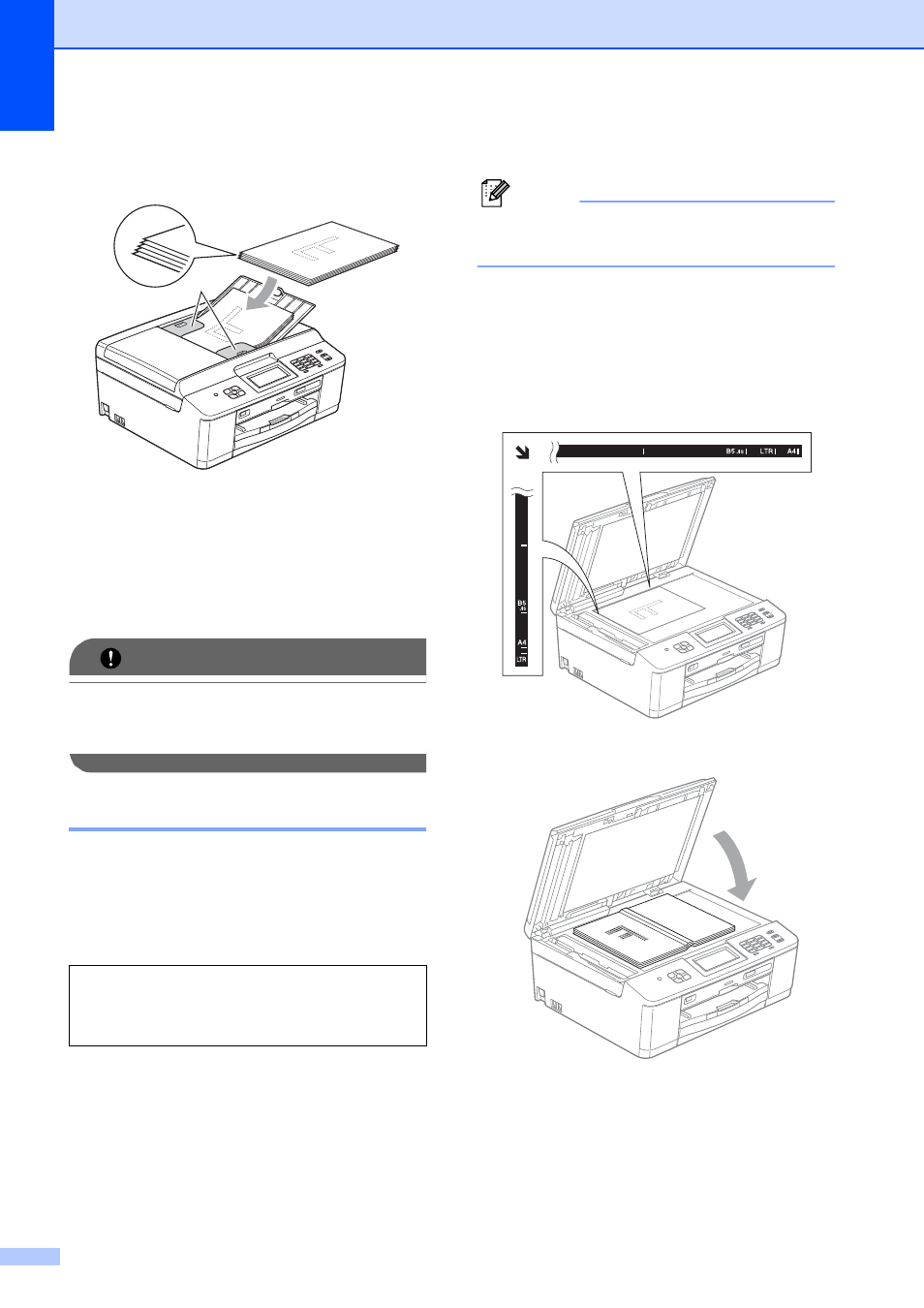
Chapter 3
24
c
Adjust the paper guides (1) to fit the
width of your document.
d
Place your document, face down, top
edge first in the ADF underneath the
guides until the LCD screen shows
ADF Ready and you feel it touch the
feed rollers.
IMPORTANT
DO NOT leave a thick document on the
scanner glass. If you do this, the ADF may
jam.
Using the scanner glass
3
You can use the scanner glass to fax, copy or
scan pages of a book or one page at a time.
Document Sizes Supported
3
How to load documents
3
Note
To use the scanner glass, the ADF must
be empty.
a
Lift the document cover.
b
Using the document guidelines on the
left and top, place the document
face down in the upper left corner of the
scanner glass.
c
Close the document cover.
Length: Up
to
11.7 in. (297 mm)
Width:
Up to 8.5 in. (215.9 mm)
Weight:
Up to 4.4 lb (2 kg)
1
