Brother MFC-J835DW User Manual
Page 11
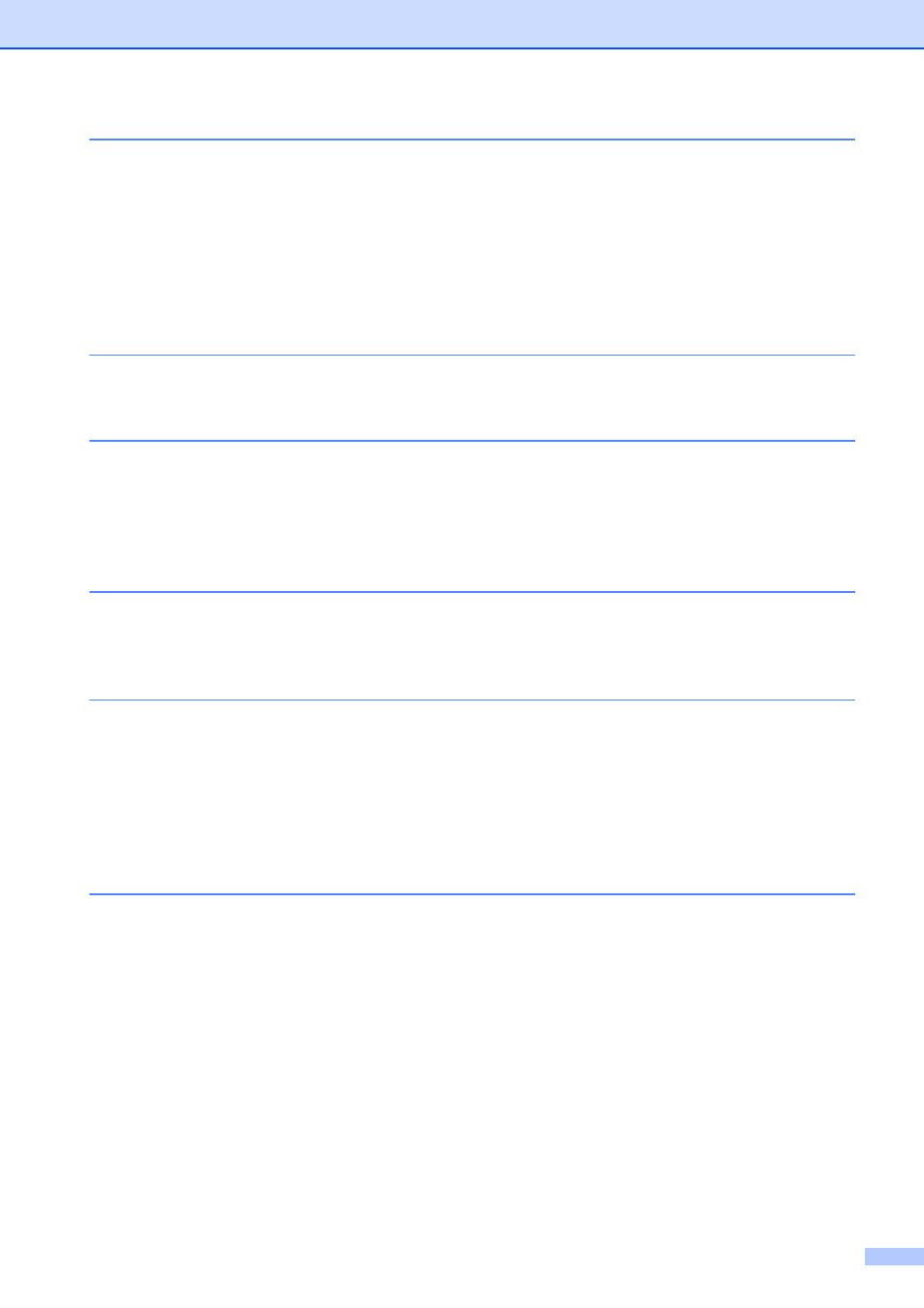
ix
PhotoCapture Center™: Printing photos from a memory card or
USB Flash memory drive
PhotoCapture Center™ operations (PHOTO mode) ........................................... 50
Using a memory card or USB Flash memory drive .......................................50
Getting started ..................................................................................................... 51
Print Images......................................................................................................... 53
Scanning a document ..........................................................................................57
Scanning using the SCAN key............................................................................. 57
Scanning using a scanner driver ......................................................................... 58
Scanning using the ControlCenter....................................................................... 58
How to print on a Disc (CD/DVD/BD)
Replacing the ink cartridges ................................................................................ 61
Cleaning and checking the machine.................................................................... 64
Cleaning the scanner..................................................................................... 64
Cleaning the print head .................................................................................65
Checking the print quality .............................................................................. 65
Checking the print alignment ......................................................................... 66
Error animation .............................................................................................. 75
Transferring your faxes or Fax Journal report ............................................... 75
Document jam .............................................................................................. 76
Printer jam or paper jam ................................................................................ 77
Disc Jam........................................................................................................83
If you are having difficulty with your machine ................................................ 86
Dial Tone ......................................................................................................96
Telephone line interference / VoIP ................................................................ 96
