11 using your dcp with a macintosh, Setting up your usb-equipped apple® macintosh, Using your dcp with a macintosh – Brother DCP-8020 User Manual
Page 188: Setting up your usb-equipped apple, Macintosh
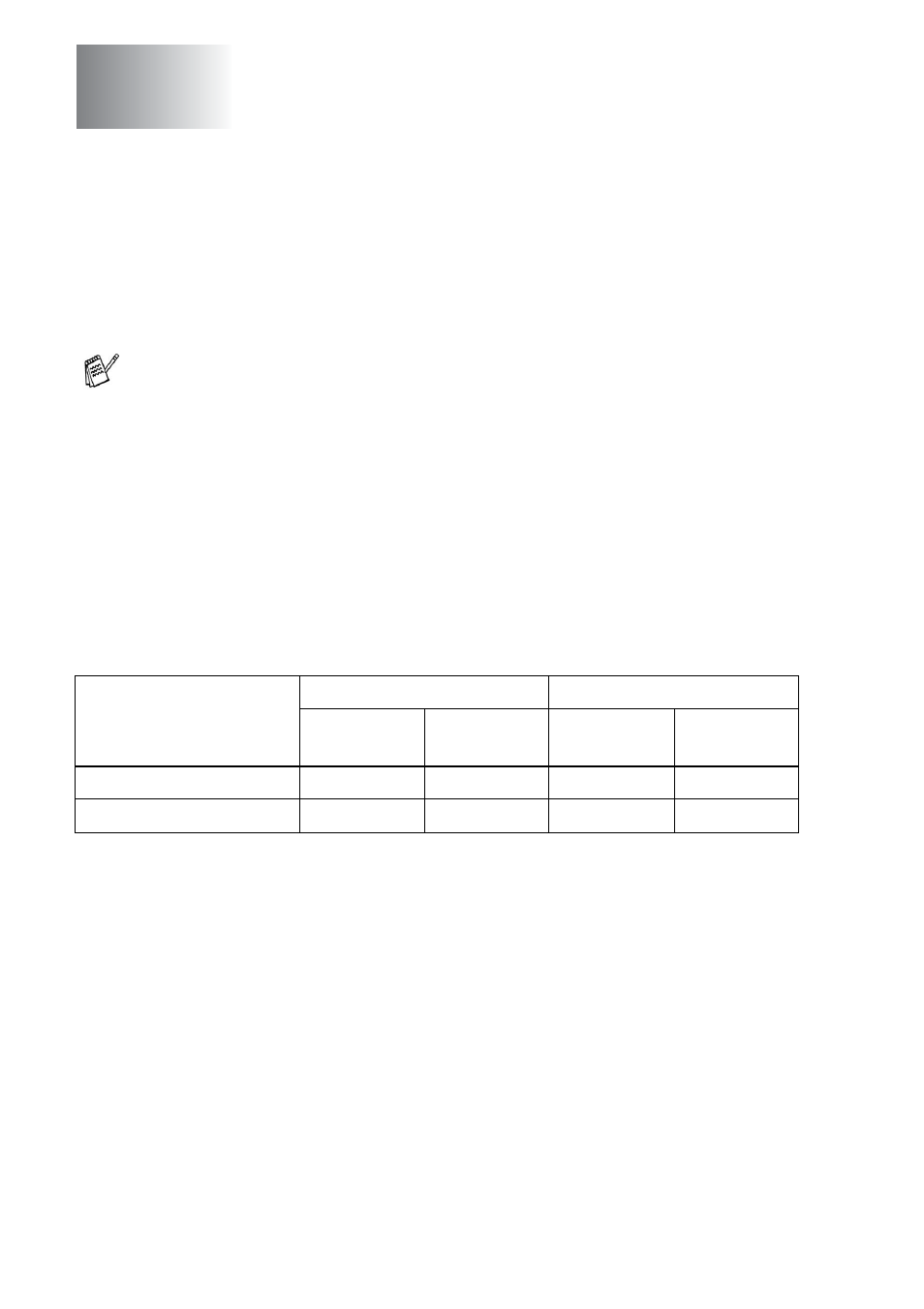
11 - 1 USING YOUR DCP WITH A MACINTOSH
®
11
Setting up your USB-equipped Apple
®
Macintosh
®
The features supported by the DCP will depend on the operating
system you are using. The chart below shows which features are
supported.
*1 For Mac OS
®
X 10.2 users, please upgrade to Mac OS
®
X 10.2.1
or greater. (For the latest information for Mac OS
®
X, please visit at:
http://solutions.brother.com)
Using your DCP with a
Macintosh
®
■
Before you can connect the DCP to your Macintosh
®
, you
must buy a USB cable that is not longer than 1.8 metres.
Do not connect the DCP to a USB port on a key board or
a non-powered USB hub.
■
Some descriptions in this chapter are based on the
DCP-8025D. These descriptions also apply to the
DCP-8020.
Feature
Mac OS
®
Mac OS
®
X
8.6
9.X
10.1
10.2.1 or
greater
*
1
Printing
Yes
Yes
Yes
Yes
Scanning (TWAIN)
Yes
Yes
No
Yes
