Brother DCP-8020 User Manual
Page 15
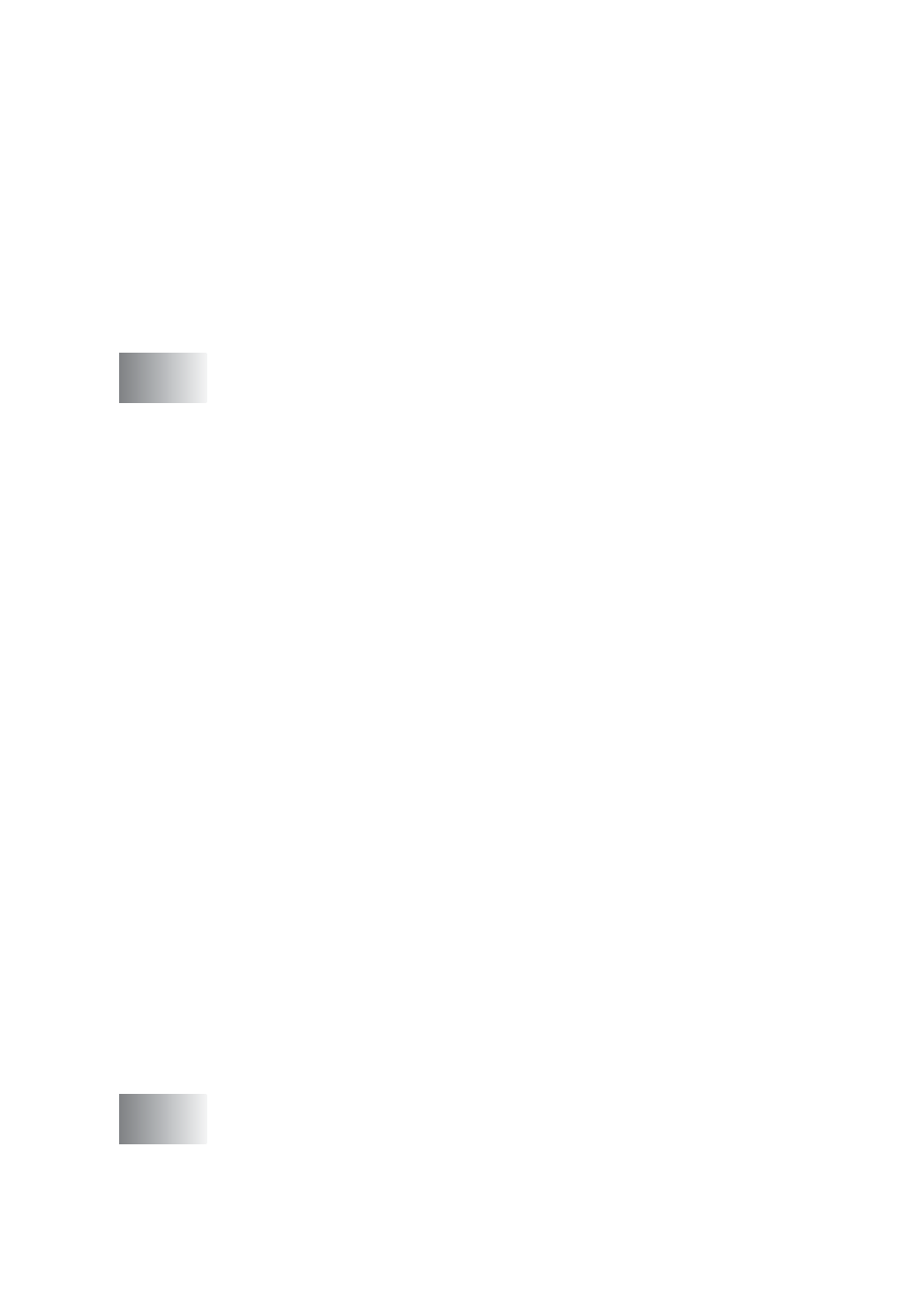
xiii
The multi-purpose tray (MP tray)
(For DCP-8025D) ............................................... 6-9
Printing on envelopes ............................................... 6-11
Printer operation keys..................................................... 6-16
Job Cancel................................................................ 6-16
Secure key................................................................ 6-16
Setting the Emulation Selection................................ 6-17
Printing the Internal Font List.................................... 6-18
Printing the print configuration list ............................ 6-18
Restoring default settings ......................................... 6-18
Printer driver settings ......................................................... 7-1
Printer driver settings........................................................ 7-1
How to access the printer driver settings.......................... 7-1
Features in the Brother Native Driver ............................... 7-2
Basic tab..................................................................... 7-2
Paper Size .............................................................. 7-3
Multiple Page.......................................................... 7-3
Orientation .............................................................. 7-3
Copies .................................................................... 7-4
Media Type............................................................. 7-4
Advanced tab.............................................................. 7-5
Print Quality ............................................................ 7-5
Duplex Printing ....................................................... 7-7
Watermark .............................................................. 7-8
Page Setting ......................................................... 7-10
Device Options ..................................................... 7-11
Secure Print.............................................................. 7-11
Accessories tab .................................................... 7-14
Support tab ........................................................... 7-16
Features in the PS printer driver (For Windows
Ports tab ................................................................... 7-18
Device Settings tab................................................... 7-19
Layout tab................................................................. 7-20
2000/XP) ................................. 7-20
Paper/Quality tab...................................................... 7-21
Advanced Options .................................................... 7-22
............................................ 8-1
Scanning a document ....................................................... 8-1
TWAIN compliant........................................................ 8-1
How to access the Scanner........................................ 8-2
Scanning a document into the PC .............................. 8-3
