Brother MFC-9420CN User Manual
Page 23
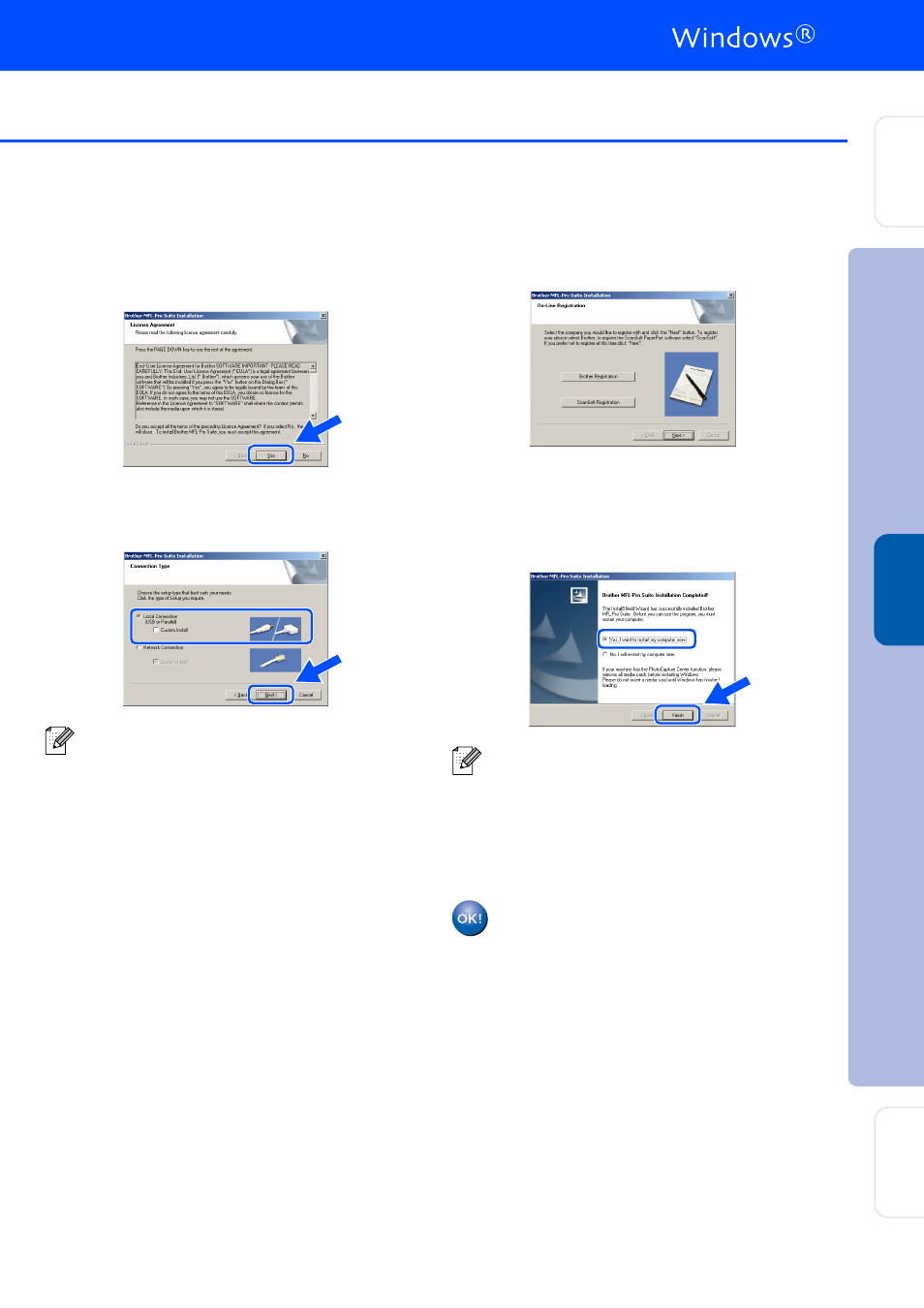
21
8
When the Brother MFL-Pro Suite Software
License Agreement window appears, read
the agreement, then click Yes if you agree
to its terms.
9
Select Local Connection, and then click
Next.
The installation will continue.
0
When the On-Line Registration screen is
displayed, make your selection and follow
the on-screen instructions.
A
When the following screen appears, click
Finish and wait as the PC restarts
Windows
®
and continues the installation.
(You must be logged on with Administrator
rights.)
The MFL-Pro Suite, Printer driver and
Scanner driver have been installed and
the installation is now complete.
If you want to install the PS driver (Brother’s
BR-Script Driver), select Custom Install and
then follow the on-screen instructions. When
the Select Components screen appears,
check PS Printer Driver, and then continue
following the on-screen instructions.
After restarting the computer, the Installation
Diagnostics will run automatically. If the
installation is unsuccessful, the installation
results window will be shown. If the
Installation Diagnostics shows a failure,
please follow the on-screen instruction or read
on-line help and FAQ's in Start/All Programs/
Brother/MFL-Pro Suite MFC-9420CN.
In
s
ta
lling
t
he Dr
iv
er
s
&
S
o
ft
w
a
re
S
e
tt
ing U
p
th
e
m
a
ch
in
e
Fo
r
Ne
two
rk
Us
e
rs
W
ind
ow
s
NT
®
4.
0
Pa
ra
lle
l
