Scan to file – Brother MFC-7820N User Manual
Page 53
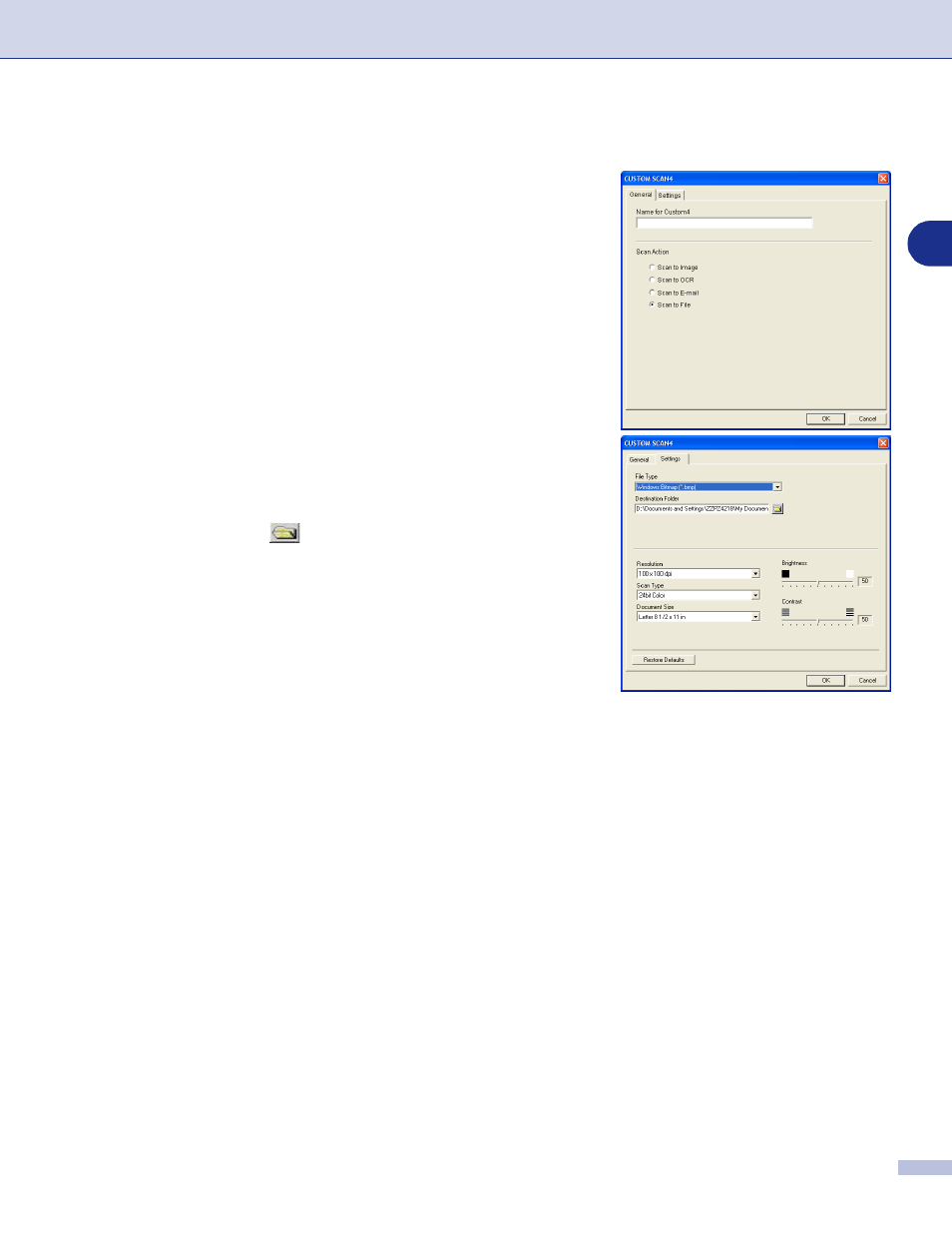
Using ControlCenter2.0 (For Windows
®
)
3 - 10
3
Scan to File:
In the General tab
You can enter up to a 30 character name in the Name for
Custom field. This name will appear as the button name.
Select the type of scan from the Scan Action field.
In the Settings tab
Select the file format from the File Type pull down list. You
can either send the file to the default folder which is shown
currently in the Destination Folder box or select your
preferred folder by using
button.
You can also select Resolution, Scan Type, Document
Size, Brightness and Contrast settings.
