General precautions – Brother RJ-4030 User Manual
Page 11
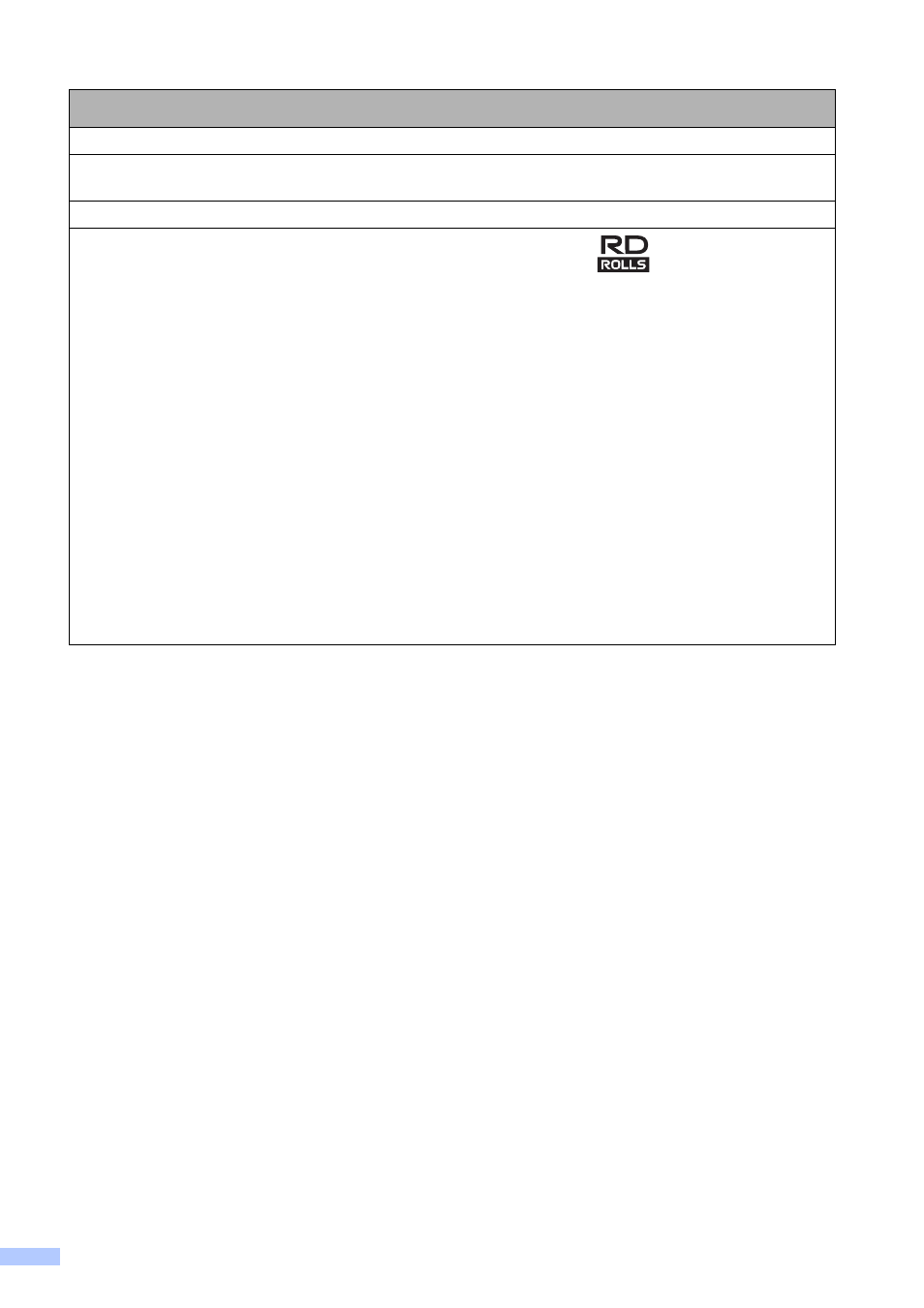
10
CD-ROM/Software
The software contained on the CD-ROM is meant for use with the printer only. See the License on the
CD for details. This software may be installed on multiple computers for use in an office, etc.
RD Roll
Use only genuine Brother accessories and supplies (indicated by the
mark)
If the label is affixed to a wet, dirty, or oily surface, it may peel off easily. Before affixing the label, clean
the surface to which the label will be affixed.
The RD Roll uses thermal paper, therefore ultraviolet rays, wind, and rain may cause the color of the
label to fade and the ends of the label to peel off.
Do not expose the RD Roll to direct sunlight, high temperatures, high humidity, or dust. Store in a cool,
dark place. Use the RD Roll soon after opening the package.
Scratching the printed surface of the label with your finger nails or metal objects, or touching the printed
surface with hands dampened by water, sweat, or medicated cream, etc., can cause the color to
change or fade.
Do not affix labels to people, animals, or plants. Never affix labels to public or private property without
permission.
The last labels of the RD Roll may not be printed properly, therefore, each roll contains more labels
than is indicated on the package.
When a label is removed after being affixed to a surface, a portion of the label may remain.
Once a label is affixed, it may be difficult to remove the label.
General Precautions
