Important, General precautions – Brother RJ-4030 User Manual
Page 10
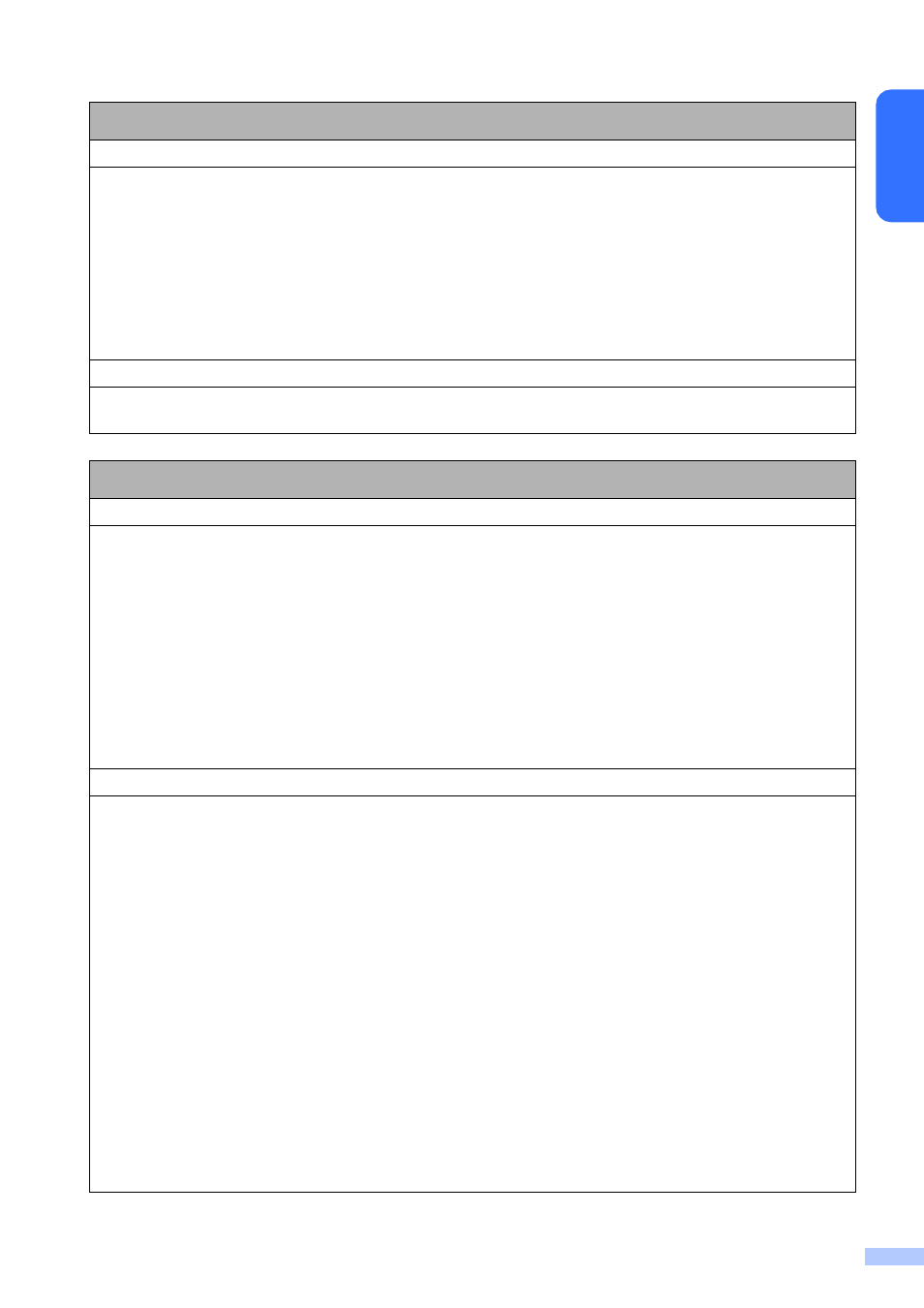
9
En
g
lis
h
IMPORTANT
Printer
Do not remove the labels affixed to the printer. These labels provide operational information and
indicate the printer's model number.
Do not push the power switch with an object that has a sharp point, such as a pen. This could damage
the switch or LED.
Do not transport the printer while cables are connected to the AC/DC connector, USB port, or serial
port. The connector and ports could be damaged.
Do not store the printer in an area exposed to high temperatures, high humidity, direct sunlight, or dust.
These could cause discoloration or malfunction.
CD-ROM
Do not scratch the CD-ROM, expose it to extremely high or low temperatures, place heavy objects on
top of it, or bend it.
General Precautions
Rechargeable battery
At the time of purchase, the rechargeable battery is slightly charged so that the operation of the printer
can be verified; however, the rechargeable battery should be fully charged with the AC adapter or Car
adapter before the printer is used.
If the printer will not be used for a long period of time, remove the rechargeable battery from the printer,
and then store it in a location where it is not exposed to static electricity, high humidity, or high
temperatures (temperatures between 15
C/59F and 25C/77F and 40% to 60% humidity are
recommended). In order to maintain the efficiency and life of the rechargeable battery, charge it at least
every six months.
If there is anything unusual about the rechargeable battery the first time it is used, such as if it appears
rusted or if it overheats, do not use the rechargeable battery. Contact the retail outlet where the printer
was purchased.
Printer
Do not cover or insert foreign objects into the paper outlet, AC/DC connector, USB port or serial port.
Do not use paint thinner, benzene, alcohol or any other organic solvents to clean the printer. Doing so
may cause damage to the surface finish. Use a soft, dry cloth to clean the machine.
When not used for an extended period, remove the RD Roll from the machine.
Always keep the RD Roll compartment cover closed when printing.
When using optional accessories, use them as described in their instruction manuals.
This printer uses thermal paper. If the printed paper is marked with ink, for example written on or
stamped, the ink may cause the printed text to fade or become discolored. In addition the applied ink
may take some time to dry. Printed text may fade or become discolored if the label comes into contact
with any of the following: vinyl chloride products, leather goods such as wallets and purses, organic
compounds such as alcohol, ketones, or esters, adhesive tape, erasers, rubber mats, magic marker
ink, permanent marker ink, correction fluid, carbon, glue, diazo sensitized paper, hand lotion, hair care
products, cosmetics, water, or sweat.
Do not touch the printer with wet hands.
Do not use folded, wet or damp paper, otherwise a paper misfeed or a malfunction may result.
Do not touch paper or labels with wet hands, otherwise a malfunction may result.
