10 fax transmission report, 11 set tone or pulse dialing mode (canada only), 12 set the telephone line compatibility – Brother MFC-9460CDN User Manual
Page 10
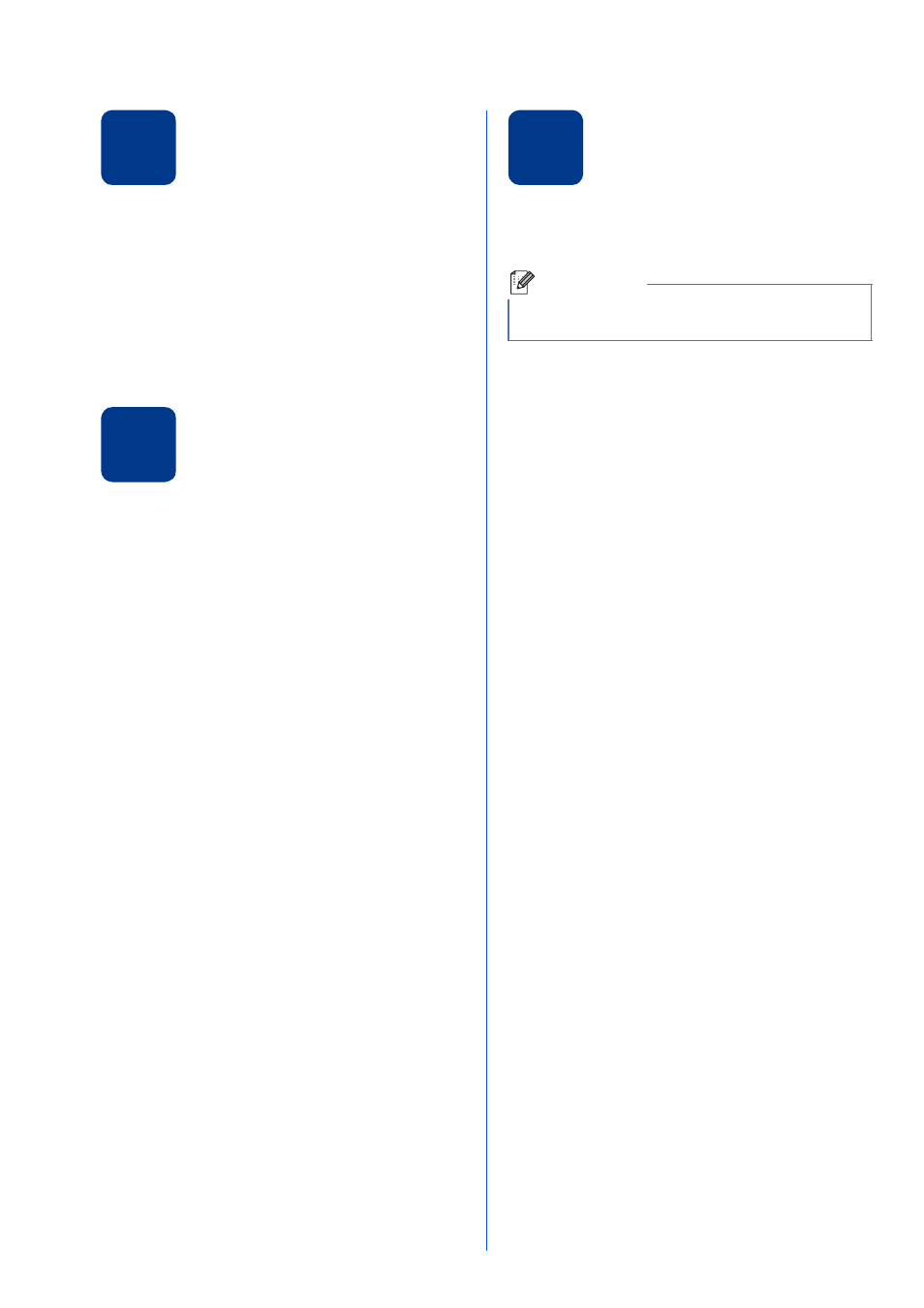
10
10
Fax Transmission Report
Your Brother machine is equipped with a
Transmission Verification Report that can be used as
confirmation that you sent a fax. This report lists the
name or fax number of the receiving party, the date,
time, and duration of the transmission, the number of
pages transmitted, and whether or not the
transmission was successful. If you want to use the
Fax Transmission Report feature see Printing reports
in the Advanced User's Guide.
11
Set tone or pulse dialing
mode (Canada only)
Your machine comes set for Tone dialing service. If
you have Pulse dialing service (rotary), you need to
change the dialing mode.
a
Press Menu, 0, 4.
b
Press a or b to choose Pulse (or Tone).
Press OK.
c
Press Stop/Exit.
12
Set the telephone line
compatibility
If you are connecting the machine to a VoIP service
(over the Internet) you need to change the
compatibility setting.
a
Press Menu, 2, 0, 1.
b
Press a or b to choose Basic(for VoIP).
Press OK.
c
Press Stop/Exit.
Note
If you are using an analog telephone line you can
skip this step.
