Index – Brother DCP-7040 User Manual
Page 104
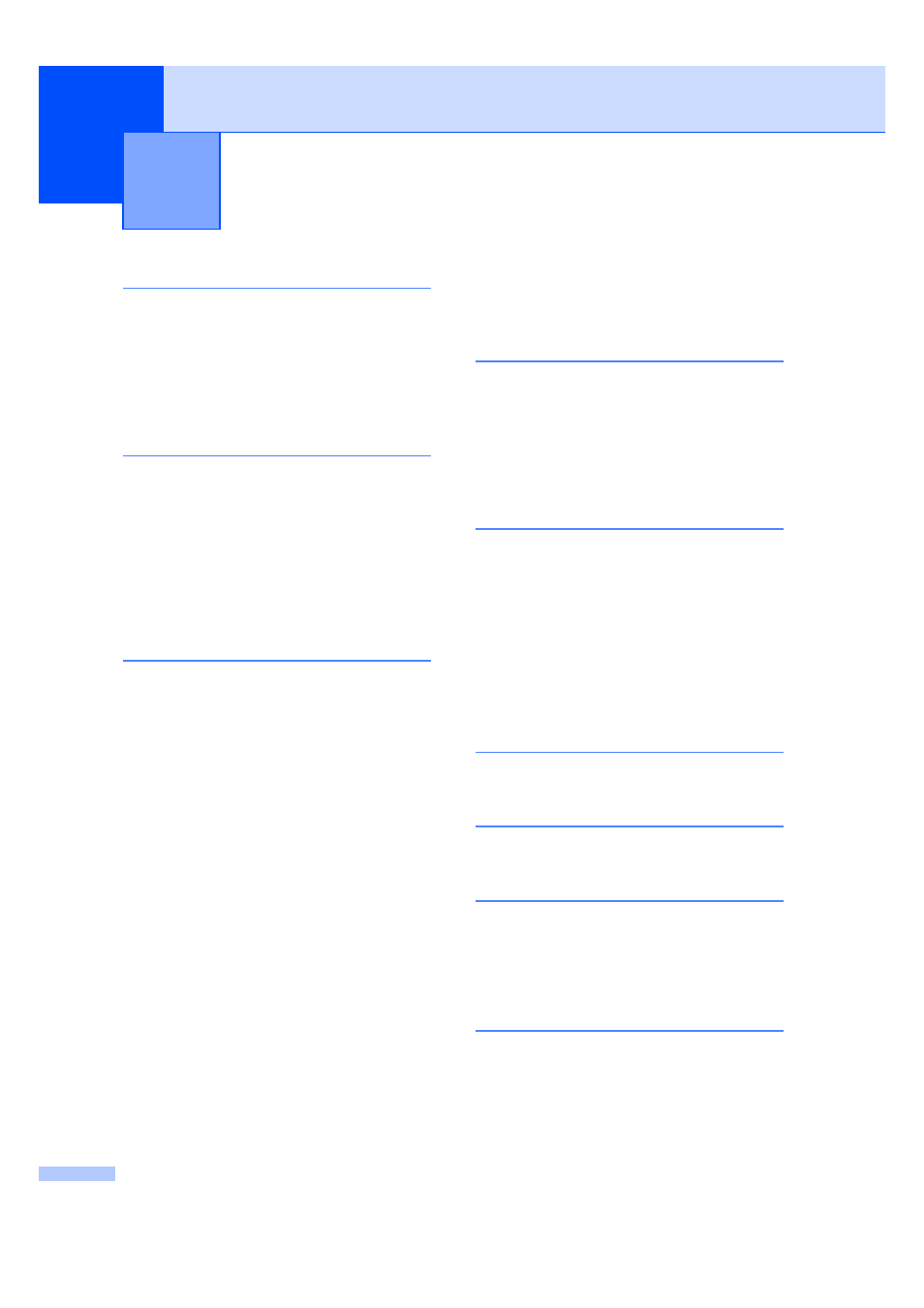
Index
92
F
A
Accessories and supplies
ADF (automatic document feeder)
using
.....................................................17
Apple
®
Macintosh
®
See Software User’s Guide on the
CD-ROM.
B
Brother
accessories and supplies
Brother numbers
...................................... i
Customer Service
.................................... i
FAQs (frequently asked questions)
product support
........................................ i
service centers
......................................... i
warranties
.................................... iii
C
Canceling
print jobs
.................................................6
Cleaning
corona wire
...........................................66
drum unit
...............................................68
laser scanner window
scanner glass
........................................63
Consumable items
...................................70
Control panel overview
..............................6
ControlCenter2 (for Macintosh
®
)
See Software User’s Guide on the
CD-ROM.
ControlCenter3 (for Windows
®
)
See Software User’s Guide on the
CD-ROM.
Copy
contrast
.......................................... 24
Enlarge/Reduce key
..............................25
keys
.................................................. 6
multiple
..................................................24
N in 1 (page layout)
...............................28
out of memory
.......................................29
quality
....................................................27
single
.....................................................24
sort (ADF only)
......................................28
temporary settings
................................ 25
using ADF
....................................... 28
,
using scanner glass
,
D
Document
how to load
..................................... 17
,
Drum unit
checking (remaining life)
cleaning
.......................................... 66
,
replacing
............................................... 74
E
Enlarge/Reduce key
................................ 25
Envelopes
,
,
,
how to load
............................................. 9
Error messages on LCD
Init Unable XX
...................................... 56
No Paper
.............................................. 56
Out of Memory
...................................... 56
Print Unable XX
.................................... 56
Scan Unable XX
................................... 56
F
Folio
......................................................... 13
G
Gray scale
............................................... 87
H
HELP
LCD messages
..................................... 79
Menu Table
.................................... 79
,
using menu keys
.................................. 79
J
Jams
paper
.................................................... 58
Job Cancel key
