Brother MFC-240C User Manual
Page 13
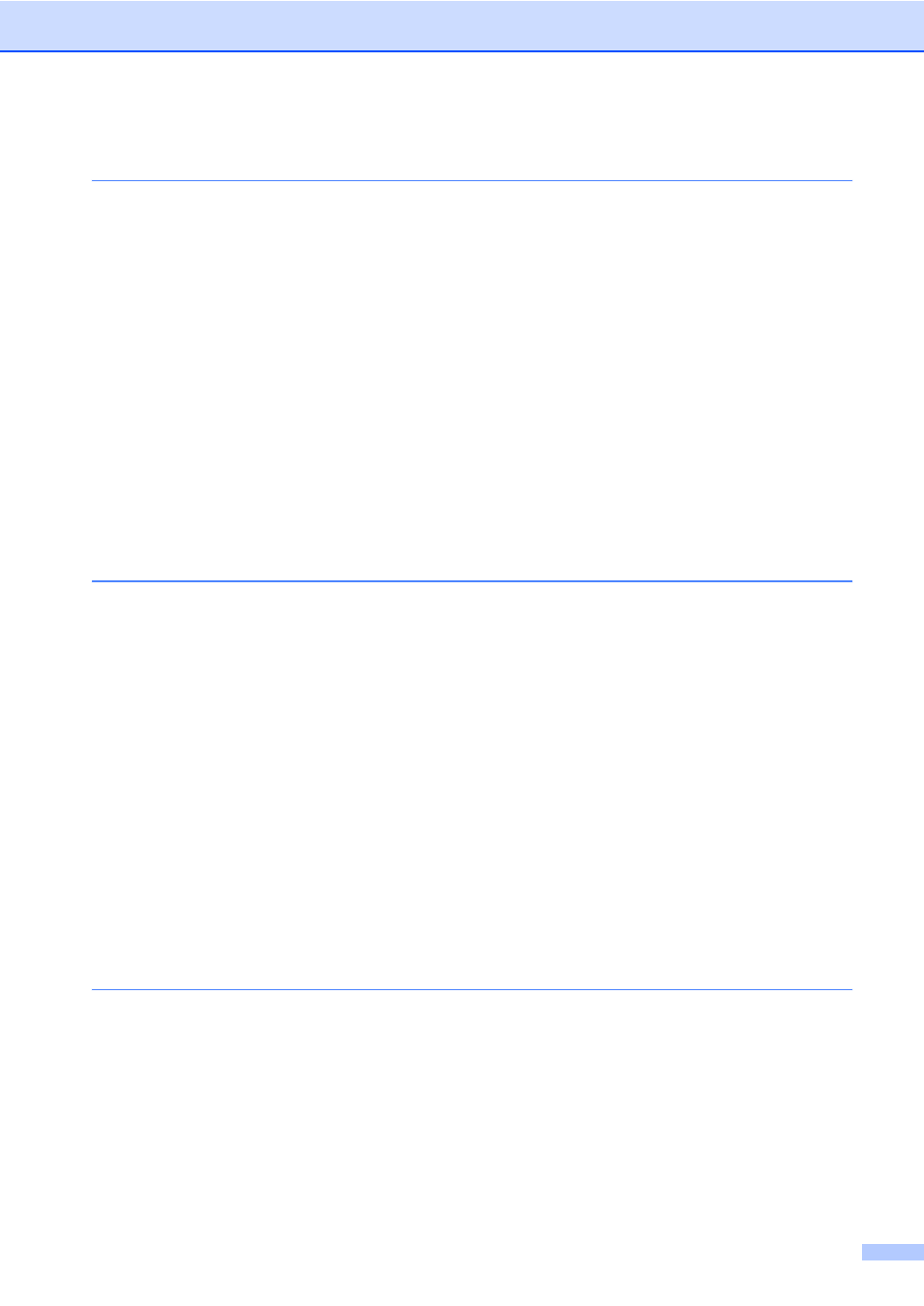
xi
Changing copy quality ................................................................................... 52
Enlarging or reducing the image copied ........................................................52
Making N in 1 copies or a poster ................................................................... 53
Sorting copies using the ADF (Black & White only)....................................... 54
Adjusting Brightness, Contrast and Color......................................................55
Paper options ................................................................................................56
Section IV Walk-up Photo Printing
Operations ......................................................................58
from your computer ........................................ 58
Using media cards.........................................................................................58
Media card folder structure............................................................................ 59
Printing the thumbnail index .......................................................................... 61
Printing Images..............................................................................................61
DPOF printing................................................................................................62
print settings ................................................................... 63
Print quality.................................................................................................... 63
Paper Options................................................................................................63
Adjusting Brightness and Contrast ................................................................ 64
Cropping ........................................................................................................ 64
Borderless printing.........................................................................................64
