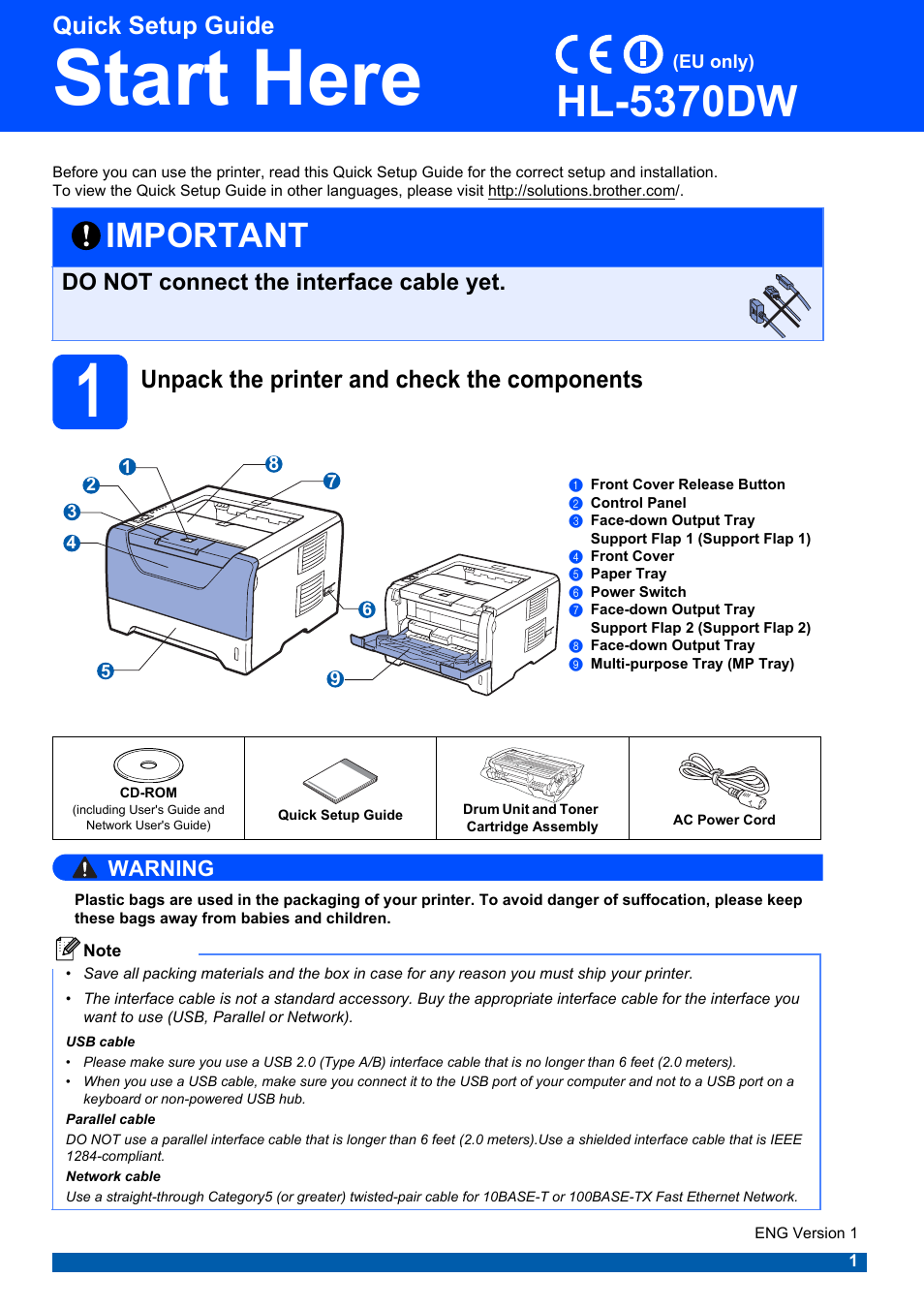Brother HL 5370DW User Manual
Start here, Hl-5370dw, Important
Table of contents
Document Outline
- Quick Setup Guide HL-5370DW
- Start Here
- For USB Interface Cable Users (For Windows® users)
- For USB Interface Cable Users (For Mac OS X users)
- For Parallel Interface Cable Users (For Windows® users)
- For Wired Network Interface Cable Users (For Windows® users)
- For Wired Network Interface Cable Users (For Mac OS X users)
- For Wireless Network Interface Users
- 6 Before you begin
- 7 Confirm your network environment (Infrastructure Mode)
- 8 Configuration in Infrastructure mode, using the Brother installer application (For Windows® users)
- 8 Configuration using the automatic wireless (one-push) method (For Windows® users)
- 8 Configuration in Infrastructure mode, using the Brother installer application (For Mac OS X users)
- 8 Configuration using the automatic wireless (one-push) method (For Mac OS X users)
- For Network Users
- Other Information
- Safety precautions
- Regulations
- Federal Communications Commission (FCC) Declaration of Conformity (For USA only)
- Important
- Important - about the interface cable
- Industry Canada Compliance Statement (For Canada only)
- Radio interference (220-240 volt model only)
- EC Declaration of Conformity
- International ENERGY STAR® Compliance Statement
- Laser Safety
- FDA Regulations
- IEC 60825-1+A2:2001 Specification
- Internal laser radiation
- EU Directive 2002/96/EC and EN50419
- IMPORTANT - For Your Safety
- Disconnect device
- LAN connection
- Wiring information (For UK only)
- Warning - This printer must be earthed.
- Shipment of the printer
- Supplied CD-ROM
- Control panel
- Printer LED Indications
- Options and Consumables
- brother ENG