Setting the ip address and subnet mask, Bradmin light – Brother PT-9800PCN User Manual
Page 15
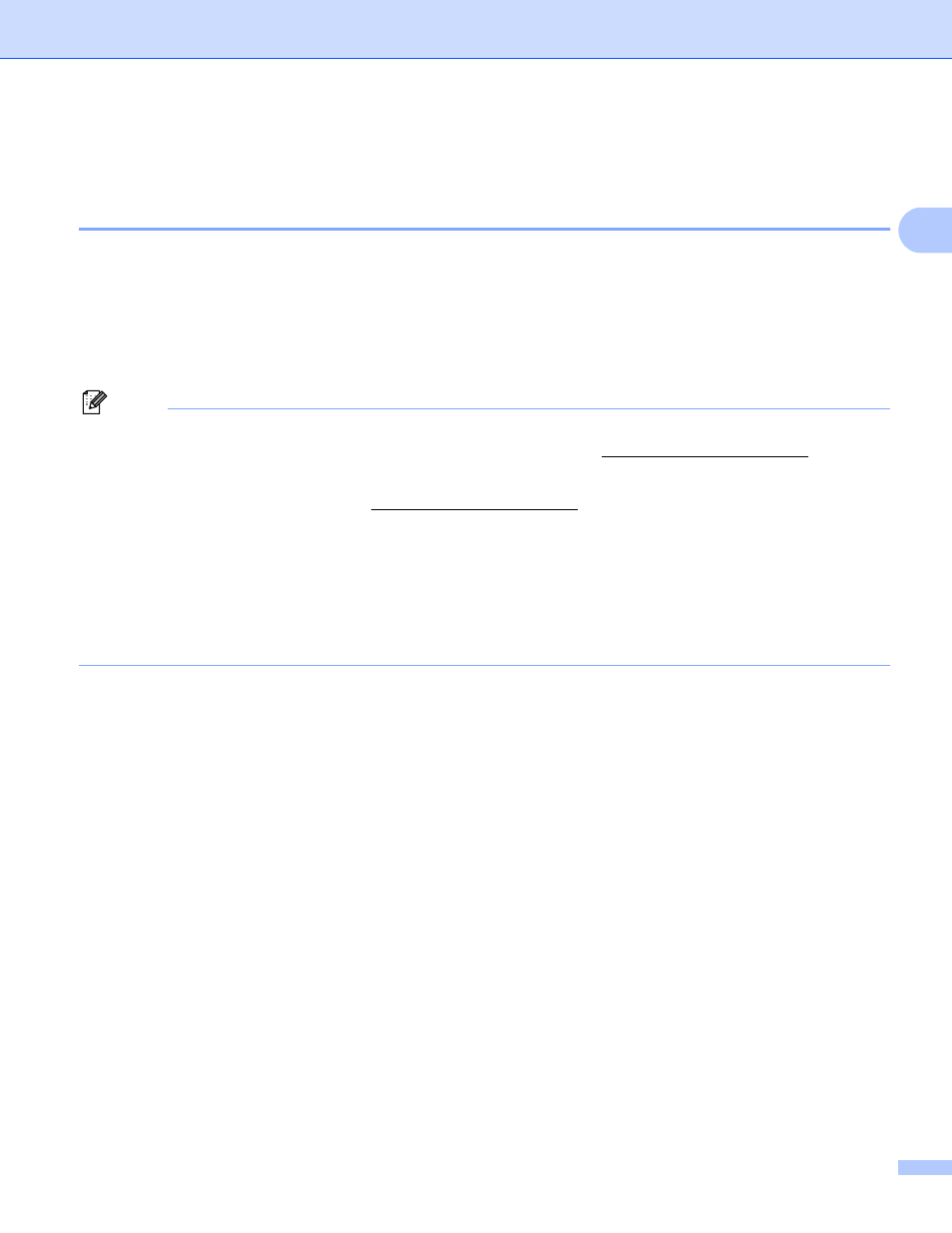
Configuring your network printer
10
2
Setting the IP address and subnet mask
2
Using the BRAdmin Light utility to configure your network printer
2
BRAdmin Light
2
The BRAdmin Light utility is designed for initial setup of Brother network connected devices. It can also
search for Brother products in a TCP/IP environment, view the status and configure basic network settings,
such as IP address. The BRAdmin Light utility is available for Windows
®
2000/XP, Windows Vista
®
,
Windows Server
®
2003/2008 and Mac OS
®
X 10.3.9 or greater.
Note
• Use the BRAdmin Light utility version that was supplied on the CD-ROM with your Brother product. You
can also download the latest version of BRAdmin Light utility fr
• If you require more advanced printer management, use the latest version of BRAdmin Professional utility
that is available as a download frs utility is only available for Windows
®
users.
• If you are using personal firewall software (e.g. Windows Firewall), disable it. Once you are sure that you
can print, re-start your personal firewall software.
• Node name: Node name appears in current BRAdmin Light. The default Node name is
“BRNxxxxxxxxxxxx” (“xxxxxxxxxxxx” is the Ethernet address.).
• The default password for Brother print servers is access.
a
Start the BRAdmin Light utility.
For Windows
®
2000/XP, Windows Vista
®
and Windows Server
®
2003/2008 users
Click Start / All Programs
/ Brother / BRAdmin Light / BRAdmin Light.
1
Programs for Windows
®
2000 users
For Mac OS
®
X 10.3.9 or greater users
Double-click Macintosh HD (Startup Disk) / Library / Printers / Brother / P-touch Utilities /
BRAdmin Light.jar file.
b
BRAdmin Light will search for new devices automatically.
